Auditor Operations - Credential Status
View the Credential Status
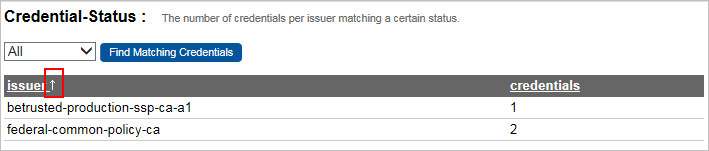
To view the Credential Status page, go to the Auditor menu, and then click Credential-Status.
-
This page lists the total number of credentials in the system for each issuer, which is organized by the issuer nickname. You can re-order the list by clicking any of the headers (issuer nickname or credentials).
-
The up or down arrow next to the header indicates whether the column is sorted in a descending or an ascending order.
-
For the first time you click a header link, the column will be sorted in a descending order. To sort in an ascending order, click the header link again.
List Filtering
You can filter the credential status list by status.
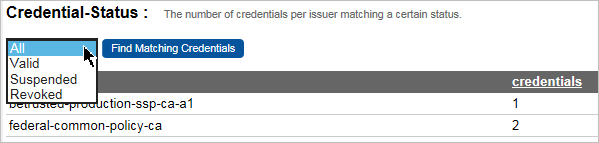
-
From the Status drop-down list, select the desired status.
-
Click Find Matching Credentials.
The results show only the total number of credentials with the selected status, organized by the issuer nickname.





