Configure System Settings - Data Source
The Data Source Configuration page allows the administrator to configure the Data Sources job, which runs periodically to retrieve data from all enabled data sources.
-
Click data sources.
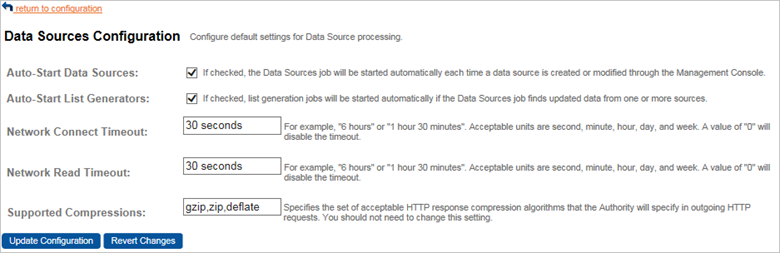
-
To start a data source job when a new data source is added or an existing data source is modified using the Management Console, select Auto-Start Data Sources.
When the Auto-Start Data Sources option is not selected, the Data Sources job only starts at its next regularly-scheduled time, or when started manually by an administrator.
-
To start the OCSP Response List Pre-generator job whenever the data sources job retrieves updated certificate status information, select Auto-Start List Generators.
When the Auto-Start Data Sources check box is not selected, the OCSP Response List Pre-generator job only runs at its next regularly-scheduled time, or when started manually by an administrator.
-
In the Network Connection Timeout field, specify the amount of time that Validation Authority waits for a connection to a data source to be established.
-
In the Network Read Timeout field, specify the amount of time that Validation Authority waits for a data source to return the requested data.
Note:The operating system on which Validation Authority is running can also enforce network connection and network read timeouts. When the operating system timeout values are less than the configured Validation Authority timeout values, network operations will time out according to the operating system value. For example, if the Validation Authority network connection timeout was set to 60 seconds, but Validation Authority was running under Microsoft Windows, which has a default connection timeout of 20 seconds, connections would time out after 20 seconds.
Specify the time for these timeouts in any combination seconds, minutes, hours, days, weeks, or months. For example, 15 seconds.
-
In the Supported Compressions field, specify the acceptable data compression algorithms for HTTP responses that Validation Authority will specify in outgoing HTTP requests.
-
Click Update Configuration to save the changes.





