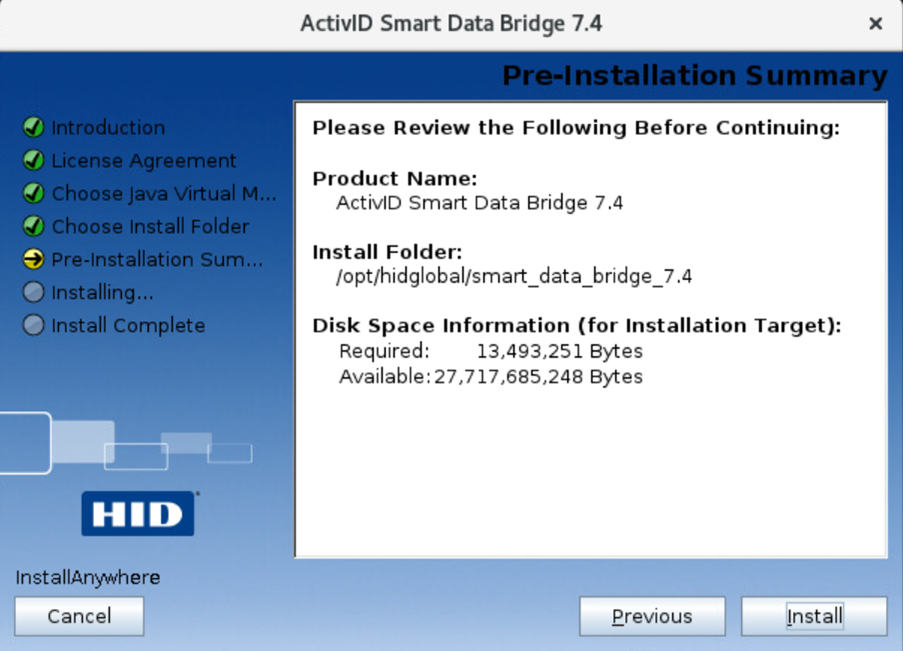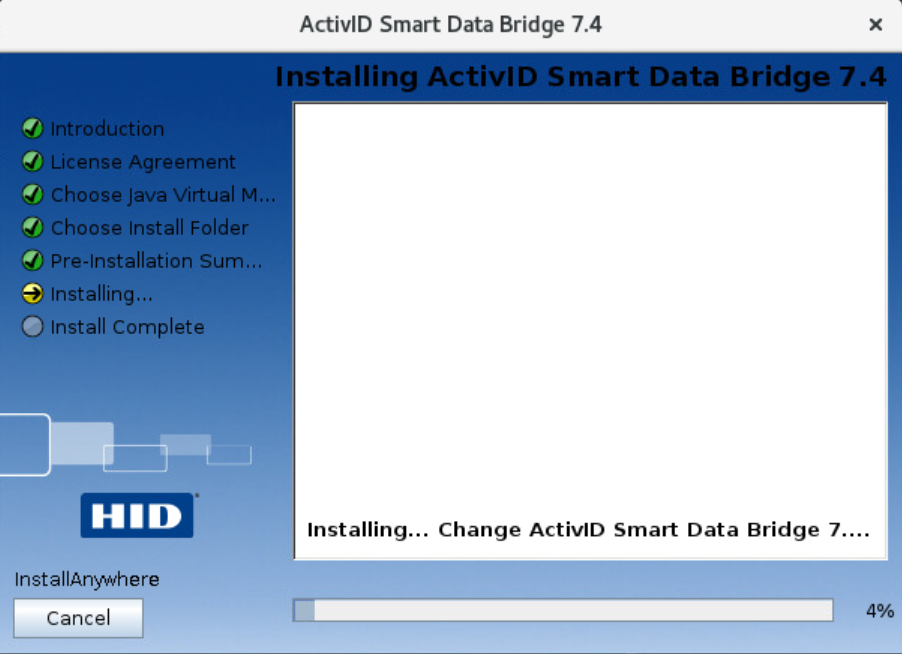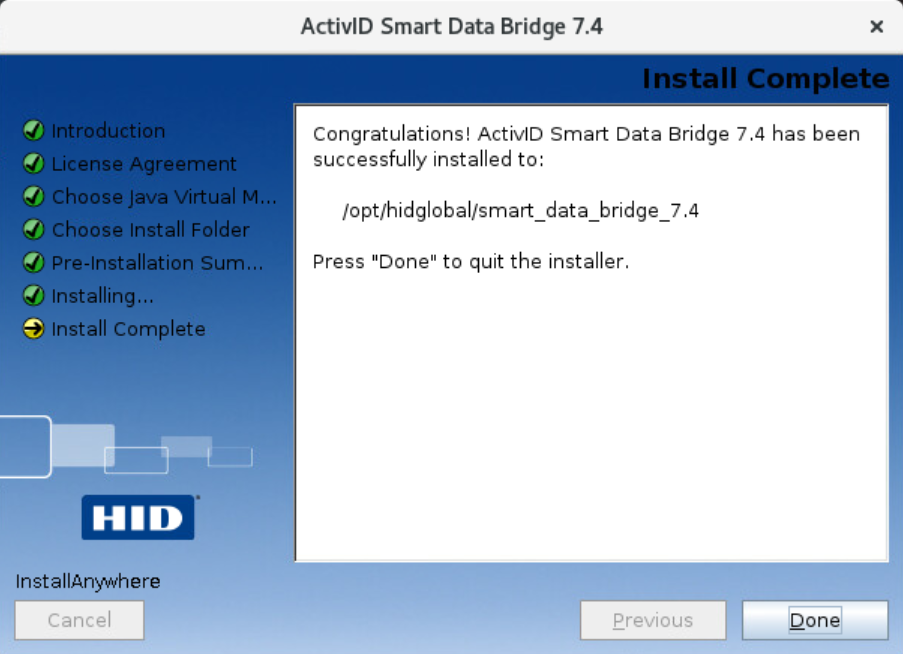Installing the Smart Data Bridge for Linux
To install the Smart Data Bridge for Linux, follow the below steps:
-
To launch installation for Linux, from the ActivID Validation Authority distribution, at a terminal shell prompt, run:
CopyProducts/SmartDataBridge-7.4.binOR
Copy[xxx@localhost ~]$ ./SmartDataBridge-7.4.bin -
Go through the displayed instructions and then click Next.
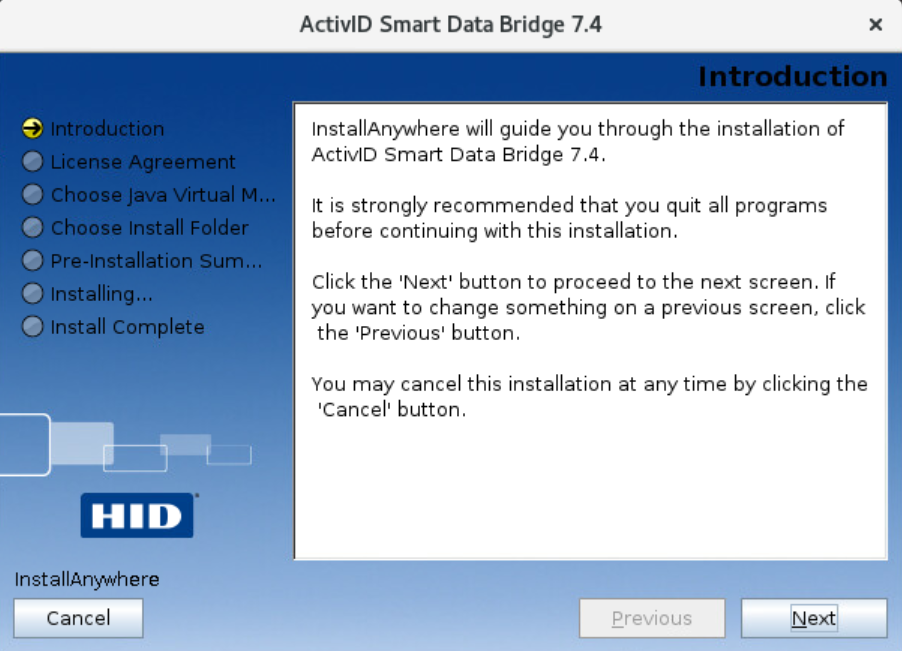
-
Review the license agreement, accept the terms, and then click Next.
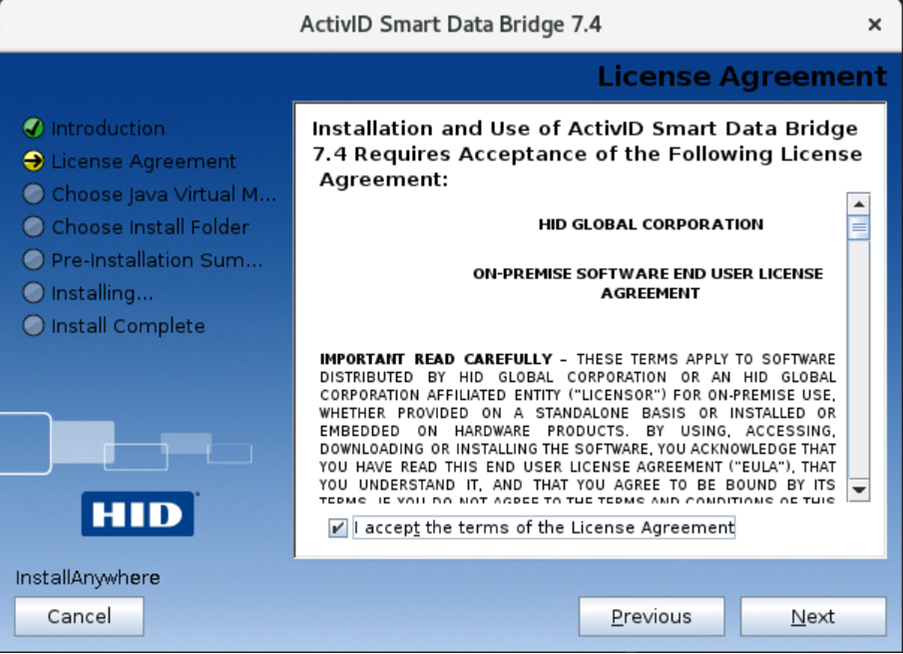
-
Click Choose Java Executable and click Next. When prompted, select an Open JDK bin, and then click Next again.
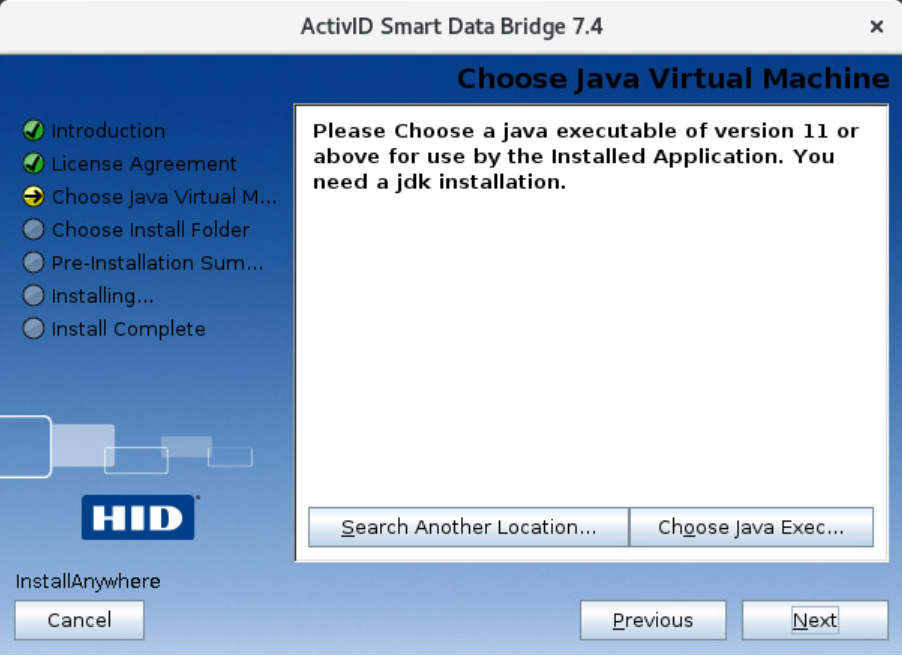
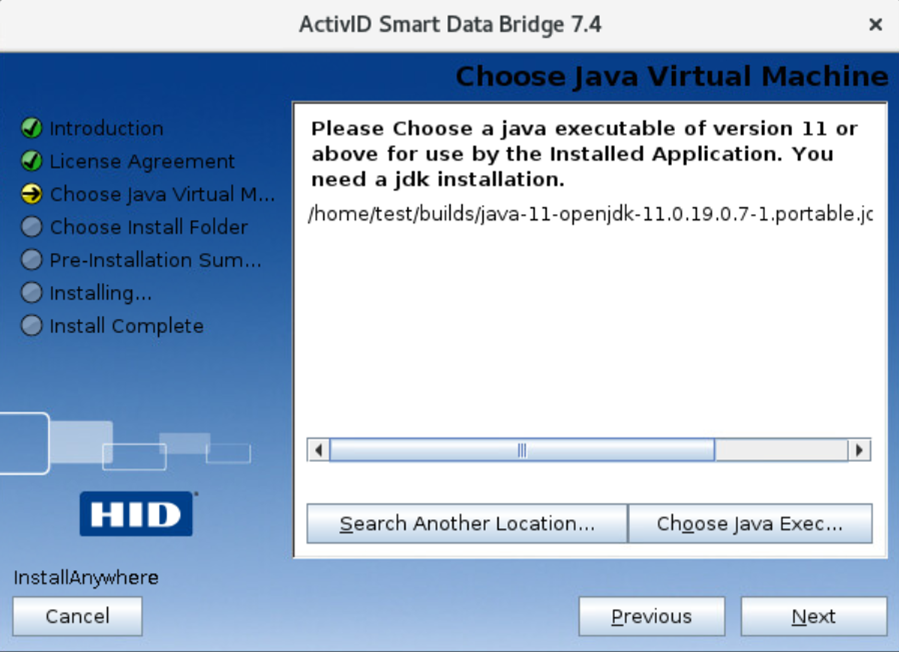
-
"Choose Installation folder" screen will appear.
Important: Make sure that the destination folder is empty before you select the installation folder.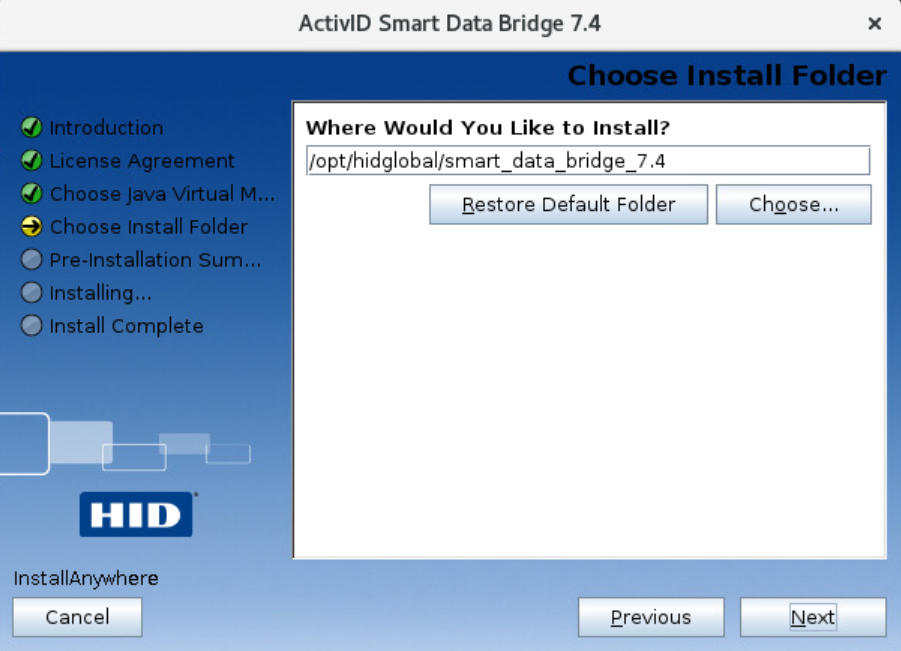
-
Review the summary installation information and click Install. Wait while the progress dialog is displayed, and then when prompted, click Done.