Configure Logging
The Validation Client can log certificate status, debugging, and error messages in text files and the system event log on the computer. By default, revoked, unknown, and error responses are logged to file, and no messages are logged to the system event log. When events are logged to the system event log, they are added to the Application log.
Click Configure Logging on the General tab to view the Logging dialog. You can select the type of events that are logged and specify the location and maximum size of the event log file. You can also specify events that are logged to the Windows Event log, allowing an administrator to view events remotely. If an option is not necessary for routine operations, you should leave it disabled unless it becomes necessary for in-depth troubleshooting.
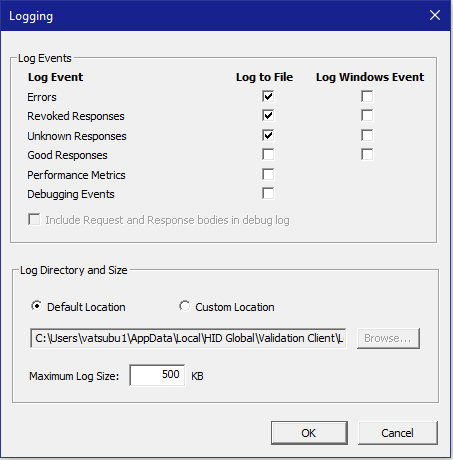
Topics in this section:





