Configure Support Tab Information
To configure the support information, complete the following steps:
-
Click Configure Support. The Management Console displays the following:
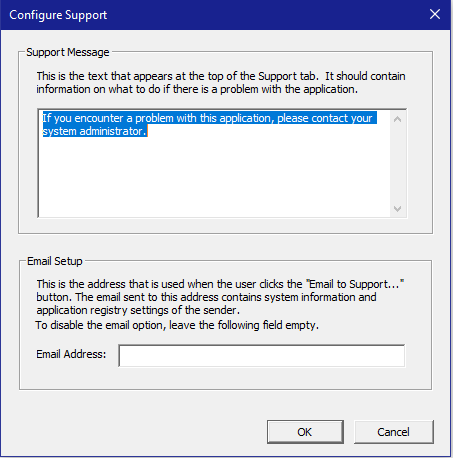
-
Modify the Support Message text in the text box, if desired.
-
Specify an email address to which support information can be sent in the text box. To disable the email option, leave the text box empty.
-
Click OK and Apply to save the changes.





