Import a Saved Configuration
The Management Console allows a user to import a configuration that has been saved in a file. This capability allows an administrative or support user to load settings provided by an end user requesting support.
To import a saved configuration, complete the following steps:
-
Click Import. The Management Console displays the Open dialog.
-
Select the filename of the configuration to be imported and click Open.
-
Before importing the new settings, the Management Console displays a Save Settings dialog to allow you to save the existing settings:
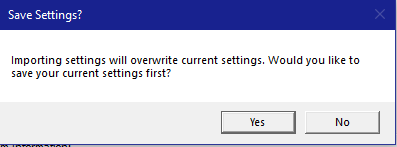
Click Yes to save the existing settings to a file before importing the new settings. The Management Console opens a standard Save As dialog. Select a filename for the existing settings and click OK.
Click No to import the new settings without saving the existing settings to a file.
-
A Success or Failure dialog indicates that the settings import operation either succeeded or failed. Click OK to close the window.





