Registry keys and Values
This section describes the Microsoft Windows Registry keys and values (see figure below) that store Validation Client configuration information. In addition to using the Validation Client Management Console to change Validation Client settings on a user’s computer, an administrator can remotely change settings on one or more computers by changing these registry keys and values using any appropriate remote registry management tool.
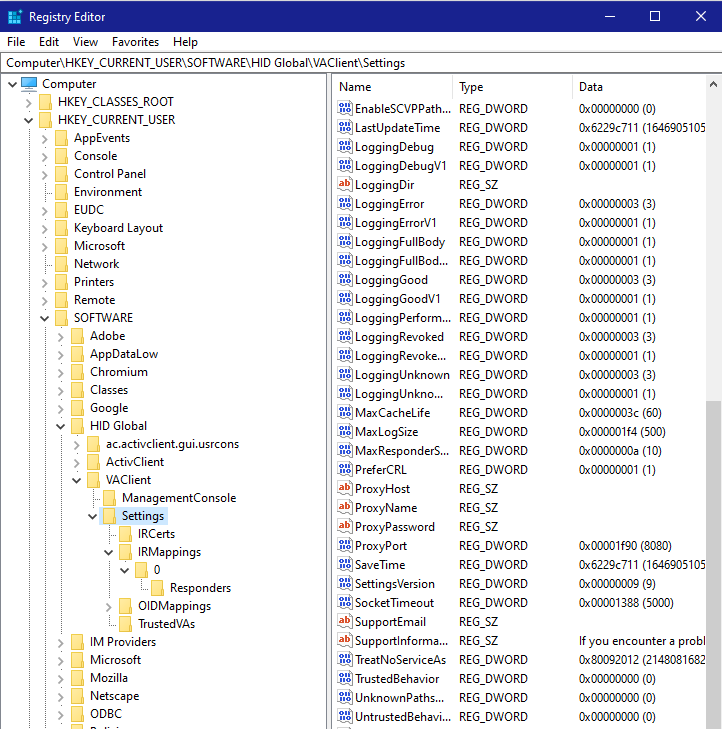
The tables in this section list the name of each registry value, the corresponding Validation Client Management Console property (where applicable), the default setting of the value, and a definition that describes the value and valid settings for it. For more details about the Management Console properties, refer to section Configuring the Validation Client. Some Validation Client registry values are not documented in this section because they are not meant to be manually modified. Do not attempt to modify settings that are not described in this section.
Topics in this section:





