Configure OCSP Response Caching and Buffering Parameters
You can specify the amount of time that the Validation Extension caches (stores) OCSP responses that it receives in memory, and the amount of flexibility the Validation Extension is allowed when determining if an OCSP response is still valid.
To configure the response caching and buffering parameters, complete the following steps:
-
Run the Management Console (refer to Section Using the Management Console) and select the OCSP tab and click Advanced.
-
Select Enable response caching to reduce unnecessary duplicate OCSP requests. When enabled, the Validation Extension caches only Good and Revoked responses for a specified period of time or until they expire, depending on configuration.
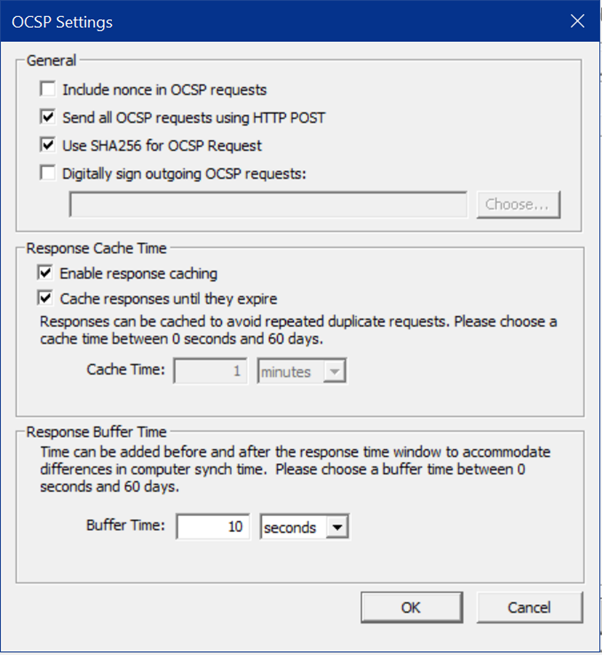
-
Select Cache responses until they expire to specify that OCSP responses are cached until the response expires, rather than a specified period.
-
If you did not select Cache responses until they expire, enter the maximum time for which you wish to store a response in the Cache Time text box and select the unit of time (seconds, minutes, hours, or days) using the drop-down list menu.
-
Specify a value in the Buffer Time text box and select the unit of time (seconds, minutes, hours, or days) using the drop-down list menu.
Typically, a response is valid for a specific period of time. The value specified in the Buffer Time text box indicates the amount of extra time for which the response is accepted before and after this period. A longer buffer time can allow for differences between the clock on the user's computer and the responder's clock when examining OCSP responses.
-
Click OK then click Apply to save your changes.





