Configure Network Settings
The Network tab allows you to configure proxy servers and the amount of time that the Validation Extension waits for a responder to reply to an OCSP request before trying another responder.
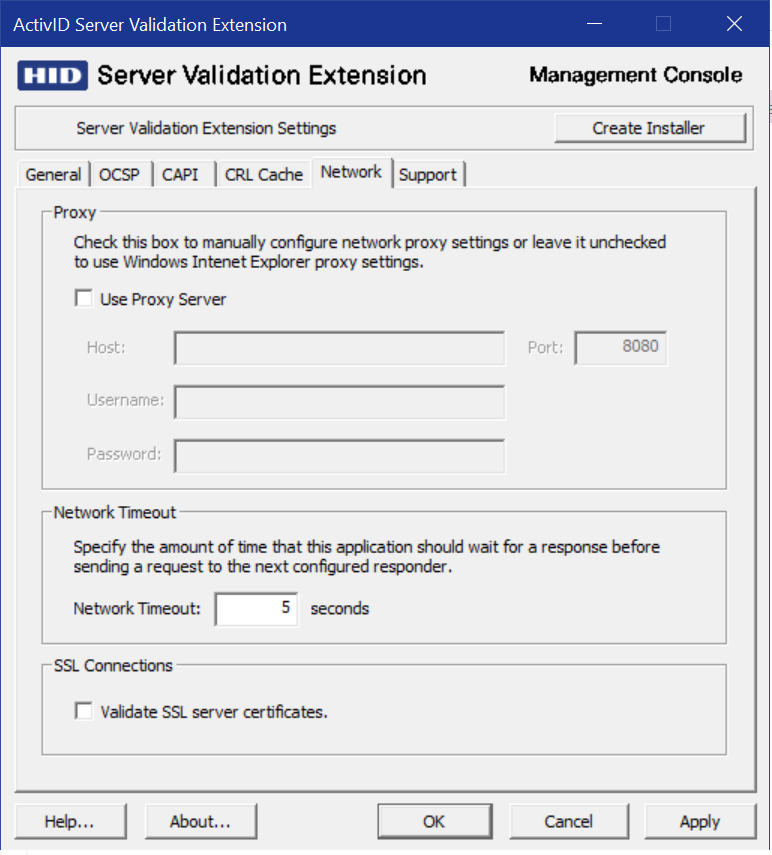
To configure network parameters, complete the following steps:
Check Use proxy server if your network environment requires the use of a proxy server. Supply the proxy server, port, user name and password (if necessary) in the text boxes.
If you do not check Use proxy server, the Validation Extension automatically uses the Windows Internet Explorer proxy settings.
Specify the Network Timeout setting. The Network Timeout setting specifies the amount of time in seconds that the Validation Extension waits for a response to a network request before giving up. The default value is 5 seconds.
Check Validate SSL server certificates if you want the Validation Extension to validate certificates received from servers when setting up SSL connections.
Click Apply to save your changes.





