Enable or Disable the Validation Extension
When you access the Management Console, the General tab is displayed.

The Status pane of the General tab provides a visual indication of whether the Validation Extension is enabled or disabled and allows you to enable it or disable it.
Indicates that the Validation Extension is enabled.
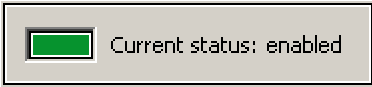
Indicates that the Validation Extension is disabled.

Click the button below this status indicator to change the operating state of the Validation Extension. The button changes between Enable and Disable depending on the current operating state. This setting takes effect immediately and does not require that you click OK.
Topics in this section:





