Responder Test Troubleshooting
When testing a responder, you may receive the following error message:
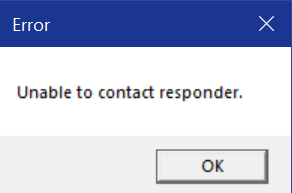
There are many reasons the Validation Extension may be unable to contact a responder.
Use the following basic troubleshooting procedure to correct this problem:
-
Make certain that you typed in the responder URL correctly.
-
Make certain that you have an active network connection.
-
Make certain that your Internet proxy settings are correct for your environment. You may need to consult your network administrator.
-
Make certain that the responder is running. You may need to consult the administrator of the responder you are attempting to contact.
-
Enable debug logging and send a test validation from the Validation Test Tool, then view the log file for more detailed information.





