Creating New User Account
This section describes how to add a new Validation Responder Appliance Management Console user.
-
In the Administration section of the navigation bar, click Manage Users.
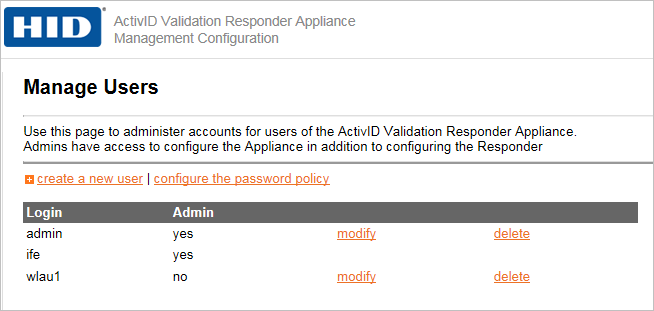
-
Click create a new user.
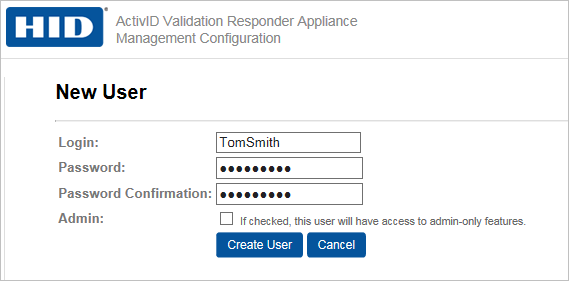
-
Enter a Login name.
-
Enter and confirm a Password.
-
Select the Admin option if the user is allowed to manage the functions listed in the Administration section of the page. By default, new users can manage ONLY the functions listed in the Responder Software section of the page.
-
Click Create User to add the new user account.





