Manage Users
The initial configuration creates an admin user account with privileges to manage all functions from the Validation Responder Appliance Management Console. As the initial administrator, you should create additional user accounts, as required by your organization.
The admin user account created during the initial Validation Responder Appliance setup cannot be modified or deleted.
If you are logged on as the initial admin, then you can change the admin user account password using the link displayed on the menu bar at the top of the console, but that is all you can do with the initial administrator's account.
-
In the Administration section of the navigation bar, click Manage Users.
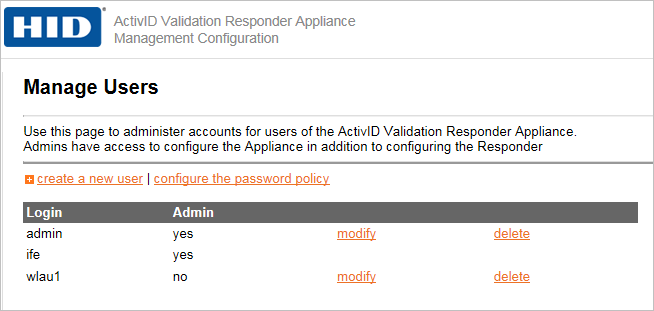
This page lists current Validation Responder Appliance Management Console user accounts.
From this page, you can:
-
Modify and delete existing user accounts,
-
Create new users, and
-
Configure the password policy for all users.
Topics in this section:





