Procedure 1: Configure Response List Sources
The ActivID Validation Authority publishes pre-generated lists of OCSP responses to one or more locations. You can specify the locations from which the Validation Responder obtains these response lists by configuring these locations. You can specify individual response list files and/or directories containing multiple response list files.
Response list sources are specified as URLs.
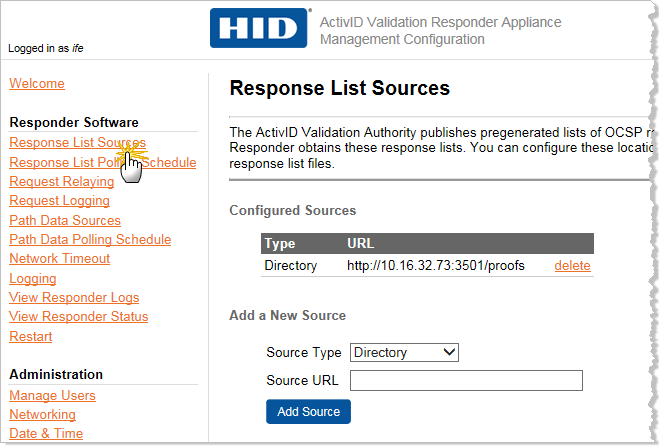
-
From the navigation bar on the left, click Response List Sources.
Response list sources can be configured in two ways: Directory and Response list.
-
A Directory response list source will load all response lists found in a directory. For example:
-
http://ValidationAuthority Server IPAddress:3501/proofs
-
http://ValidationAuthority Server hostname:3501/proofs
A sample https URL can be https://hidglobalbn24:3601/proofs/. When a SSL connection is used, the server name in the URL must match the Subject Name in the Validation Authority Server Certificate.
-
-
A Response list loads a specific response list file. For example:
-
http://ValidationAuthority Server IPAddress:3501/proofs/response-list-ocsp.prf
-
http://ValidationAuthority Server hostname:3501/proofs/response-list-ocsp.prf
A sample https URL can be https://hidglobalbn24:3601/proofs/msca178-root-ca-ocsp.prf. When a SSL connection is used, the server name in the URL must match the Subject Name in the Validation Authority Server Certificate.
-
Add a Response List Source
-
Select a Source Type.
-
Enter the Source URL and then click Add Source.
-
Restart the Responder software to have the changes take effect. Click the Restart link at the end of the list under the Responder Software section.
Delete Response List Source
-
In the Responder Software section of the navigation bar, click Response List Sources.
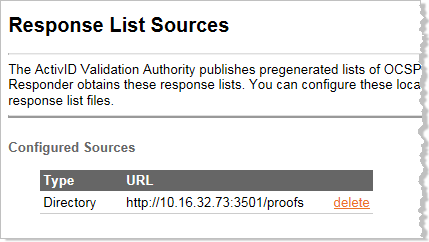
-
In the Configured Sources section of the page displayed, click delete to the right of the response list source.
-
Restart the responder software for the changes to take effect. Click the Restart link at the end of the list under the Responder Software section.





