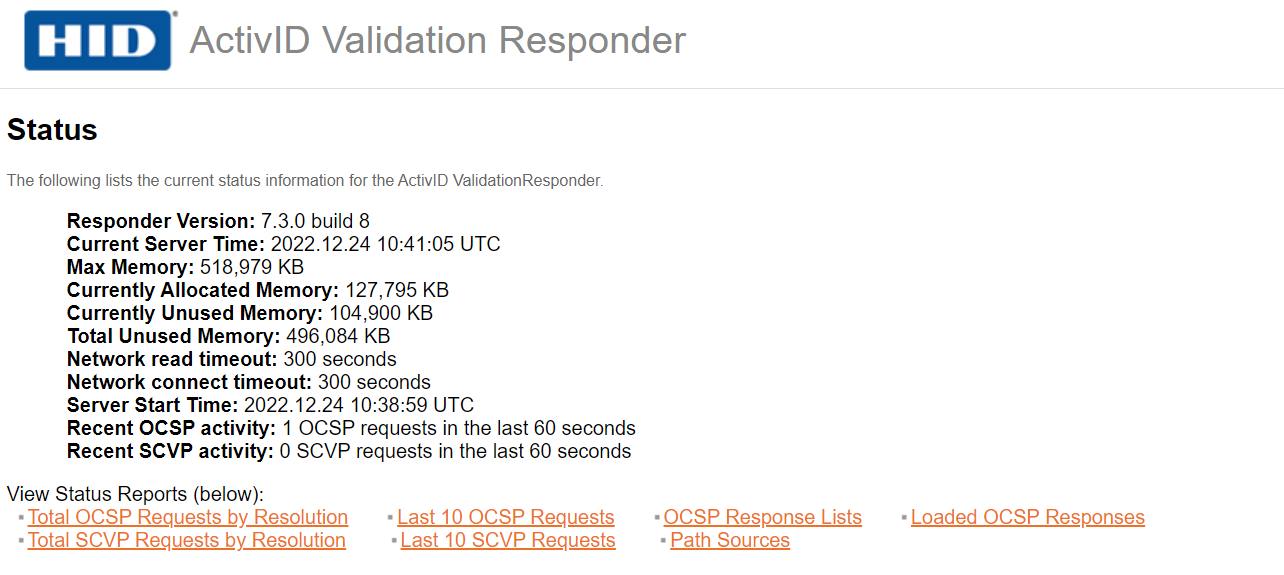View Responder Status Page
In the navigation pane to the left, under Responder Software, click View Responder Status.
Current Status Information
The first section of the Status page features basic status information, as listed next.
-
Responder Version shows the Responder software version.
-
Current Server Time shows the time on the Validation Responder Appliance clock.
-
Max Memory, Currently Allocated Memory, Currently Unused Memory and Total Unused Memory show the RAM reserved by the responder process and the amount of that reserved RAM that is currently free.
-
Network read timeout, for example 30 seconds.
-
Network connect timeout, for example 30 seconds.
-
Server Start Time shows the last time that the responder software was restarted.
-
Recent OCSP activity shows the number of OCSP requests made in the last 60 seconds.
-
Recent SCVP activity shows the number of SCVP requests made in the last 60 seconds
To view status reports, click one of the links listed:
-
Total OCSP Requests by Resolution and Total SCVP Requests by Resolution: These sections feature a summary of the Total Requests this specific Validation Responder Appliance has serviced since its start time. The summary is organized by Request Resolution (Success, Relayed, Unknown credential, or Error).
-
Last 10 OCSP Requests and Last 10 SCVP Requests: These sections display the details of the 10 most recent requests this Validation Responder Appliance has processed. If there are fewer requests, then fewer will be listed. If no requests have been made yet, as would be the case in a new installation, then you will see the message: “No recorded request history.”
-
OCSP Response Lists: This section features basic information about the Validation Responder Appliance’s OCSP Response Lists, such as the frequency with which the OCSP Response Lists are updated (the polling schedule), the time of the last update, and the time of the next update. The information reflects the OCSP response list sources configured previously.
-
Path Sources: Path source polling schedule, last and next path source update times with specific details in the table displayed.
-
Loaded OCSP Responses: This section features basic information organized by the Issuer Name, and including the type of OCSP response list (BasicOCSP or MiniCRL), number of certificate Entries in an OCSP Response List, the time the OCSP Response List was produced by a Validation Authority, the start time (This Update), and end time (Next Update) of the OCSP Response List’s validity period. Depending on the timing of when you added the OCSP Response List Sources, this section could reflect the OCSP Responses retrieved from those sources.
Sample Report Illustrations
Total OCSP Requests by Resolution and Last 10 OCSP Requests:
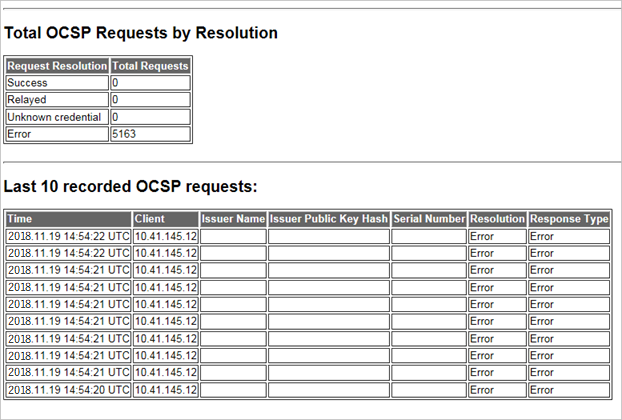
OCSP Response Lists and Loaded OCSP Responses:
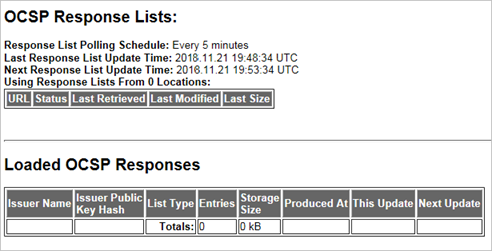
Total SCVP Requests by Resolution and Path Sources:
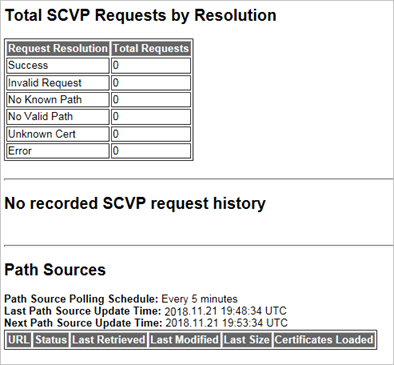
Confirm Validation Responder Appliance Configuration
In the navigation pane to the left, under Responder Software, click View Responder Status. If the appropriate information you have entered appears on the Responder Status Page, then you have successfully completed the installation and configuration of this Validation Responder Appliance.