Creating New User Account
This section describes how to add a new Validation Responder Appliance Management Console user.
-
In the Administration section of the navigation bar, click Manage Users.
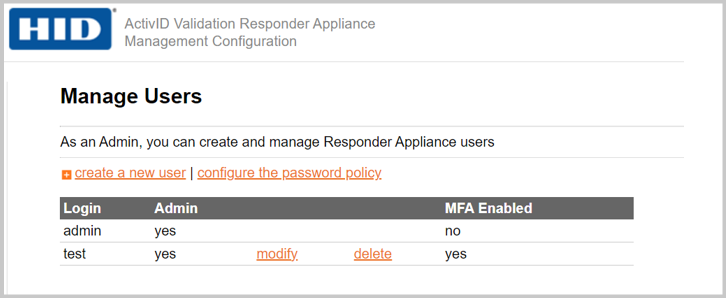
-
Click create a new user.
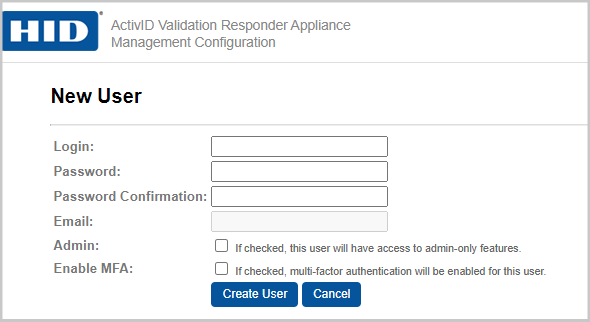
-
Enter a Login name.
-
Enter and confirm a Password.
-
Select the Admin option if the user is allowed to manage the functions listed in the Administration section of the page. By default, new users can manage ONLY the functions listed in the Responder Software section of the page.
-
Select the Enable MFA option if the user is allowed to support the multi-factor authentication.
-
Enter the Email address associated with the user to which the OTP will be sent.
Note: To receive the OTP through email, make sure that you have configured the user email in the email server. For email server configuration, refer to Configure the Email Server. -
Click Create User to add the new user account.





