Shut Down / Reboot Validation Responder Appliance
-
In the Administration section of the navigation bar, click Reboot or Shut Down.
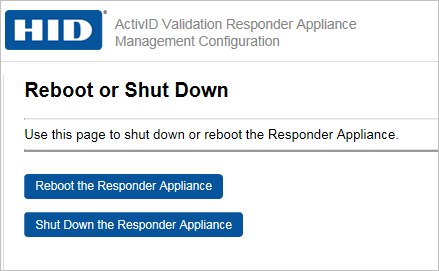
-
Click one of the options:
-
Option 1: Click Reboot the Responder Appliance, and then confirm that you want to reboot the system.
-
Option 2: Click Shut Down the Responder Appliance, and then confirm that you want to shut down the system.





