Path Data Polling Schedule
The Validation Responder periodically polls the Path Data Source to determine if new or updated certification path data is available. Use this page to specify the Polling Schedule, consisting of polling events which may be calendar-based or interval-based.
You can configure the schedule on which the Validation Responder checks for new or updated data from configured path data sources. By default, the Validation Responder checks for updated path data every 5 minutes.

Calendar Polling Schedule
-
Click Add Calendar.
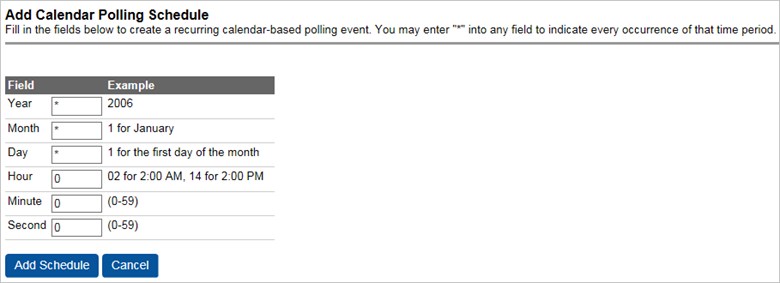
-
Specify the Year in four digit format or use an asterisk character (*) to represent all years.
-
Specify a Month (1 to 12) or use an asterisk to represent all months.
-
Specify a Day of the month (1 to 31) or use an asterisk to represent all days of the month.
-
Specify an Hour of the day (0 to 23) or use an asterisk to represent all hours of the day.
-
Specify the Minute (0 to 59) and Second (0 to 59).
The example shown above defines a calendar schedule that runs at midnight every night.
-
When you have finished defining the new calendar schedule, click Add Schedule.
Interval Polling Schedule
-
Click Add Interval.

-
Enter the amount of time to wait between polling events to check for updated data from all sources.
-
Click Add Schedule.
-
When you are finished modifying the interval schedule, click Next.





