Uninstalling Validation Responder on Linux
-
At a terminal shell prompt, type the following command.
Copy./hidglobal/validation_responder/Change\ ActivID\ Validation\ Responder\ 7.3\ Installation -
Select the Uninstall Product option, and then click Next to continue.
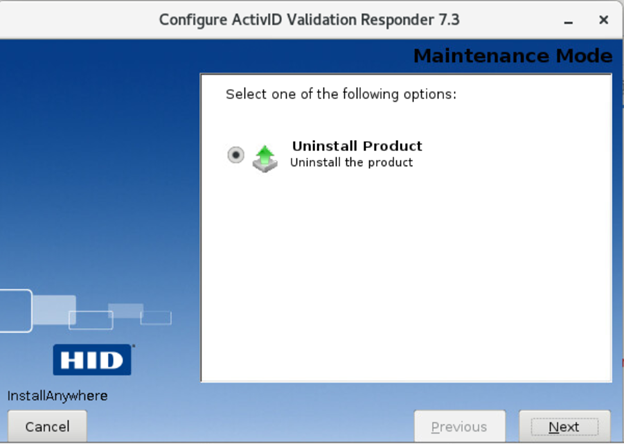
-
When prompted, click Next.
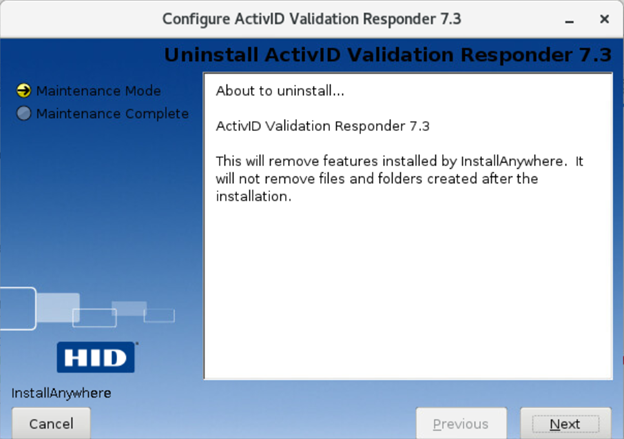
-
When prompted, click Done.
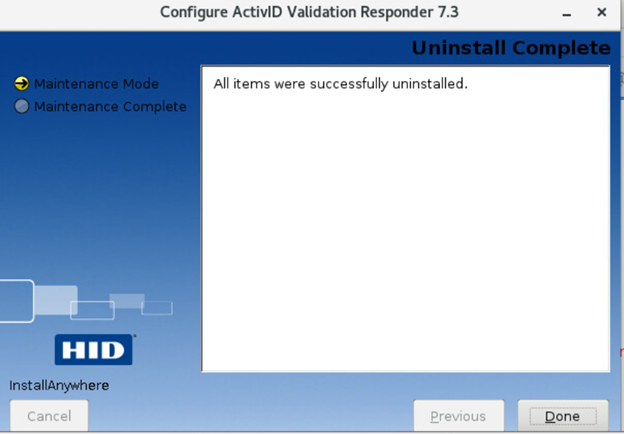 Note:
Note:The following folders for log files will not be uninstalled. It is important to maintain the log files even when the products are uninstalled. When you have confirmed that the product is uninstalled completely, you may manually delete them.
<destination folder>_ActivID Validation Responder 7.3_installation
<destination folder>_ActivID Validation Responder 7.3_installation\Logs





