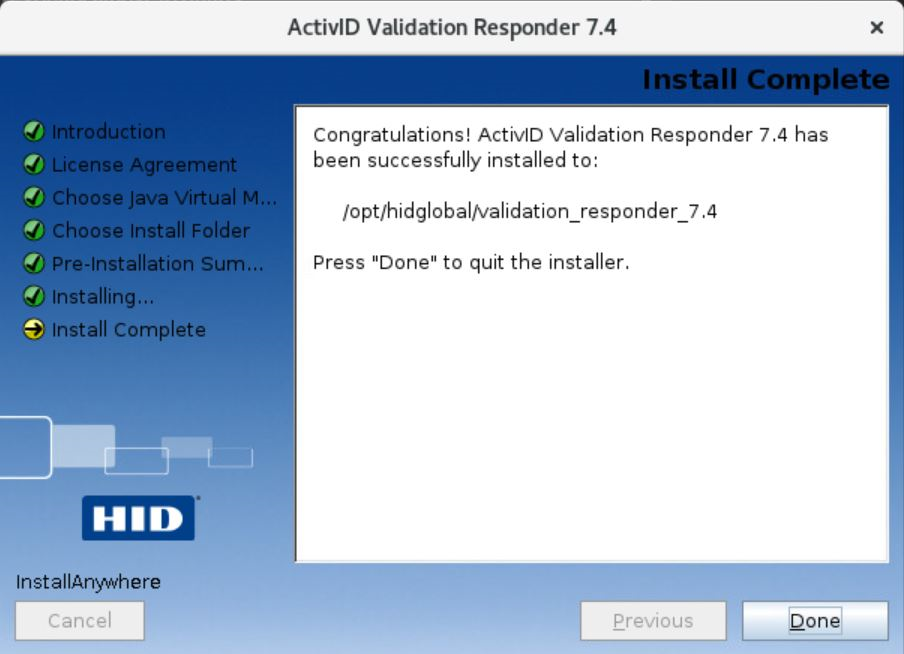Installing Validation Responder on Linux
To install the Validation Responder on Linux, follow the below steps:
-
At a terminal shell prompt, type the following command to run the installation:
Note: If X server is not installed, then the installer will switch to the console mode. All prompts will be performed through the console.Copy[xxx@localhost ~]$ ./ValidationResponder-7.4.bin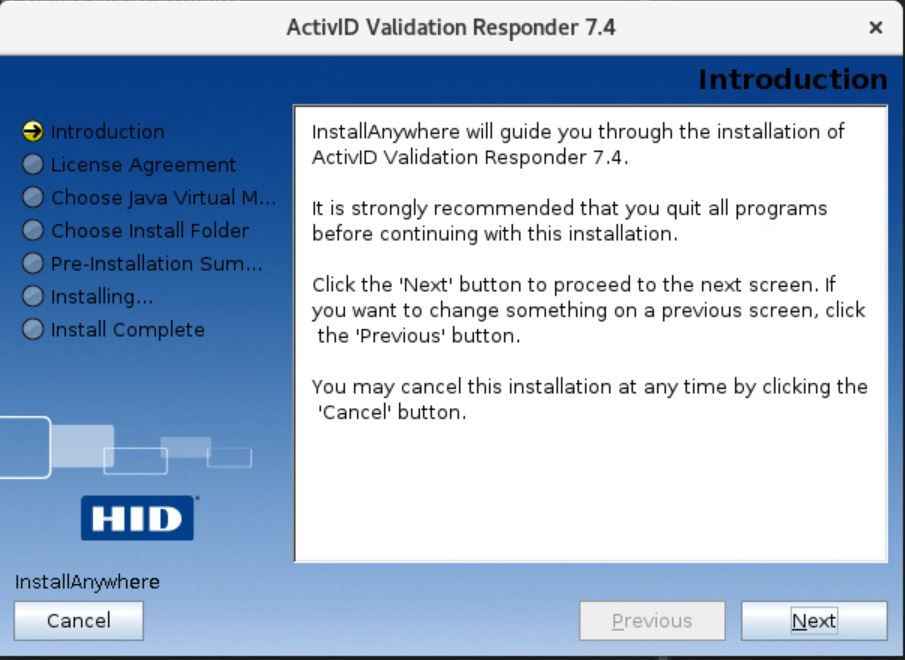
-
Click Next.
-
Review and accept the License Agreement, and then click Next.
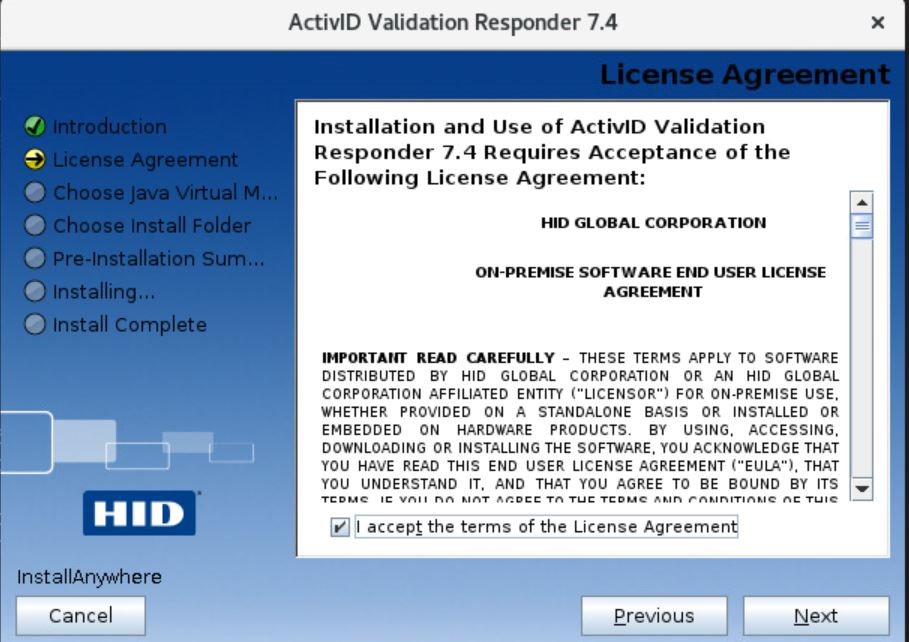
-
Click Choose Java Executable and click Next.
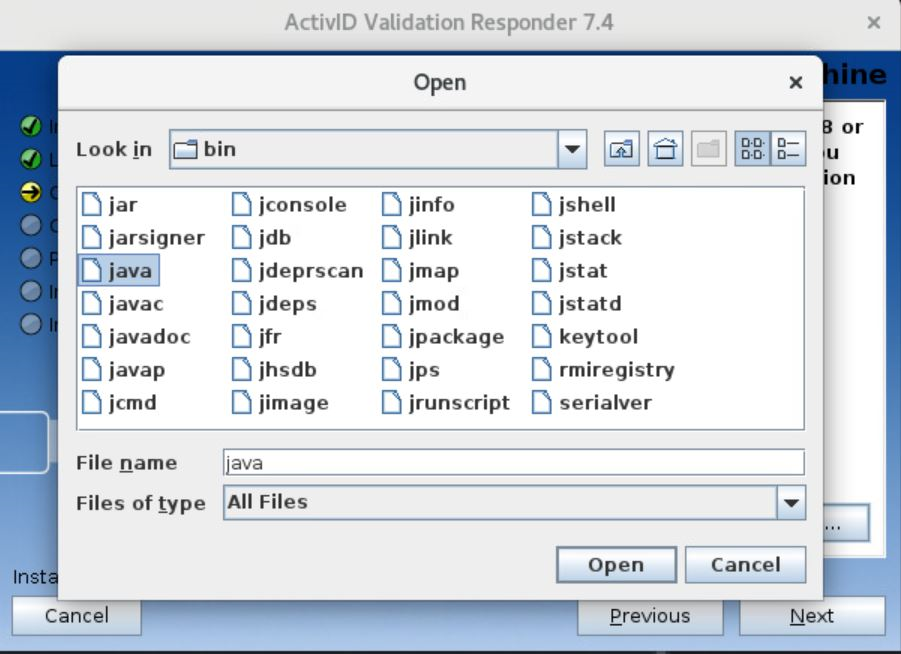
When prompted, select an OpenJDK / Oracle JDK bin, and then click Next again.
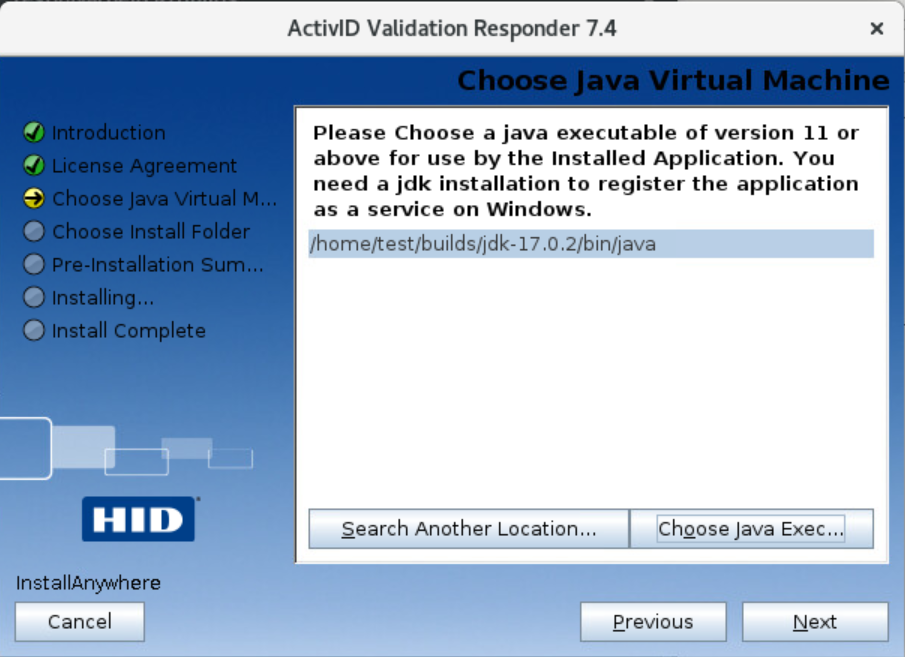
-
Select the location for the installation folder (for example, /opt/hidglobal), and then click Next.
Warning! Make sure that the folder is empty when selecting the installation folder.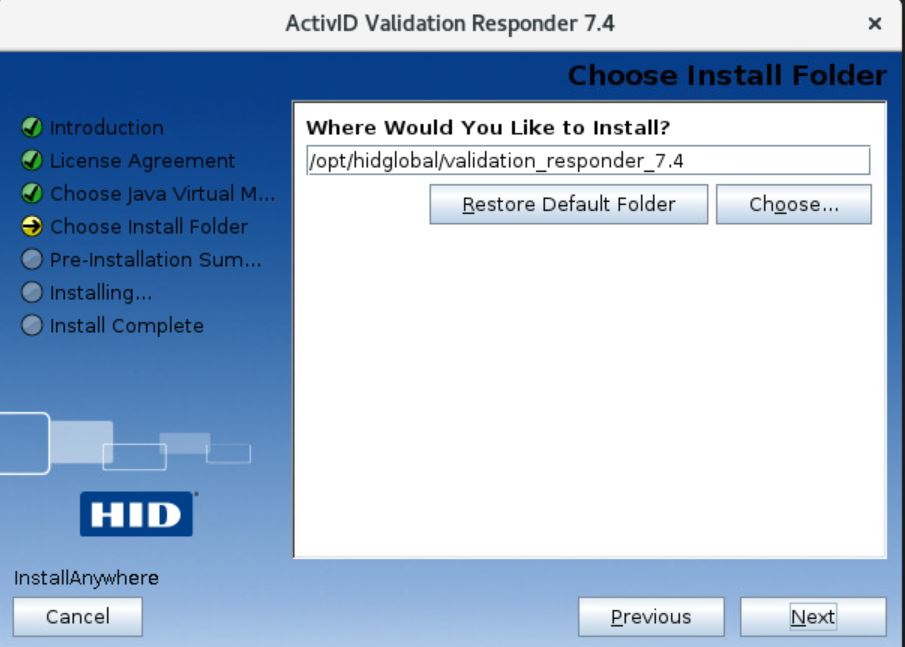
-
Review the Pre-Installation Summary, and then click Install.
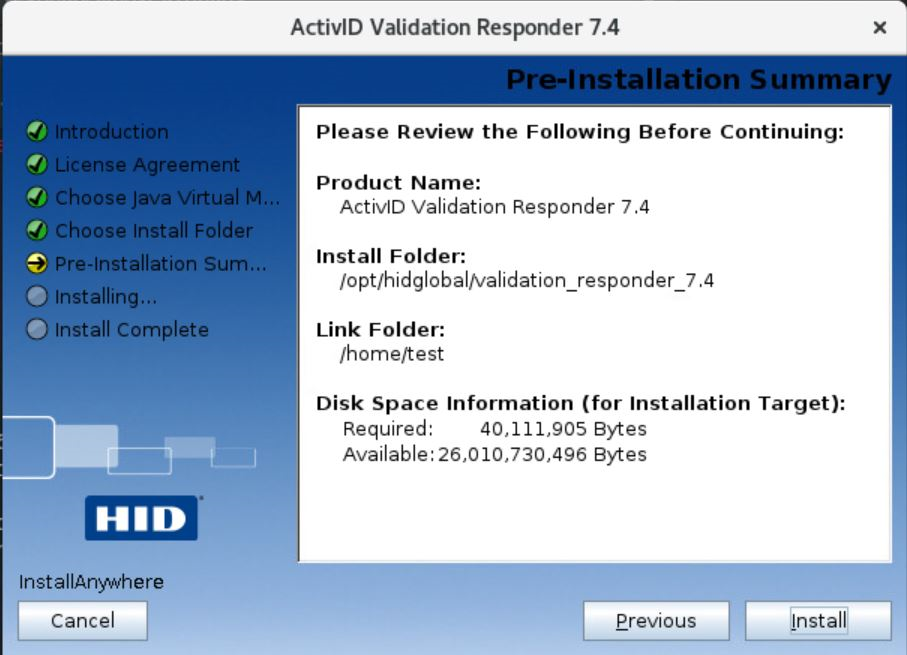
A progress bar is displayed.
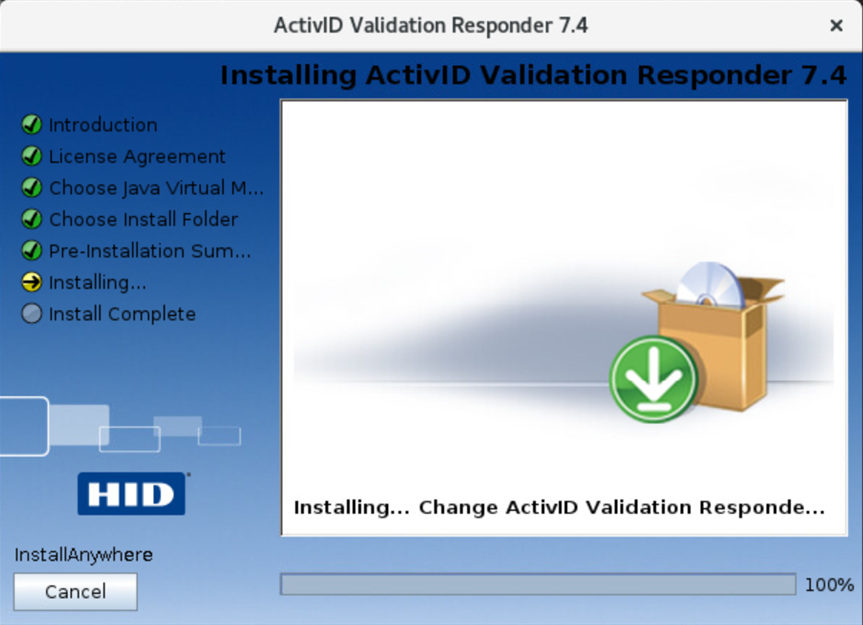
-
When the success message is displayed, click Done.
Note: You must manually start Validation Responder on Linux systems.