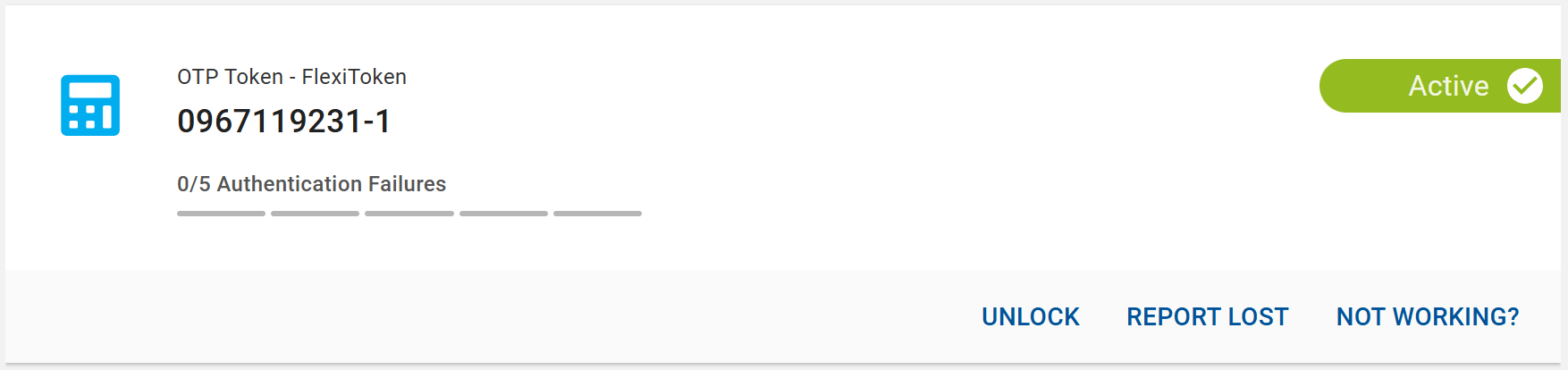Reporting Lost of an OTP Token
If your device is lost, damaged or stolen, you can report to revoke the device and its credentials by following the below steps:
-
Go to My Account page >> Authentication Methods and Activity section >> click REPORT LOST button in the OTP token device.
-
A Report Lost confirmation dialog box opens, click OK to confirm you have lost your OTP token device.
Note: If there are multiple slots (for e.g. Device Serial Numbers 0967119231-1, 0967119231-2 etc.,) available for an OTP Token, then the report lost action will be applicable for all the slots.Your device will be automatically removed from the authentication methods list once you report the device lost.