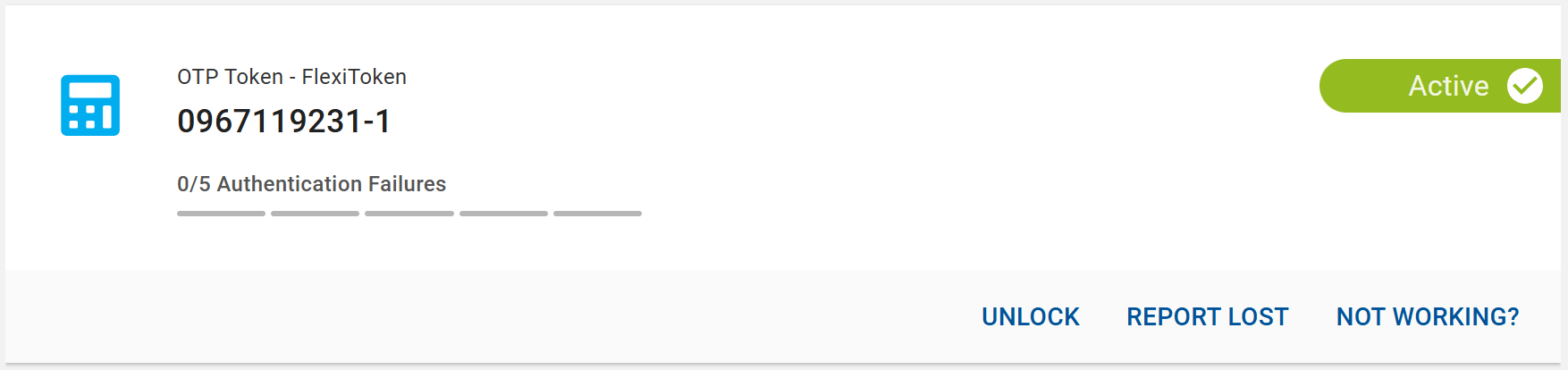Unlocking an OTP Token
When you enters the PIN incorrectly a specified number of times, then the device will be locked. You can use the UNLOCK button to create a new PIN.
To Unlock the OTP Token Device follow the below steps:
-
Go to My Account page >> Authentication Methods and Activity section >> click UNLOCK button in the OTP token device.
Note: If there are multiple slots (for e.g. Device Serial Numbers 0967119231-1, 0967119231-2 etc.,) available for an OTP Token and assigned to a user, the unlocking action will be applicable for all the slots. -
A "Challenge" will be generated in the OTP token device when you attempt to unlock the device.
-
Enter the "Challenge" and click CONTINUE.
-
A "Response" will be generated and enter it into the OTP token device. Then you can create a new PIN in your OTP token device.