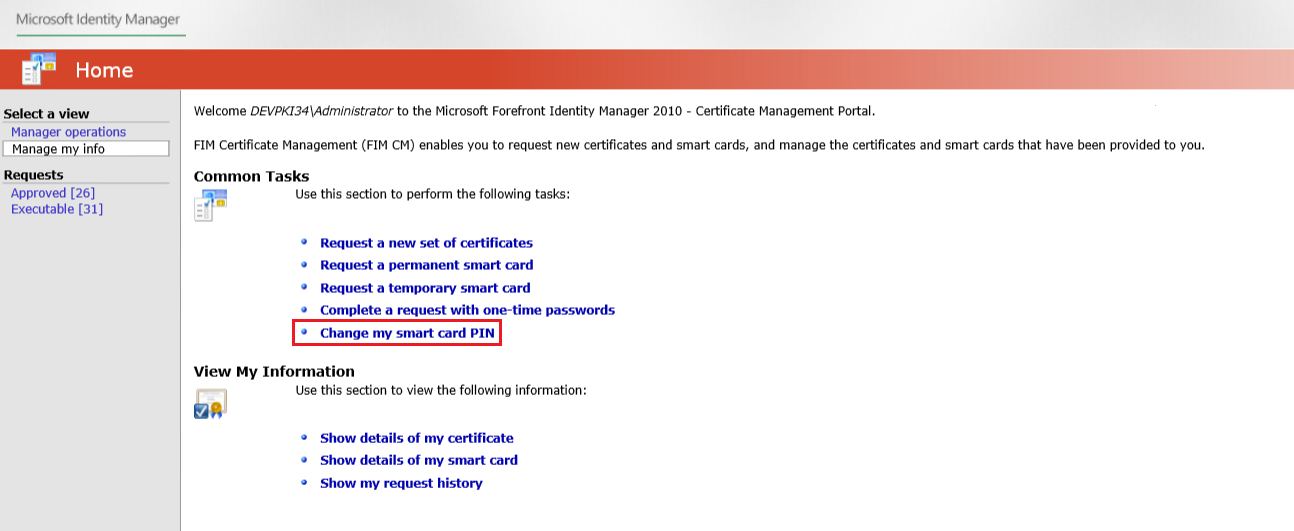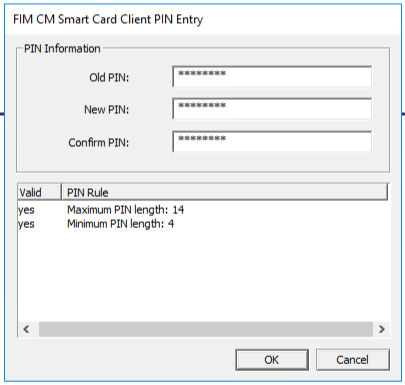Changing the PIN Code using Microsoft Identity Manager (MIM)
This section explains how to change the PIN of Crescendo 2300 iCLASS® card using Microsoft Identity Manager (MIM).
Let's explore into some simple steps to achieve this:
-
Log on to Microsoft Identity Manager (MIM) Management console.
-
Select Manage my info.
-
Under Common Tasks, select Change my smart card PIN.
-
When prompted for PIN information, enter your old PIN, then enter and confirm a new PIN.
Important:The PIN requirements are as follows:
-
PIN length is about 4 to 8 characters
NOTE: Ignore the maximum PIN length value specified in the UI
-
It can be an alphanumeric PIN with at least one special character (e.g. !,@,#,$)
-
Weak PIN values are not allowed (a PIN is considered weak if the difference between consecutive characters is fixed. For e.g. 1234, ABCD, 86420, acegik are considered weak PINs).
-
-
Click OK. You will get PIN update status as in the figure below.