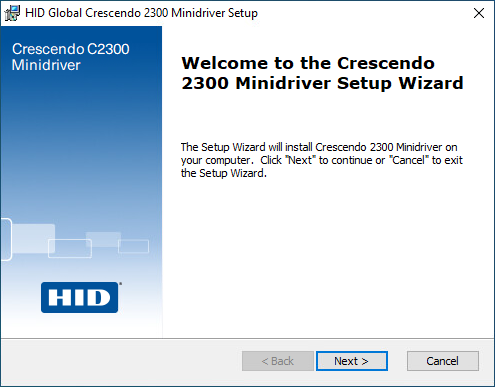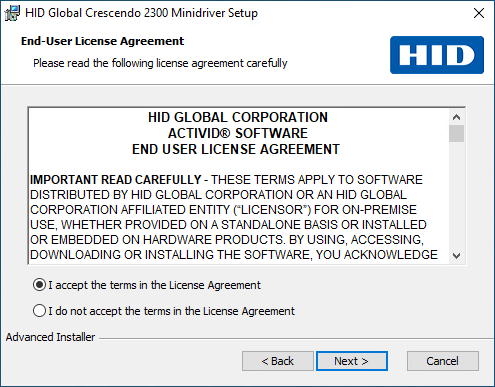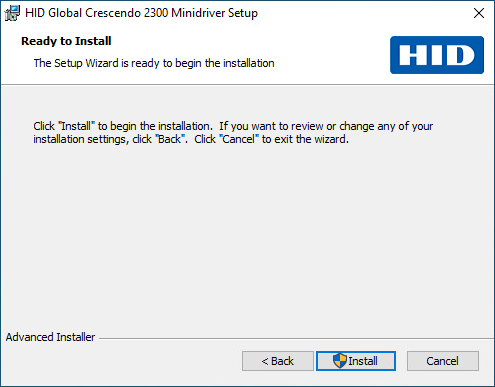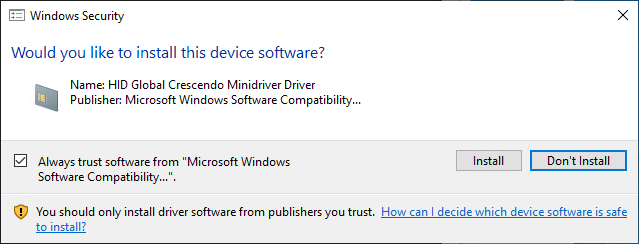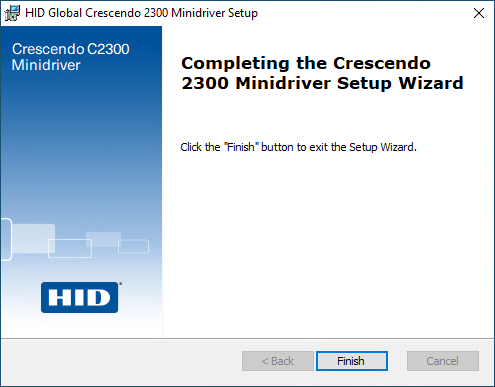Installing the Minidriver
Minidriver System Requirements
One of the following Microsoft operating systems is required:
- Windows 10 (64-bit)
- Windows 11 (64-bit)
- Windows Server 2019
- Windows Server 2022
Install the Minidriver
The Minidriver can be downloaded as driver package from HID’s web site: http://www.hidglobal.com/drivers.
-
Run the HID Global Crescendo 2300 Minidriver 1.3.msi and click Next.
-
Accept the terms in License Agreement and click Next.
-
Click Install.
-
User Account Control (UAC) is displayed, click Yes.
-
Windows Security window is displayed, click Install.
-
Click Finish to complete the installation.
The Minidriver is pre-installed in the Driver Store and will be installed and operational on the first supported devices insertion; the driver is then immediately operational.