The SDKCore class contains all fundamental methods that can be used by the user to communicate with the SmartCard. More...
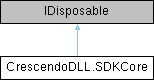
Classes | |
| class | Result |
| Represents the outcome of an operation, which can either be successful or a failure. More... | |
Public Types | |
| enum | SecretType { PIN , XAUTH } |
| Representing types of secrets that can be used or authentication. More... | |
Public Member Functions | |
| Result | AuthenticateWithXAUTH (string? xauthKey, string? challenge=default!, XAUTHKeyType? xauthKeyType=null) |
| Authenticates on the ACA applet using an XAUTH key. | |
| Result< CrescendoDLL.PCSC.FIDODataStructures.ClientPINResponse > | AuthenticatorClientPIN (CrescendoDLL.PCSC.FIDODataStructures.ClientPINRequest request) |
Sends a FIDO CTAP2 authenticatorClientPIN command to manage PIN operations on the authenticator. | |
| Result | AuthenticatorConfig (CrescendoDLL.PCSC.FIDODataStructures.ConfigRequest request) |
Sends a FIDO CTAP2 authenticatorConfig command to set certain token properties. | |
| Result< CrescendoDLL.PCSC.FIDODataStructures.CredentialManagementResponse > | AuthenticatorCredentialManagement (CrescendoDLL.PCSC.FIDODataStructures.CredentialManagementRequest credentialManagementRequest) |
Sends a FIDO CTAP2 authenticatorCredentialManagement command to manage discoverable credentials on the authenticator. | |
| Result< CrescendoDLL.PCSC.FIDODataStructures.GetAssertionResponse > | AuthenticatorGetAssertion (CrescendoDLL.PCSC.FIDODataStructures.GetAssertionRequest getAssertionRequest) |
Sends a FIDO CTAP2 authenticatorGetAssertion command to retrieve an assertion from the authenticator. | |
| Result< CrescendoDLL.PCSC.FIDODataStructures.AuthenticatorInfo > | AuthenticatorGetInfo () |
Sends a FIDO CTAP2 authenticatorGetInfo command to retrieve information about the FIDO Authenticator's capabilities. Elevated privileges are required on Windows. | |
| Result< CrescendoDLL.PCSC.FIDODataStructures.GetAssertionResponse > | AuthenticatorGetNextAssertion () |
Sends a FIDO CTAP2 authenticatorGetNextAssertion command to retrieve the next assertion from the authenticator. | |
| Result< CrescendoDLL.PCSC.FIDODataStructures.MakeCredentialResponse > | AuthenticatorMakeCredential (CrescendoDLL.PCSC.FIDODataStructures.MakeCredentialRequest makeCredentialRequest) |
Sends a FIDO CTAP2 authenticatorMakeCredential command to create a new public key credential on the authenticator. | |
| Result | AuthenticatorReset () |
Sends a FIDO CTAP2 authenticatorReset command to reset the authenticator to its default state. | |
| Result< string > | ChangePIN (string? newPin) |
| This function changes the PIN based on the provided parameters. | |
| Result | ChangeXAUTHMode (XAUTHChallengeType xauthMode) |
This function changes the XAUTH mode based on the provided parameter. | |
| Result< string > | ConfigureOATHSlot (string? oathSlot, int buttonPress, string? oathKey, string? jsonInputPath, int timeStep, OATHModeName oathMode, string oathCounter, HashAlgoValues oathHash, int codeDigits, string friendlyName, int truncationOffset, string transportKey, string? pskcString, bool requireTouch=false) |
| This function configures the OATH slot based on the provided parameters. | |
| Result< string > | ConfigureOCRASlot (string? oathSlot, int buttonPress, string ocraSuite, string? oathKey, string? jsonInputPath, string? friendlyName, string transportKey, string? pskcString, bool requireTouch=false) |
| This function configures the OCRA OATH slot based on the provided parameters. | |
| Result | ConfigureStaticPassword (string? password, string? jsonInputPath, KeyboardEncodings encoding, string? oathSlot, int buttonPress, string friendlyName, bool requireTouch=false) |
| This function configures the Static Password on specified OATH slot based on the provided parameters. Only works with Applet version V4. | |
| Result< string > | DeleteOATHSlot (string? oathSlot, int buttonPress, string? pskcString) |
| This function deletes the oathSlot configuration and key based on the provided parameters. | |
| Result | DeleteXAUTHKey (XAUTHKeyType xauthKeyType) |
This function deletes a Symmetric XAUTH key of a specified type from the token. | |
| void | Dispose () |
| Releases all resources used by the CrescendoDLL.SDKCore instance. | |
| Result< string > | EncryptKEKAndDataWithKEK (AsymmetricKeyParameter publicKey, object inputData, KeyTypeToBeTransferredWithSKI dataType, KeyboardEncodings encoding=KeyboardEncodings.US) |
Encrypts the Key Encryption Key (KEK) and another input data (either PIV, XAUTH, OATH keys, or a STATICPASS static password) with the KEK. | |
| record | Error (string Code, string Message) |
| Represents an error with a code and a message. | |
| Result< string > | FIDOChangePIN (string? newPin) |
| Performs a PIN-authenticated FIDO2 CTAP ChangePIN operation with full authentication flow. Elevated privileges are required on Windows. | |
| Result | FIDOConfig (CrescendoDLL.PCSC.FIDODataStructures.ConfigRequest configRequest) |
| Performs a PIN-authenticated FIDO2 CTAP Authenticator Configuration operation with full authentication flow. Elevated privileges are required on Windows. | |
| Result< CrescendoDLL.PCSC.FIDODataStructures.CredentialManagementResponse > | FIDOCredentialManagement (CrescendoDLL.PCSC.FIDODataStructures.CredentialManagementRequest credentialManagementRequest) |
| Performs a PIN-authenticated FIDO2 CTAP CredentialManagement operation with full authentication flow. Elevated privileges are required on Windows. | |
| Result< CrescendoDLL.PCSC.FIDODataStructures.GetAssertionResponse > | FIDOGetAssertion (CrescendoDLL.PCSC.FIDODataStructures.GetAssertionRequest getAssertionRequest) |
| Performs a PIN-authenticated FIDO2 CTAP GetAssertion operation with full authentication flow. Elevated privileges are required on Windows. | |
| Result< string > | FIDOGetChallenge () |
| This function retrieves a challenge from the FIDO Attestation Applet, that can later be used for PIN unblocking. | |
| Result< List< KeyValuePair< CrescendoDLL.PCSC.FIDODataStructures.PublicKeyCredentialRpEntity, List< CrescendoDLL.PCSC.FIDODataStructures.CredentialManagementResponse > > > > | FIDOListCredentials () |
| Performs a PIN-authenticated FIDO2 CTAP CredentialManagement operation several times with full authentication flow. Elevated privileges are required on Windows. | |
| Result< CrescendoDLL.PCSC.FIDODataStructures.MakeCredentialResponse > | FIDOMakeCredential (CrescendoDLL.PCSC.FIDODataStructures.MakeCredentialRequest makeCredentialRequest) |
| Performs a PIN-authenticated FIDO2 CTAP MakeCredential operation with full authentication flow. Elevated privileges are required on Windows. | |
| Result< string > | FIDOSetPIN (string? newPin) |
| Performs initial FIDO2 CTAP PIN setup operation with full authentication flow. Elevated privileges are required on Windows. | |
| Result | FIDOUnblockPIN (string cryptogram, string? newPin) |
| This function unblocks the FIDO PIN using the provided cryptogram and new PIN. | |
| Result< string > | GenerateOTP (string? oathSlot, int buttonPress) |
| This function generates an OTP (One-Time Password) based on the provided parameters. | |
| Result< string > | GetChallenge () |
| Retrieves a XAUTH challenge. | |
| Result< string > | GetSKITransportKey () |
| This function retrieves the Secure Key Injection (SKI) RSA3072 transport key. | |
| Result< string > | GetTokenCUID () |
| This function retrieves the CUID of the token. | |
| Result< string > | ListACAProperties () |
| This function lists the properties of the ACA applet. | |
| Result< string > | ListFIDOProperties () |
| This function lists the properties of the FIDO Attestation Applet, as well as the basic parameters of the FIDO Authenticator when used with elevated privileges. | |
| Result< string > | ListOATHProperties () |
| Lists the OATH properties of the OATH applet. | |
| Result< string > | ListPIVProperties () |
| Prints the properties of the PIV applet. | |
| Result | Logout () |
| Logs out of the ACA applet and clears the cache. | |
| Result< string > | NewToken (string? newPin) |
Personalizes a new token with newPin (if provided), generates and returns a new PUK and personalizes the PIV Personal info (CHUID). | |
| Result< string > | OCRAAuthenticate (string? oathSlot, int buttonPress, string challenge, string? secret, string? session) |
| This function performs an OCRA Challenge Response or Digital Signature operation with previously configured OCRA slot. | |
| Result | PIVAddDataToDataObject (string berTLVTag, List<(string tag, byte[] data)> tagsData) |
| This function adds one or multiple data items to a PIV data object on a token. | |
| Result | PIVChangeDataObjectACR (string berTLVTag, ACRCoding personalizationACR, ACRCoding contactUsageACR, ACRCoding contactlessUsageACR) |
| This function changes the Access Control Rules (ACR) of a given PIV data object on a token. | |
| Result | PIVChangePKISlotACR (string keyReference, ACRCoding personalizationACR, ACRCoding contactUsageACR, ACRCoding contactlessUsageACR) |
| This function changes the Access Control Rules (ACR) of a given PIV Key Reference on a token. | |
| Result | PIVDeleteCertificate (string berTLVTag) |
| This function deletes a certificate identified by the berTLVTag from a token. | |
| Result | PIVDeleteDataFromDataObject (string berTLVTag, string tag) |
| This function deletes data identified by a tag from a PIV data object on a token. | |
| Result | PIVDeleteKey (string keyReference) |
| This function deletes a PIV key from the provided key reference, as well as any relevant data from corresponding data object. | |
| Result< string > | PIVGenerateKeyPair (PIVCryptographicMechanismIdentifier cryptoMechanism, string keyReference, string? keyName, bool getExistingPublicKey=false) |
| Generates an asymmetric key pair on the ACA applet or retrieves the public key and the public exponent of a previously generated key pair, if possible. | |
| Result< X509Certificate2 > | PIVGetCertificate (string berTLVTag) |
| This function retrieves a certificate defined by the berTLVTag from a token. | |
| Result< string > | PIVGetDataObjectContent (string berTLVTag) |
This function retrieves a PIV data object from a token and returns its content as a JSON string. | |
| Result< string > | PIVGetPersonalInfo () |
| Retrieves personal information from a PIV (Personal Identity Verification) card. | |
| Result | PIVPutPKIData (string inputFilePath, string? password, PIVObjectType pkiObjectType, string? keyReference, string? berTLVTag, string? keyName) |
| This function puts the PKI (Public Key Infrastructure) data to the token based on the provided parameters. | |
| Result< string > | PIVRawCryptoOperation (string keyReference, DataType inputType, string? inputString, string? inputFilePath, DataType outputType) |
| This function performs a raw cryptographic operation using a private key stored on the token. This is primarily meant for RSA keys, though it is possible to use ECC key as well. | |
| Result< string > | PIVSignData (string keyReference, DataType inputType, string? inputString, string? inputFilePath, DataType outputType, HashAlgoValues hashAlgo, DataType hashType=DataType.BASE64) |
| This function signs data using a defined PIV key. | |
| Result< string > | PUKPut (string? puk, bool storePukToPIVDataObjects=true) |
| Puts a PUK on the token. If no PUK is provided, a random 8 byte PUK is generated. | |
| Result | PutXAUTHKey (string? xauthKey, XAUTHKeyType? xauthKeyType, string? jsonInputPath) |
This function puts a Symmetric XAUTH key of a specified type onto the token. | |
| Result< string > | ReadCacheFreshness () |
| Reads the cache freshness. | |
| Result | ResetPINTries (string newPin, string puk) |
| This function resets the PIN tries based on the provided parameters. | |
| Result | ResetToken () |
| Resets the token to its default state. | |
| SDKCore (string token) | |
| Initializes a new instance of the CrescendoDLL.SDKCore class. | |
| void | SetPINDialog (Func< SecretType, string > userDialog) |
Sets the method to gather the PIN from the user. | |
| void | SetPINForPythonWrapper (string pin) |
Sets the PIN for the Python wrapper. | |
| void | SetXAUTHDialog (Func< SecretType, string > userDialog) |
Sets the method to gather the XAUTH from the user. | |
| void | SetXAUTHForPythonWrapper (string xauth) |
Sets the XAUTH for the Python wrapper. | |
| Result< CrescendoDLL.PCSC.FIDODataStructures.U2FAuthenticationResponse > | U2FAuthentication (CrescendoDLL.PCSC.FIDODataStructures.U2FAuthenticationRequest authenticationRequest) |
| Performs a FIDO U2F (CTAP 1) authentication operation to verify a credential. Elevated privileges are required on Windows. | |
| Result< string > | U2FGetVersion () |
| Retrieves the supported U2F protocol version from the authenticator. Elevated privileges are required on Windows. | |
| Result< CrescendoDLL.PCSC.FIDODataStructures.U2FRegistrationResponse > | U2FRegistration (CrescendoDLL.PCSC.FIDODataStructures.U2FRegistrationRequest registrationRequest) |
| Performs a FIDO U2F (CTAP 1) registration operation to create a new credential. Elevated privileges are required on Windows. | |
| Result | UpdatePINProperties (int? maxPinTryCounter, int? maxPinUnlockCounter, int? maxContactlessPinCounter, int? minPinLength, int? maxPinLength, int weakPinControl, int changePinAfterFirstUse, int pinNumericOnly) |
| Updates the PIN properties on the ACA applet. | |
| Result | VerifyPin () |
Authenticates on the ACA using PIN, or verifies the authentication status in no PIN is provided. | |
Static Public Member Functions | |
| static void | EndMonitoring () |
| Stops all smart card reader and token monitoring operations and releases associated resources. | |
| static List< string > | GetAllAvailableReaders () |
| Retrieves all available smart card readers. Does not communicate with tokens, and therefore should be faster than CrescendoDLL.SDKCore.GetAllAvailableTokens and CrescendoDLL.SDKCore.GetAllReaderInfo. | |
| static List<(string ReaderName, byte[] TokenATR, string TokenName, int TokenIndex, string FIDOMDSMetadata)> | GetAllAvailableTokens () |
| Retrieves all available smart card tokens with their corresponding reader information and attributes. | |
| static List< ReaderInfo > | GetAllReaderInfo () |
| Retrieves comprehensive information about all smart card readers in the system, including their current state and token details. | |
| static void | SetLogAction (CrescendoDLL.Logger.LogActionDelegate logAction) |
| Sets the action to be performed when a log message is generated. | |
| static void | SetLogLevel (LogLevel severity) |
| Sets the severity level for logging. | |
| static void | StartMonitoring () |
| Starts comprehensive monitoring of smart card readers and tokens for real-time change detection. | |
Public Attributes | |
| APDUEngine | Engine |
The Engine object contains references to applet objects, their current properties and all the necessary internal methods to allow PCSC communication with the SmartCard. | |
Events | |
| static Action< List< ReaderInfo >, List< ReaderChangeInfo > > | OnReadersChanged = default! |
| Event that is triggered whenever changes are detected in the smart card reader or token state during monitoring. | |
Detailed Description
The SDKCore class contains all fundamental methods that can be used by the user to communicate with the SmartCard.
Member Enumeration Documentation
◆ SecretType
Constructor & Destructor Documentation
◆ SDKCore()
|
inline |
Initializes a new instance of the CrescendoDLL.SDKCore class.
- Parameters
-
token The token to be used for initialization. This can be either the index or the name of the reader with the token.
This constructor begins by calling the Initialize method with the provided token parameter. The Initialize method lists the readers, and then checks if the token parameter is a number or a name. Depending on the type of the token parameter, it finds the index of the token in the list of all the readers accordingly. If the index is valid, it retrieves the reader name and creates a new CrescendoDLL.PCSC.APDUEngine object with the reader name. It also sets the TokenATR and TokenName properties of the CrescendoDLL.PCSC.APDUEngine object. After setting up the CrescendoDLL.PCSC.APDUEngine object, it logs the connection details and assigns the CrescendoDLL.PCSC.APDUEngine object to the Engine property of the CrescendoDLL.SDKCore instance.
References CrescendoDLL.SDKCore.Engine.
Member Function Documentation
◆ AuthenticateWithXAUTH()
|
inline |
Authenticates on the ACA applet using an XAUTH key.
- Parameters
-
xauthKey The XAUTHkey to be used for authentication. If this parameter is null or empty, a defaultXAUTHkey will be used based on the xauthKeyType .challenge The Encrypted challenge to be used for the authentication. If this parameter is null or empty, a fresh challenge will be retrieved from the ACA applet. xauthKeyType The type of the XAUTHkey to be put onto the token. Valid options areAESandTDES. If this parameter is null, theXAUTHkey type will be determined based on the length of xauthKey
- Returns
- A Result object, where IsSuccess indicates successful authentication with the provided
XAUTHkey.
See documentation for Result for more details.
This function attempts to authenticate on the ACA applet using the provided xauthKey .
The function calls the Authenticate method on the ACA applet with the provided xauthKey and the XAUTH type read from the token (Static or Dynamic).
The Authenticate method then performs either static or dynamic External Authentication. For static authentication, it uses a fixed challenge string. For dynamic authentication, it either retrieves a fresh challenge using the GetChallenge method or uses the challenge , if provided.
When working with the fresh challenge, the challenge is encrypted with xauthKey and the appropriate encryption method (AES or TDES) based either on the key length or on the xauthKeyType . Either The encrypted challenge or the provided challenge is then used to perform the actual authentication on the ACA applet.
References CrescendoDLL.SDKCore.Engine, CrescendoDLL.SDKCore.Error(), CrescendoDLL.SDKCore.Result< T >.Failure(), CrescendoDLL.SDKCore.Result< T >.IsFailure, and CrescendoDLL.SDKCore.Result< T >.Value.
◆ AuthenticatorClientPIN()
|
inline |
Sends a FIDO CTAP2 authenticatorClientPIN command to manage PIN operations on the authenticator.
- Parameters
-
request The PIN operation request containing subcommand and cryptographic parameters.
- Returns
- A Result{T} object, where Value is a CrescendoDLL.PCSC.FIDODataStructures.ClientPINResponse object containing the getNextAssertionResponse from the authenticator.
See documentation for Result{T} for more details.
This method handles various PIN operations (set/change/verify) based on request subcommand. The request will be converted to CBOR format and sent to the token. Prior establishment of shared secret through key agreement is required.
References CrescendoDLL.SDKCore.Engine, and CrescendoDLL.SDKCore.Result< T >.IsFailure.
Referenced by CrescendoDLL.SDKCore.FIDOChangePIN(), and CrescendoDLL.SDKCore.FIDOSetPIN().
◆ AuthenticatorConfig()
|
inline |
Sends a FIDO CTAP2 authenticatorConfig command to set certain token properties.
- Parameters
-
request The Authenticator Configuration operation request (enable Enterprise Attestation, toggle AlwaysUV, set min PIN length and vendor specific).
- Returns
- A Result object, where IsSuccess indicates successful configuration of the FIDO token.
See documentation for Result for more details.
References CrescendoDLL.SDKCore.Engine, CrescendoDLL.SDKCore.Result< T >.IsFailure, and CrescendoDLL.PCSC.APDUEngine.MaintainTransactionAsync().
◆ AuthenticatorCredentialManagement()
|
inline |
Sends a FIDO CTAP2 authenticatorCredentialManagement command to manage discoverable credentials on the authenticator.
- Parameters
-
credentialManagementRequest The credential management operation request (enumerate/delete/update).
- Returns
- A Result{T} object, where Value contains the CrescendoDLL.PCSC.FIDODataStructures.CredentialManagementResponse.
See documentation for Result{T} for more details.
This method converts request to CTAP-compliant CBOR encoding and sends multiple APDU's to the token in case the CBOR encoded data is longer than 256 bytes. Requires CTAP2.1 support for credential management operations. Used for operations like:
- Enumerating credentials
- Deleting discoverable credentials
- Updating user information
Failures during any APDU transmission immediately abort the operation.
References CrescendoDLL.SDKCore.Engine, CrescendoDLL.SDKCore.Result< T >.IsFailure, and CrescendoDLL.PCSC.APDUEngine.MaintainTransactionAsync().
Referenced by CrescendoDLL.SDKCore.FIDOCredentialManagement(), and CrescendoDLL.SDKCore.FIDOListCredentials().
◆ AuthenticatorGetAssertion()
|
inline |
Sends a FIDO CTAP2 authenticatorGetAssertion command to retrieve an assertion from the authenticator.
- Parameters
-
getAssertionRequest The request parameters for generating the assertion.
- Returns
- A Result{T} object, where Value contains the CrescendoDLL.PCSC.FIDODataStructures.GetAssertionResponse.
See documentation for Result{T} for more details.
This method converts the getAssertionRequest input parameter into CBOR and sends it to the token. Multiple APDU's will be used in case the CBOR encoded data would be longer than 256 bytes. Prior establishment of shared secret through key agreement is required.
References CrescendoDLL.SDKCore.Engine, CrescendoDLL.SDKCore.Result< T >.IsFailure, and CrescendoDLL.PCSC.APDUEngine.MaintainTransactionAsync().
Referenced by CrescendoDLL.SDKCore.FIDOGetAssertion().
◆ AuthenticatorGetInfo()
|
inline |
Sends a FIDO CTAP2 authenticatorGetInfo command to retrieve information about the FIDO Authenticator's capabilities. Elevated privileges are required on Windows.
- Returns
- A Result{T} object, where Value is the CrescendoDLL.PCSC.FIDODataStructures.AuthenticatorInfo object containing the authenticator's information.
See documentation for Result{T} for more details.
References CrescendoDLL.SDKCore.Engine, CrescendoDLL.SDKCore.Result< T >.Error, CrescendoDLL.SDKCore.Result< T >.Failure(), CrescendoDLL.SDKCore.Result< T >.IsFailure, and CrescendoDLL.SDKCore.Result< T >.Value.
Referenced by CrescendoDLL.SDKCore.FIDOChangePIN(), CrescendoDLL.SDKCore.FIDOConfig(), CrescendoDLL.SDKCore.FIDOCredentialManagement(), CrescendoDLL.SDKCore.FIDOGetAssertion(), CrescendoDLL.SDKCore.FIDOMakeCredential(), CrescendoDLL.SDKCore.FIDOSetPIN(), and CrescendoDLL.SDKCore.ListFIDOProperties().
◆ AuthenticatorGetNextAssertion()
|
inline |
Sends a FIDO CTAP2 authenticatorGetNextAssertion command to retrieve the next assertion from the authenticator.
- Returns
- A Result{T} object, where Value contains the CrescendoDLL.PCSC.FIDODataStructures.GetAssertionResponse. See documentation for Result{T} for more details.
This method is used to retrieve subsequent assertions when multiple credentials match the criteria specified in a previous authenticatorGetAssertion request. It does not require additional parameters as it uses the state from the previous authenticatorGetAssertion command.
References CrescendoDLL.SDKCore.Engine, CrescendoDLL.SDKCore.Result< T >.Error, CrescendoDLL.SDKCore.Result< T >.Failure(), CrescendoDLL.SDKCore.Result< T >.IsFailure, and CrescendoDLL.PCSC.APDUEngine.MaintainTransactionAsync().
◆ AuthenticatorMakeCredential()
|
inline |
Sends a FIDO CTAP2 authenticatorMakeCredential command to create a new public key credential on the authenticator.
- Parameters
-
makeCredentialRequest The credential creation request containing user and relying party information.
- Returns
- A Result{T} object, where Value contains the CrescendoDLL.PCSC.FIDODataStructures.MakeCredentialResponse.
See documentation for Result{T} for more details.
This method converts request to CTAP-compliant CBOR encoding and sends multiple APDU's to the token in case the CBOR encoded data is longer than 256 bytes. It is used during FIDO2 registration to create discoverable credentials. Requires prior:
- PIN authentication if configured
- User verification if required by policy
Failures during any APDU transmission immediately abort the operation.
References CrescendoDLL.SDKCore.Engine, CrescendoDLL.SDKCore.Result< T >.IsFailure, and CrescendoDLL.PCSC.APDUEngine.MaintainTransactionAsync().
Referenced by CrescendoDLL.SDKCore.FIDOMakeCredential().
◆ AuthenticatorReset()
|
inline |
Sends a FIDO CTAP2 authenticatorReset command to reset the authenticator to its default state.
- Returns
- A Result object, where IsSuccess indicates successful FIDO configuration reset.
See documentation for Result for more details.
This method:
- Removes all discoverable credentials
- Resets PIN and other authenticator configurations
- Returns the authenticator to factory default state
Important considerations:
- Destructive operation - cannot be undone
- Typically used during device recycling or troubleshooting
Failed attempts are logged with error context.
References CrescendoDLL.SDKCore.Engine, CrescendoDLL.SDKCore.Result< T >.IsFailure, and CrescendoDLL.PCSC.APDUEngine.MaintainTransactionAsync().
◆ ChangePIN()
|
inline |
This function changes the PIN based on the provided parameters.
- Parameters
-
newPin The new PIN to be set. If not provided, a random 6-digit PIN is generated.
- Returns
- A Result{T} object, where Value is the new PIN value.
See documentation for Result{T} for more details.
If the newPin is not provided, a random 6-digit PIN is generated. If the newPin does not meet the length requirements stored on the token, an exception is thrown.
The function then tries to change the PIN to either the newPin , or the randomly generated value.
References CrescendoDLL.SDKCore.Engine, CrescendoDLL.SDKCore.Result< T >.Error, CrescendoDLL.SDKCore.Error(), CrescendoDLL.SDKCore.Result< T >.Failure(), CrescendoDLL.SDKCore.Result< T >.IsFailure, CrescendoDLL.SDKCore.Result< T >.Success(), and CrescendoDLL.SDKCore.Result< T >.Value.
Referenced by CrescendoDLL.SDKCore.NewToken().
◆ ChangeXAUTHMode()
|
inline |
This function changes the XAUTH mode based on the provided parameter.
- Parameters
-
xauthMode XAUTHchallenge type. Valid options areStaticandDynamic.
- Returns
- A Result object, where IsSuccess indicates successful change of the
XAUTHmode.
See documentation for Result for more details.
References CrescendoDLL.SDKCore.Engine, CrescendoDLL.SDKCore.Error(), CrescendoDLL.SDKCore.Result< T >.Failure(), CrescendoDLL.SDKCore.Result< T >.IsFailure, and CrescendoDLL.SDKCore.Result< T >.Success().
◆ ConfigureOATHSlot()
|
inline |
This function configures the OATH slot based on the provided parameters.
- Parameters
-
oathSlot The OATH slot to be configured. buttonPress The number of button presses required to activate the slot, when working with Crescendo Keys. This can be only 0, 1 (on all Applet versions) or 2 (on Applet V4 version) oathKey The OATH key to be set. jsonInputPath The path to a JSON file containing encrypted OATHkey as a part of Secure Key Injection. If this parameter is provided, the function will use theOATHkey from the JSON file.timeStep The time step for the TOTP OATH algorithm in seconds. oathMode The OATH mode to be set. Valid options are HOTP,TOTP.oathCounter The OATH counter to be set. oathHash The hash algorithm to be used by the OATH algorithm. Valid options are SHA1,SHA256andSHA512.codeDigits The number of digits in the OATH code. friendlyName The friendly name for the slot. transportKey The transport key to be used. Has to be 16 bytes (32 digits) long. pskcString The current PSKC string, that should be updated. If left empty, completely new PSKC string will be created. truncationOffset Truncation Offset Value. Valid options are 0and16requireTouch Indicates whether touch (button press) will be required to generate the OTP on the oathSlot . This parameter is valid only for Crescendo Keys V3, it will be ignored with any other device type.
- Returns
- A Result{T} object, where Value is the PSKC string.
See documentation for Result{T} for more details.
The function puts the OATH configuration to the token and then puts the OATH key to the token. The OATH key can be provided directly, or encrypted in a JSON file stored at jsonInputPath .
When working with V4 FIPS token, the OATH key will get transferred to the token using Secure Key Injection.
The function then updates (or creates new) PSKC string containing all necessary details and returns it.
References CrescendoDLL.SDKCore.EncryptKEKAndDataWithKEK(), CrescendoDLL.SDKCore.Engine, CrescendoDLL.SDKCore.Result< T >.Error, CrescendoDLL.SDKCore.Error(), CrescendoDLL.SDKCore.Result< T >.Failure(), CrescendoDLL.SDKCore.GetSKITransportKey(), CrescendoDLL.SDKCore.Result< T >.IsFailure, CrescendoDLL.SDKCore.Result< T >.Success(), CrescendoDLL.PCSC.APDUEngine.TokenName, and CrescendoDLL.SDKCore.Result< T >.Value.
◆ ConfigureOCRASlot()
|
inline |
This function configures the OCRA OATH slot based on the provided parameters.
- Parameters
-
oathSlot The OATH slot to be configured. buttonPress The number of button presses required to activate the slot, when working with Crescendo Keys. This can be only 0, 1 (on all Applet versions) or 2 (on Applet V4 version) ocraSuite The OCRA Suite string value in the format of Algorithm:CryptoFunction:DataInput, as described in RFC6287.oathKey The OATH key to be set. jsonInputPath The path to a JSON file containing encrypted OATHkey as a part of Secure Key Injection. If this parameter is provided, the function will use theOATHkey from the JSON file.friendlyName The friendly name for the slot. transportKey The transport key to be used. Has to be 16 bytes (32 digits) long. pskcString The current pskc string, that should be updated. If left empty, completely new pskc string will be created. requireTouch Indicates whether touch (button press) will be required to generate the OTP on the oathSlot . This parameter is valid only for Crescendo Keys V3, it will be ignored with any other device type.
- Returns
- A Result{T} object, where Value is the PSKC string.
See documentation for Result{T} for more details.
The function puts an OCRA OATH configuration to the token and then puts the OATH key to the token. The OATH key can be provided directly, or encrypted in a JSON file stored at jsonInputPath .
When working with V4 FIPS token, the OATH key will get transferred to the token using Secure Key Injection.
References CrescendoDLL.SDKCore.EncryptKEKAndDataWithKEK(), CrescendoDLL.SDKCore.Engine, CrescendoDLL.SDKCore.Result< T >.Error, CrescendoDLL.SDKCore.Error(), CrescendoDLL.SDKCore.Result< T >.Failure(), CrescendoDLL.SDKCore.GetSKITransportKey(), CrescendoDLL.SDKCore.Result< T >.IsFailure, CrescendoDLL.SDKCore.Result< T >.Success(), CrescendoDLL.PCSC.APDUEngine.TokenName, and CrescendoDLL.SDKCore.Result< T >.Value.
◆ ConfigureStaticPassword()
|
inline |
This function configures the Static Password on specified OATH slot based on the provided parameters. Only works with Applet version V4.
- Parameters
-
password The password to be stored to the token. encoding The keyboard encoding used to store the static password. Valid options are USandFR.jsonInputPath The path to a JSON file containing encrypted static password as a part of Secure Key Injection. If this parameter is provided, the function will use the static password from the JSON file. oathSlot The OATH slot to be configured. buttonPress The number of button presses required to activate the slot, when working with Crescendo Keys. This can be only 1or2friendlyName The friendly name for the slot. requireTouch Indicates whether touch (button press) will be required to generate the OTP on the oathSlot . This parameter is valid only for Crescendo Keys V3, it will be ignored with any other device type.
- Returns
- A Result object, where IsSuccess indicates successful static password configuration.
See documentation for Result for more details.
The function first puts the Static Password OATH configuration to the token and then puts password itself in given encoding to the token.
References CrescendoDLL.SDKCore.EncryptKEKAndDataWithKEK(), CrescendoDLL.SDKCore.Engine, CrescendoDLL.SDKCore.Result< T >.Error, CrescendoDLL.SDKCore.Error(), CrescendoDLL.SDKCore.Result< T >.Failure(), CrescendoDLL.SDKCore.GetSKITransportKey(), CrescendoDLL.SDKCore.Result< T >.IsFailure, CrescendoDLL.SDKCore.Result< T >.Success(), CrescendoDLL.PCSC.APDUEngine.TokenName, and CrescendoDLL.SDKCore.Result< T >.Value.
◆ DeleteOATHSlot()
|
inline |
This function deletes the oathSlot configuration and key based on the provided parameters.
- Parameters
-
oathSlot The OATH slot to be deleted. buttonPress The number of button presses required to activate the slot, when working with Crescendo Keys. This can be only 0, 1 (on all Applet versions) or 2 (on Applet V4 version) pskcString Optional pskc string, that should be updated. If left empty, completely new pskc string will be created.
- Returns
A Result object, where IsSuccess indicates successful OATH slot configuration + key removal.
See documentation for Result for more details.A Result{T} object, where Value is the updated PSKC string (if it was provided as in pskcString ).
See documentation for Result{T} for more details.
The function deletes the OATH key using the DeleteOATHKey method on applet V3, or deletes the entire OATH configuration using the DeleteOATHConf method on applet V4.
If parameter pskcString is provided, the function removes the existing KeyPackage with the same Slot ID from the XML content, and returns the updated PSKC XML structure as a string.
References CrescendoDLL.SDKCore.Engine, CrescendoDLL.SDKCore.Result< T >.Error, CrescendoDLL.SDKCore.Result< T >.Failure(), CrescendoDLL.SDKCore.Result< T >.IsFailure, and CrescendoDLL.SDKCore.Result< T >.Success().
◆ DeleteXAUTHKey()
|
inline |
This function deletes a Symmetric XAUTH key of a specified type from the token.
- Parameters
-
xauthKeyType The type of the XAUTHkey to be deleted. Possible options areTDESandAES.
- Returns
- A Result object, where IsSuccess indicates successful
XAUTHkey deletion.
See documentation for Result for more details.
References CrescendoDLL.SDKCore.Engine, CrescendoDLL.SDKCore.Result< T >.IsFailure, and CrescendoDLL.SDKCore.Result< T >.Success().
◆ Dispose()
|
inline |
Releases all resources used by the CrescendoDLL.SDKCore instance.
It logs out any applet user might be logged into. It also disposes the CardContext object and disconnects and disposes the Reader object. Finally, it suppresses the finalization of the CrescendoDLL.SDKCore instance to prevent the garbage collector from calling the finalizer if it was overridden.
References CrescendoDLL.PCSC.APDUEngine.Dispose(), CrescendoDLL.SDKCore.Engine, and CrescendoDLL.SDKCore.Logout().
◆ EncryptKEKAndDataWithKEK()
|
inline |
Encrypts the Key Encryption Key (KEK) and another input data (either PIV, XAUTH, OATH keys, or a STATICPASS static password) with the KEK.
- Parameters
-
publicKey The Secure Key Injection (SKI) RSA3072 public (transport) key. inputData The input data to be encrypted. This can be either XAUTHorOATHkey (direct hex string representation), orPIVkey (AsymmetricKeyParameterobject).dataType The type of the key to be transferred with SKI. encoding The encoding of the input static password, if used. Default is US. Irrelevant for all the other input data types.
- Returns
- A Result{T} object, where Value is a string containing the encrypted data in
JSONformat.
See documentation for Result{T} for more details.
References CrescendoDLL.SDKCore.Engine, CrescendoDLL.SDKCore.Error(), CrescendoDLL.SDKCore.Result< T >.Failure(), and CrescendoDLL.SDKCore.Result< T >.Success().
Referenced by CrescendoDLL.SDKCore.ConfigureOATHSlot(), CrescendoDLL.SDKCore.ConfigureOCRASlot(), CrescendoDLL.SDKCore.ConfigureStaticPassword(), CrescendoDLL.SDKCore.PIVPutPKIData(), and CrescendoDLL.SDKCore.PutXAUTHKey().
◆ EndMonitoring()
|
inlinestatic |
Stops all smart card reader and token monitoring operations and releases associated resources.
This method safely terminates both device monitoring and card monitoring operations, unsubscribes from all events, and disposes of PC/SC contexts and monitoring objects. The method includes comprehensive cleanup to ensure no resources are leaked.
The cleanup process includes:
- Canceling active monitoring operations
- Disposing debounce timers
- Unsubscribing from all PC/SC events
- Releasing PC/SC contexts and monitor objects
- Resetting internal monitoring state
If monitoring is not currently active, this method logs a warning and returns without making changes. The method is designed to be safe to call multiple times and handles disposal errors gracefully.
Referenced by CrescendoDLL.SDKCore.StartMonitoring().
◆ Error()
|
inline |
Represents an error with a code and a message.
- Parameters
-
Code The error code as a string. Message The error Message as a string
Represents no error.
- Returns
- An CrescendoDLL.SDKCore.Error instance with empty code and message.
Represents an error for a null value.
- Returns
- An CrescendoDLL.SDKCore.Error instance with code "Error.NullValue" and a null value message.
References CrescendoDLL.SDKCore.Error().
Referenced by CrescendoDLL.SDKCore.AuthenticateWithXAUTH(), CrescendoDLL.SDKCore.ChangePIN(), CrescendoDLL.SDKCore.ChangeXAUTHMode(), CrescendoDLL.SDKCore.ConfigureOATHSlot(), CrescendoDLL.SDKCore.ConfigureOCRASlot(), CrescendoDLL.SDKCore.ConfigureStaticPassword(), CrescendoDLL.SDKCore.EncryptKEKAndDataWithKEK(), CrescendoDLL.SDKCore.Error(), CrescendoDLL.SDKCore.FIDOChangePIN(), CrescendoDLL.SDKCore.FIDOCredentialManagement(), CrescendoDLL.SDKCore.FIDOGetChallenge(), CrescendoDLL.SDKCore.FIDOListCredentials(), CrescendoDLL.SDKCore.FIDOSetPIN(), CrescendoDLL.SDKCore.FIDOUnblockPIN(), CrescendoDLL.SDKCore.GenerateOTP(), CrescendoDLL.SDKCore.GetSKITransportKey(), CrescendoDLL.SDKCore.GetTokenCUID(), CrescendoDLL.SDKCore.ListOATHProperties(), CrescendoDLL.SDKCore.NewToken(), CrescendoDLL.SDKCore.OCRAAuthenticate(), CrescendoDLL.SDKCore.PIVAddDataToDataObject(), CrescendoDLL.SDKCore.PIVChangeDataObjectACR(), CrescendoDLL.SDKCore.PIVChangePKISlotACR(), CrescendoDLL.SDKCore.PIVDeleteDataFromDataObject(), CrescendoDLL.SDKCore.PIVDeleteKey(), CrescendoDLL.SDKCore.PIVGenerateKeyPair(), CrescendoDLL.SDKCore.PIVPutPKIData(), CrescendoDLL.SDKCore.PIVRawCryptoOperation(), CrescendoDLL.SDKCore.PIVSignData(), CrescendoDLL.SDKCore.PUKPut(), CrescendoDLL.SDKCore.PutXAUTHKey(), CrescendoDLL.SDKCore.ReadCacheFreshness(), CrescendoDLL.SDKCore.ResetPINTries(), and CrescendoDLL.SDKCore.UpdatePINProperties().
◆ FIDOChangePIN()
|
inline |
Performs a PIN-authenticated FIDO2 CTAP ChangePIN operation with full authentication flow. Elevated privileges are required on Windows.
- Parameters
-
newPin The new PIN to set (6+ digits). If null/empty, generates a random 6-digit PIN.
- Returns
- A Result{T} object, where Value contains the new PIN string.
See documentation for Result{T} for more details.
This method implements the complete PIN change flow:
- Generates random PIN if none provided
- Retrieves authenticator capabilities via CrescendoDLL.SDKCore.AuthenticatorGetInfo
- Performs key agreement.
- Encrypts both old and new PIN hashes using shared secret
- Verifies PIN length meets authenticator's minimum requirements (default 4)
- Constructs and sends CTAP CrescendoDLL.SDKCore.AuthenticatorClientPIN request with changePIN subcommand
The operation automatically handles PIN padding and FIDO protocol version-specific encryption. Errors at any stage immediately abort the flow and return the first encountered error.
References CrescendoDLL.SDKCore.AuthenticatorClientPIN(), CrescendoDLL.SDKCore.AuthenticatorGetInfo(), CrescendoDLL.SDKCore.Engine, CrescendoDLL.SDKCore.Result< T >.Error, CrescendoDLL.SDKCore.Error(), CrescendoDLL.SDKCore.Result< T >.Failure(), CrescendoDLL.SDKCore.Result< T >.IsFailure, CrescendoDLL.PCSC.SHA256, CrescendoDLL.SDKCore.Result< T >.Success(), and CrescendoDLL.SDKCore.Result< T >.Value.
◆ FIDOConfig()
|
inline |
Performs a PIN-authenticated FIDO2 CTAP Authenticator Configuration operation with full authentication flow. Elevated privileges are required on Windows.
- Parameters
-
configRequest The Authenticator Configuration operation request (enable Enterprise Attestation, toggle AlwaysUV, set min PIN length and vendor specific).
- Returns
- A Result object, where IsSuccess indicates successful configuration of the FIDO token.
See documentation for Result{T} for more details.
This method implements the complete Authenticator Configuration flow:
- Verifies CTAP 2.1 support through CrescendoDLL.SDKCore.AuthenticatorGetInfo
- Performs key agreement.
- Requests PIN token with Authenticator Configuration permission (0x20)
- Constructs authenticated request using PIN token and command-specific data
- Converts configRequest to CTAP-compliant CBOR encoding and sends it to the token using CrescendoDLL.SDKCore.AuthenticatorConfig
The operation requires valid PIN authentication with Authenticator Configuration permission. Errors at any stage immediately abort the flow and return the first encountered error.
References CrescendoDLL.PCSC.AuthenticatorConfig, CrescendoDLL.SDKCore.AuthenticatorGetInfo(), CrescendoDLL.SDKCore.Engine, CrescendoDLL.SDKCore.Result< T >.Error, CrescendoDLL.SDKCore.Result< T >.Failure(), CrescendoDLL.SDKCore.Result< T >.IsFailure, and CrescendoDLL.SDKCore.Result< T >.Value.
◆ FIDOCredentialManagement()
|
inline |
Performs a PIN-authenticated FIDO2 CTAP CredentialManagement operation with full authentication flow. Elevated privileges are required on Windows.
- Parameters
-
credentialManagementRequest The credential management operation request (enumerate/delete/update).
- Returns
- A Result{T} object, where Value contains the CrescendoDLL.PCSC.FIDODataStructures.CredentialManagementResponse.
See documentation for Result{T} for more details.
This method implements the complete credential management flow:
- Verifies CTAP 2.1 support through CrescendoDLL.SDKCore.AuthenticatorGetInfo
- Performs key agreement.
- Requests PIN token with CredentialManagement permission (0x04)
- Constructs authenticated request using PIN token and command-specific data
- Converts credentialManagementRequest to CTAP-compliant CBOR encoding and sends it to the token using CrescendoDLL.SDKCore.AuthenticatorCredentialManagement
The operation requires valid PIN authentication with CredentialManagement permission. Errors at any stage immediately abort the flow and return the first encountered error.
References CrescendoDLL.SDKCore.AuthenticatorCredentialManagement(), CrescendoDLL.SDKCore.AuthenticatorGetInfo(), CrescendoDLL.SDKCore.Engine, CrescendoDLL.SDKCore.Result< T >.Error, CrescendoDLL.SDKCore.Error(), CrescendoDLL.SDKCore.Result< T >.Failure(), CrescendoDLL.SDKCore.Result< T >.IsFailure, and CrescendoDLL.SDKCore.Result< T >.Value.
Referenced by CrescendoDLL.SDKCore.FIDOListCredentials().
◆ FIDOGetAssertion()
|
inline |
Performs a PIN-authenticated FIDO2 CTAP GetAssertion operation with full authentication flow. Elevated privileges are required on Windows.
- Parameters
-
getAssertionRequest The assertion request parameters containing RP ID and client data hash.
- Returns
- A Result{T} object, where Value contains the CrescendoDLL.PCSC.FIDODataStructures.GetAssertionResponse.
See documentation for Result{T} for more details.
This method implements the complete PIN authentication flow:
- Retrieves authenticator capabilities via CrescendoDLL.SDKCore.AuthenticatorGetInfo
- Performs key agreement.
- Encrypts PIN hash using established shared secret
- Requests PIN token with permissions (MakeCredential + GetAssertion for FIDO 2.1)
- Constructs final assertion request with PIN authentication parameters
The operation automatically handles FIDO 2.1 specific permissions and PIN protocol version negotiation. Errors at any stage immediately abort the flow and return the first encountered error.
References CrescendoDLL.SDKCore.AuthenticatorGetAssertion(), CrescendoDLL.SDKCore.AuthenticatorGetInfo(), CrescendoDLL.SDKCore.Engine, CrescendoDLL.SDKCore.Result< T >.Error, CrescendoDLL.SDKCore.Result< T >.Failure(), CrescendoDLL.SDKCore.Result< T >.IsFailure, and CrescendoDLL.SDKCore.Result< T >.Value.
◆ FIDOGetChallenge()
|
inline |
This function retrieves a challenge from the FIDO Attestation Applet, that can later be used for PIN unblocking.
This function first checks for the FIDO applet version, only applets 4.1 and higher support this operation. It then generates a new EC key pair and uses it to establish a shared secret with the FIDO Attestation Applet. Finally it retrieves a challenge from the applet, which can be used for PIN unblocking, and verifies the signature of the challenge using the shared secret.
- Returns
- A Result{T} object, where Value contains the challenge string.
See documentation for Result{T} for more details.
References CrescendoDLL.SDKCore.Engine, CrescendoDLL.SDKCore.Result< T >.Error, CrescendoDLL.SDKCore.Error(), CrescendoDLL.SDKCore.Result< T >.Failure(), CrescendoDLL.SDKCore.Result< T >.IsFailure, CrescendoDLL.SDKCore.Result< T >.Success(), and CrescendoDLL.SDKCore.Result< T >.Value.
◆ FIDOListCredentials()
|
inline |
Performs a PIN-authenticated FIDO2 CTAP CredentialManagement operation several times with full authentication flow. Elevated privileges are required on Windows.
- Returns
A Result{T} object, where Value contains a List of Key Value Pairs of CrescendoDLL.PCSC.FIDODataStructures.PublicKeyCredentialRpEntity and the corresponding CrescendoDLL.PCSC.FIDODataStructures.CredentialManagementResponse for each of the Relaying party.
This method implements the complete credential management flow. It first calls CrescendoDLL.SDKCore.FIDOCredentialManagement with the CrescendoDLL.PCSC.AuthenticatorCredentialManagementSubCommand.enumerateRPsBegin subcommand. This call takes care of all the authentication requirements, and if any discoverable credentials are present, gets the first Relaying Party ID. It then keeps calling CrescendoDLL.SDKCore.AuthenticatorCredentialManagement with the CrescendoDLL.PCSC.AuthenticatorCredentialManagementSubCommand.enumerateRPsGetNextRP subcommand to get all the other Relaying Party IDs. Then, for each Relaying Party ID, it again calls the CrescendoDLL.SDKCore.AuthenticatorCredentialManagement with the CrescendoDLL.PCSC.AuthenticatorCredentialManagementSubCommand.enumerateCredentialsBegin and CrescendoDLL.PCSC.AuthenticatorCredentialManagementSubCommand.enumerateCredentialsGetNextCredential to get all the credentials for each Relaying Party. Lastly, the function sorts the resulting lists alphabetically by the Relaying Party ID and the User Display Name, and returns a list of Key Value Pairs of CrescendoDLL.PCSC.FIDODataStructures.PublicKeyCredentialRpEntity and the corresponding CrescendoDLL.PCSC.FIDODataStructures.CredentialManagementResponse.
The operation requires valid PIN authentication with CredentialManagement permission. Errors at any stage immediately abort the flow and return the first encountered error.
References CrescendoDLL.SDKCore.AuthenticatorCredentialManagement(), CrescendoDLL.SDKCore.Result< T >.Error, CrescendoDLL.SDKCore.Error(), CrescendoDLL.SDKCore.Result< T >.Failure(), CrescendoDLL.SDKCore.FIDOCredentialManagement(), CrescendoDLL.SDKCore.Result< T >.IsFailure, CrescendoDLL.SDKCore.Result< T >.IsSuccess, CrescendoDLL.PCSC.SHA256, CrescendoDLL.SDKCore.Result< T >.Success(), and CrescendoDLL.SDKCore.Result< T >.Value.
◆ FIDOMakeCredential()
|
inline |
Performs a PIN-authenticated FIDO2 CTAP MakeCredential operation with full authentication flow. Elevated privileges are required on Windows.
- Parameters
-
makeCredentialRequest The credential creation request containing relying party and user parameters.
- Returns
- A Result{T} object, where Value contains the CrescendoDLL.PCSC.FIDODataStructures.MakeCredentialRequest.
See documentation for Result{T} for more details.
This method implements the complete credential registration flow:
- Retrieves authenticator capabilities via CrescendoDLL.SDKCore.AuthenticatorGetInfo
- Performs key agreement.
- Requests PIN token with permissions (MakeCredential + GetAssertion for FIDO 2.1)
- Constructs authenticated request using PIN token and client data hash
- Handles chunked APDU transmission through CrescendoDLL.SDKCore.AuthenticatorMakeCredential
Errors at any stage immediately abort the flow and return the first encountered error.
References CrescendoDLL.SDKCore.AuthenticatorGetInfo(), CrescendoDLL.SDKCore.AuthenticatorMakeCredential(), CrescendoDLL.SDKCore.Engine, CrescendoDLL.SDKCore.Result< T >.Error, CrescendoDLL.SDKCore.Result< T >.Failure(), CrescendoDLL.SDKCore.Result< T >.IsFailure, and CrescendoDLL.SDKCore.Result< T >.Value.
◆ FIDOSetPIN()
|
inline |
Performs initial FIDO2 CTAP PIN setup operation with full authentication flow. Elevated privileges are required on Windows.
- Parameters
-
newPin The new PIN to set. If null/empty, a random 6-digit PIN will be used.
- Returns
- A Result{T} object, where Value contains the new PIN string.
See documentation for Result{T} for more details.
This method implements the initial PIN setup flow:
- Generates random PIN if none provided
- Verifies no existing PIN is configured (checks authenticator's clientPin option)
- Performs key agreement.
- Encrypts new PIN using shared secret with CTAP PIN padding requirements
- Constructs and sends CTAP CrescendoDLL.SDKCore.AuthenticatorClientPIN request with setPIN subcommand
The operation will fail if:
- Authenticator already has PIN configured
- New PIN doesn't meet minimum length requirements
- Any cryptographic verification fails
References CrescendoDLL.SDKCore.AuthenticatorClientPIN(), CrescendoDLL.SDKCore.AuthenticatorGetInfo(), CrescendoDLL.SDKCore.Engine, CrescendoDLL.SDKCore.Result< T >.Error, CrescendoDLL.SDKCore.Error(), CrescendoDLL.SDKCore.Result< T >.Failure(), CrescendoDLL.SDKCore.Result< T >.IsFailure, CrescendoDLL.SDKCore.Result< T >.Success(), and CrescendoDLL.SDKCore.Result< T >.Value.
◆ FIDOUnblockPIN()
|
inline |
This function unblocks the FIDO PIN using the provided cryptogram and new PIN.
- Parameters
-
cryptogram Cryptogram computed by the host from the provided challenge and known XAUTHkey.newPin The new PIN to set. If null/empty, a random 6-digit PIN will be used.
This function first checks for the FIDO applet version, only applets 4.1 and higher support this operation. It then encrypts the provided cryptogram using previously established shared secret and performs an external authentication with the FIDO Attestation Applet. If the External Authentication is successful and its signature is valid, the function then finally sends the unblock command with encrypted new PIN to unblock the FIDO token and set the new PIN.
References CrescendoDLL.SDKCore.Engine, CrescendoDLL.SDKCore.Error(), CrescendoDLL.SDKCore.Result< T >.Failure(), and CrescendoDLL.SDKCore.Result< T >.Value.
◆ GenerateOTP()
This function generates an OTP (One-Time Password) based on the provided parameters.
- Parameters
-
oathSlot The OATH slot to be used for generating the OTP. buttonPress The number of button presses required to activate the slot, when working with Crescendo Keys. This can be only 0, 1 (on all Applet versions) or 2 (on Applet V4 version)
- Returns
- A Result{T} object, where Value is the generated OTP as a string.
See documentation for Result{T} for more details.
References CrescendoDLL.SDKCore.Engine, CrescendoDLL.SDKCore.Result< T >.Error, CrescendoDLL.SDKCore.Error(), CrescendoDLL.SDKCore.Result< T >.Failure(), CrescendoDLL.SDKCore.Result< T >.IsFailure, CrescendoDLL.SDKCore.Result< T >.Success(), and CrescendoDLL.SDKCore.Result< T >.Value.
◆ GetAllAvailableReaders()
|
inlinestatic |
Retrieves all available smart card readers. Does not communicate with tokens, and therefore should be faster than CrescendoDLL.SDKCore.GetAllAvailableTokens and CrescendoDLL.SDKCore.GetAllReaderInfo.
- Returns
- A list containing detected reader names. Returns an empty list when no readers are detected.
◆ GetAllAvailableTokens()
|
inlinestatic |
Retrieves all available smart card tokens with their corresponding reader information and attributes.
- Returns
- A list containing token details for each available smart card. Each entry includes the reader name, token ATR (Answer To Reset), token name, and assigned index for the
-tparameter. Returns an empty list when no readers with tokens are detected.
This method initializes a new PCSC context and enumerates all connected smart card readers to identify available tokens. The ATR (Answer To Reset) provides unique identification information for each smart card token.
References CrescendoDLL.SDKCore.GetAllReaderInfo(), and CrescendoDLL.SDKCore.Result< T >.Value.
◆ GetAllReaderInfo()
|
inlinestatic |
Retrieves comprehensive information about all smart card readers in the system, including their current state and token details.
- Returns
- A list of CrescendoDLL.PCSC.ReaderInfo objects containing detailed information about each reader. Each entry includes the reader name, token presence status, and complete token details (ATR, name, index) when available. Returns an empty list when no readers are detected in the system.
This method provides a unified view of all PC/SC readers, combining both empty readers and those containing tokens into a single comprehensive list. It initializes a new PCSC context and performs a complete enumeration of all connected readers, attempting to connect to each one to determine token presence and gather detailed information.
Referenced by CrescendoDLL.SDKCore.GetAllAvailableTokens(), and CrescendoDLL.SDKCore.StartMonitoring().
◆ GetChallenge()
|
inline |
Retrieves a XAUTH challenge.
- Returns
- A Result{T} object, where Value is the challenge that was retrieved from the ACA applet as a string.
See documentation for Result{T} for more details.
This function calls the GetChallenge method of the ACA applet to retrieve the XAUTH challenge, and returns it as a string.
References CrescendoDLL.SDKCore.Engine, CrescendoDLL.SDKCore.Result< T >.Error, CrescendoDLL.SDKCore.Result< T >.Failure(), CrescendoDLL.SDKCore.Result< T >.IsFailure, CrescendoDLL.SDKCore.Result< T >.Success(), and CrescendoDLL.SDKCore.Result< T >.Value.
◆ GetSKITransportKey()
|
inline |
This function retrieves the Secure Key Injection (SKI) RSA3072 transport key.
- Returns
- A Result{T} object, where Value is a base64 string containing the RSA3072 transport key.
See documentation for Result{T} for more details.
The function checks if a public / private Key pair exists on Key Reference 0xF0 and that the applet version is higher then 4.0. If both public and private keys are initialized, it reads the public key value (modulus and exponent). Otherwise, it generates a new key pair and gets the corresponding public key value.
References CrescendoDLL.SDKCore.Engine, CrescendoDLL.SDKCore.Error(), CrescendoDLL.SDKCore.Result< T >.Failure(), and CrescendoDLL.SDKCore.PIVGenerateKeyPair().
Referenced by CrescendoDLL.SDKCore.ConfigureOATHSlot(), CrescendoDLL.SDKCore.ConfigureOCRASlot(), CrescendoDLL.SDKCore.ConfigureStaticPassword(), CrescendoDLL.SDKCore.PIVPutPKIData(), and CrescendoDLL.SDKCore.PutXAUTHKey().
◆ GetTokenCUID()
|
inline |
This function retrieves the CUID of the token.
- Returns
- A Result{T} object, where Value is the token CUID as a string.
See documentation for Result{T} for more details.
References CrescendoDLL.SDKCore.Engine, CrescendoDLL.SDKCore.Error(), CrescendoDLL.SDKCore.Result< T >.Failure(), and CrescendoDLL.SDKCore.Result< T >.Success().
◆ ListACAProperties()
|
inline |
This function lists the properties of the ACA applet.
- Returns
- A Result{T} object, where Value is a string representation of the ACA applet properties in
JSONformat.
See documentation for Result{T} for more details.
References CrescendoDLL.SDKCore.Engine, and CrescendoDLL.SDKCore.Result< T >.Success().
◆ ListFIDOProperties()
|
inline |
This function lists the properties of the FIDO Attestation Applet, as well as the basic parameters of the FIDO Authenticator when used with elevated privileges.
- Returns
- A Result{T} object, where Value is a string representation of the FIDO applet properties in
JSONformat.
See documentation for Result{T} for more details.
References CrescendoDLL.SDKCore.AuthenticatorGetInfo(), CrescendoDLL.PCSC.cert, CrescendoDLL.SDKCore.Engine, CrescendoDLL.SDKCore.Result< T >.Error, CrescendoDLL.SDKCore.Result< T >.Failure(), CrescendoDLL.SDKCore.Result< T >.IsFailure, CrescendoDLL.SDKCore.Result< T >.IsSuccess, CrescendoDLL.SDKCore.Result< T >.Success(), and CrescendoDLL.SDKCore.Result< T >.Value.
◆ ListOATHProperties()
|
inline |
Lists the OATH properties of the OATH applet.
- Returns
- A Result{T} object, where Value is a string representation of the OATH applet properties in
JSONformat.
See documentation for Result{T} for more details.
This function gets OATH applet properties for each possible AID and stores them into an array.
The function then serializes the array into a JSON string using the JsonConvert.SerializeObject method.
References CrescendoDLL.SDKCore.Engine, CrescendoDLL.SDKCore.Error(), CrescendoDLL.SDKCore.Result< T >.Failure(), and CrescendoDLL.SDKCore.Result< T >.Success().
◆ ListPIVProperties()
|
inline |
Prints the properties of the PIV applet.
- Returns
- A Result{T} object, where Value is a string representation of the PIV applet properties in
JSONformat.
See documentation for Result{T} for more details.
This function gets PIV applet properties and serializes them into a JSON string using the JsonConvert.SerializeObject method.
References CrescendoDLL.SDKCore.Engine, and CrescendoDLL.SDKCore.Result< T >.Success().
◆ Logout()
|
inline |
Logs out of the ACA applet and clears the cache.
- Returns
- A Result object, where IsSuccess indicates successful logout from the ACA applet.
See documentation for Result for more details.
This function attempts to log out of the ACA applet. If the logout is successful, it clears the authentication cache.
References CrescendoDLL.SDKCore.Engine, CrescendoDLL.SDKCore.Result< T >.IsFailure, and CrescendoDLL.SDKCore.Result< T >.Success().
Referenced by CrescendoDLL.SDKCore.Dispose().
◆ NewToken()
|
inline |
Personalizes a new token with newPin (if provided), generates and returns a new PUK and personalizes the PIV Personal info (CHUID).
- Parameters
-
newPin The new PINto be set on the token. If left empty,PINwill not be changed from the default value.
- Returns
- A Result{T} object, where Value is the
PUKthat was put on the token as a string.
See documentation for Result{T} for more details.
This function attempts to personalize a new token.
It first resets the token and updates the PIN properties to default values.
If newPin is provided, the default PIN is changed from the default value to the newly provided one. Otherwise, the default PIN value remains unchanged.
A random PUK is generated and put on the token. It also uploads the PUK relevant data to the PIV Data objects.
Finally, it uploads the PIV Personal info (CHUID) and Card Capability Container to the token.
References CrescendoDLL.SDKCore.ChangePIN(), CrescendoDLL.SDKCore.Engine, CrescendoDLL.SDKCore.Result< T >.Error, CrescendoDLL.SDKCore.Error(), CrescendoDLL.SDKCore.Result< T >.Failure(), CrescendoDLL.SDKCore.Result< T >.IsFailure, CrescendoDLL.SDKCore.PIVAddDataToDataObject(), CrescendoDLL.SDKCore.PUKPut(), CrescendoDLL.SDKCore.ResetToken(), CrescendoDLL.SDKCore.Result< T >.Success(), CrescendoDLL.SDKCore.UpdatePINProperties(), and CrescendoDLL.SDKCore.Result< T >.Value.
◆ OCRAAuthenticate()
|
inline |
This function performs an OCRA Challenge Response or Digital Signature operation with previously configured OCRA slot.
- Parameters
-
oathSlot The OATH slot to be configured. buttonPress The number of button presses required to activate the slot, when working with Crescendo Keys. This can be only 0, 1 (on all Applet versions) or 2 (on Applet V4 version) challenge The challenge to be used for the OCRA operation - this corresponds to Qin the RFC6287.secret The secret (PIN/Password) to be Hashed and used for the OCRA operation - this corresponds to Pin the RFC6287 before the hashing operation.session The session information to be used for the OCRA operation - this corresponds to Sin the RFC6287.
- Returns
- A Result{T} object, where Value is the result of the OCRA operation as a string.
See documentation for Result{T} for more details.
The function reads the OCRA configuration from specified OATH slot, and processes the input data accordingly. If secret or session are required but not entered, it throws an exception.
The function then constructs the OCRA message and sends it to the token for processing. The OCRA authentication result is then returned as a string.
References CrescendoDLL.SDKCore.Engine, CrescendoDLL.SDKCore.Result< T >.Error, CrescendoDLL.SDKCore.Error(), CrescendoDLL.SDKCore.Result< T >.Failure(), CrescendoDLL.SDKCore.Result< T >.IsFailure, CrescendoDLL.PCSC.SHA1, CrescendoDLL.PCSC.SHA256, CrescendoDLL.PCSC.SHA512, CrescendoDLL.SDKCore.Result< T >.Success(), and CrescendoDLL.SDKCore.Result< T >.Value.
◆ PIVAddDataToDataObject()
|
inline |
This function adds one or multiple data items to a PIV data object on a token.
- Parameters
-
berTLVTag The BER-TLV tag of the data object to which data is to be added. tagsData A list of tuples, where each tuple contains a tag (string) and its corresponding data (byte array) to be added.
- Returns
- A Result object, where IsSuccess indicates successful data addition.
See documentation for Result for more details.
This function first retrieves the PIV data object from the token using the specified berTLVTag . The function then tries to add each specified tagsData to the PIV data object.
If the same tag already exists in the PIV data object, it gets rewritten.
References CrescendoDLL.SDKCore.Result< T >.Error, CrescendoDLL.SDKCore.Error(), CrescendoDLL.SDKCore.Result< T >.Failure(), CrescendoDLL.SDKCore.Result< T >.IsFailure, CrescendoDLL.SDKCore.Result< T >.Success(), and CrescendoDLL.SDKCore.Result< T >.Value.
Referenced by CrescendoDLL.SDKCore.NewToken(), and CrescendoDLL.SDKCore.PIVGenerateKeyPair().
◆ PIVChangeDataObjectACR()
|
inline |
This function changes the Access Control Rules (ACR) of a given PIV data object on a token.
- Parameters
-
berTLVTag The BER-TLV tag of the data object whose ACR is to be changed. personalizationACR The personalization ACR to be set. See CrescendoDLL.PCSC.ACRCoding for possible values. contactUsageACR The contact usage ACR to be set. See CrescendoDLL.PCSC.ACRCoding for possible values. contactlessUsageACR The contactless usage ACR to be set. See CrescendoDLL.PCSC.ACRCoding for possible values.
- Returns
- A Result object, where IsSuccess indicates successful ACR change on the specified data object.
See documentation for Result for more details.
This function first checks the applet version (ACR can be modified only on applet V4). It then checks the current Data object identified by berTLVTag ACR rules. If they are the same as requested, nothing needs to be done and success is returned. If the ACRs are different, the function checks whether the data object is empty. If it is, the function stores the ACR on the specified PIV data object using the provided ACR values. If the object is not empty, an error is returned.
References CrescendoDLL.SDKCore.Engine, CrescendoDLL.SDKCore.Result< T >.Error, CrescendoDLL.SDKCore.Error(), CrescendoDLL.SDKCore.Result< T >.Failure(), CrescendoDLL.SDKCore.Result< T >.IsFailure, CrescendoDLL.SDKCore.Result< T >.Success(), and CrescendoDLL.SDKCore.Result< T >.Value.
Referenced by CrescendoDLL.SDKCore.PIVGenerateKeyPair(), and CrescendoDLL.SDKCore.PIVPutPKIData().
◆ PIVChangePKISlotACR()
|
inline |
This function changes the Access Control Rules (ACR) of a given PIV Key Reference on a token.
- Parameters
-
keyReference The PIV Key reference whose ACR is to be changed. personalizationACR The personalization ACR to be set. See CrescendoDLL.PCSC.ACRCoding for possible values. contactUsageACR The contact usage ACR to be set. See CrescendoDLL.PCSC.ACRCoding for possible values. contactlessUsageACR The contactless usage ACR to be set. See CrescendoDLL.PCSC.ACRCoding for possible values.
- Returns
- A Result object, where IsSuccess indicates successful PKI slot ACR change.
See documentation for Result for more details.
This function first checks the applet version (ACRs can be modified only on applet V4). It then checks the current Key Reference identified by keyReference ACR rules. If they are the same as requested, nothing needs to be done and success is returned. If the ACRs are different, the function checks whether the private key is initialized on not. If it isn't, the function stores the ACR on the specified PIV Key Reference using the provided ACR values. However if the Key Reference is already initialized, ACRs cannot be changed, and an error is returned.
References CrescendoDLL.SDKCore.Engine, CrescendoDLL.SDKCore.Result< T >.Error, CrescendoDLL.SDKCore.Error(), CrescendoDLL.SDKCore.Result< T >.Failure(), CrescendoDLL.SDKCore.Result< T >.IsFailure, CrescendoDLL.SDKCore.Result< T >.Success(), and CrescendoDLL.SDKCore.Result< T >.Value.
◆ PIVDeleteCertificate()
|
inline |
This function deletes a certificate identified by the berTLVTag from a token.
- Parameters
-
berTLVTag The BER-TLV tag of the certificate to be deleted.
- Returns
- A Result object, where IsSuccess indicates successful certificate deletion.
See documentation for Result for more details.
The Function first retrieves the data object from the token using the berTLVTag and extracts the certificate from the data object.
If the public key stored under tag 0x68 does not correspond to the public key from the certificate (or if there is no tag 0x68 in the PIV Data Object), it adds the public key from the certificate to the dataObject.
It then removes both tags connected to the certificate from the PIV Data Object.
References CrescendoDLL.SDKCore.Result< T >.Error, CrescendoDLL.SDKCore.Result< T >.Failure(), CrescendoDLL.SDKCore.Result< T >.IsFailure, CrescendoDLL.SDKCore.Result< T >.Success(), and CrescendoDLL.SDKCore.Result< T >.Value.
◆ PIVDeleteDataFromDataObject()
|
inline |
This function deletes data identified by a tag from a PIV data object on a token.
- Parameters
-
berTLVTag The BER-TLV tag of the data object from which data is to be deleted. tag The tag of the data to be deleted. If set to all, all data from the data object will be deleted.
- Returns
- A Result object, where IsSuccess indicates successful data deletion.
See documentation for Result for more details.
This function retrieves the PIV data object from the token using the specified berTLVTag and removes the specified tag from the PIV data object. If the parameter tag is all, it removes all content from the PIV data object.
It then constructs a new data field from the updated PIV data object and updates the PIV data object on the token.
References CrescendoDLL.SDKCore.Result< T >.Error, CrescendoDLL.SDKCore.Error(), CrescendoDLL.SDKCore.Result< T >.Failure(), CrescendoDLL.SDKCore.Result< T >.IsFailure, CrescendoDLL.SDKCore.Result< T >.Success(), and CrescendoDLL.SDKCore.Result< T >.Value.
Referenced by CrescendoDLL.SDKCore.PIVDeleteKey().
◆ PIVDeleteKey()
|
inline |
This function deletes a PIV key from the provided key reference, as well as any relevant data from corresponding data object.
- Parameters
-
keyReference The key reference to the key that needs to be deleted.
- Returns
- A Result object, where IsSuccess indicates successful key deletion.
See documentation for Result for more details.
The function deletes the key from the specified keyReference and then also deletes the associated public key, certificate and key name from the corresponding BER-TLV buffer.
References CrescendoDLL.SDKCore.Engine, CrescendoDLL.SDKCore.Result< T >.Error, CrescendoDLL.SDKCore.Error(), CrescendoDLL.SDKCore.Result< T >.Failure(), CrescendoDLL.SDKCore.Result< T >.IsFailure, CrescendoDLL.PCSC.PIV, CrescendoDLL.SDKCore.PIVDeleteDataFromDataObject(), CrescendoDLL.SDKCore.Result< T >.Success(), and CrescendoDLL.SDKCore.Result< T >.Value.
◆ PIVGenerateKeyPair()
|
inline |
Generates an asymmetric key pair on the ACA applet or retrieves the public key and the public exponent of a previously generated key pair, if possible.
- Parameters
-
cryptoMechanism The cryptographic mechanism identifier to be used for key pair generation. Possible options are RSA2048,RSA3072,RSA4096,CURVEP256andCURVEP384.keyReference The key reference for the key pair. getExistingPublicKey A boolean indicating whether to retrieve the public key and the public exponent of a previously generated key pair. If false, a new key pair is generated. keyName An optional name for the key pair. If none is provided, a generic name in the format of SDK_generated_key_<GUID>will be used.
- Returns
- A Result{T} object, where Value is the public key encoded in base64 string.
See documentation for Result{T} for more details.
This function attempts to generate an asymmetric key pair on the ACA applet or retrieve the public key and the public exponent of a previously generated key pair based on the getExistingPublicKey parameter.
If getExistingPublicKey is true, it checks if the input key reference exists and has an initialized public key. If not, it throws an exception. If getExistingPublicKey is false, it tries to generate an asymmetric key pair on the specified keyReference with the specified cryptoMechanism .
If getExistingPublicKey is true, it logs a success message indicating the successful retrieval of the asymmetric key pair. If getExistingPublicKey is false, it updates the cache freshness and logs a success message indicating the successful generation of the asymmetric key pair.
The function then constructs and returns the public key parameters based on the cryptographic mechanism identifier.
References CrescendoDLL.SDKCore.Engine, CrescendoDLL.SDKCore.Result< T >.Error, CrescendoDLL.SDKCore.Error(), CrescendoDLL.SDKCore.Result< T >.Failure(), CrescendoDLL.SDKCore.Result< T >.IsFailure, CrescendoDLL.PCSC.PIV, CrescendoDLL.SDKCore.PIVAddDataToDataObject(), CrescendoDLL.SDKCore.PIVChangeDataObjectACR(), CrescendoDLL.SDKCore.Result< T >.Success(), and CrescendoDLL.SDKCore.Result< T >.Value.
Referenced by CrescendoDLL.SDKCore.GetSKITransportKey().
◆ PIVGetCertificate()
|
inline |
This function retrieves a certificate defined by the berTLVTag from a token.
- Parameters
-
berTLVTag The BER-TLV tag of the certificate to be retrieved.
- Returns
- A Result{T} object, where Value is the X509Certificate2 object.
See documentation for Result{T} for more details.
The function first retrieves the data object from the token using the berTLVTag tag and extracts the certificate from the data object.
References CrescendoDLL.SDKCore.Result< T >.Error, CrescendoDLL.SDKCore.Result< T >.Failure(), CrescendoDLL.SDKCore.Result< T >.IsFailure, and CrescendoDLL.SDKCore.Result< T >.Value.
◆ PIVGetDataObjectContent()
|
inline |
This function retrieves a PIV data object from a token and returns its content as a JSON string.
- Parameters
-
berTLVTag The BER-TLV tag of the data object to be retrieved.
- Returns
- A Result{T} object, where Value is the content of the retrieved PIV data object as a
JSONstring.
See documentation for Result{T} for more details.
This function retrieves a PIV data object from the token using the specified berTLVTag . It then serializes the data object into a JSON string.
References CrescendoDLL.SDKCore.Result< T >.Error, CrescendoDLL.SDKCore.Result< T >.Failure(), CrescendoDLL.SDKCore.Result< T >.IsFailure, CrescendoDLL.SDKCore.Result< T >.Success(), and CrescendoDLL.SDKCore.Result< T >.Value.
◆ PIVGetPersonalInfo()
|
inline |
Retrieves personal information from a PIV (Personal Identity Verification) card.
The function retrieves the personal information from the PIV card by reading the Card Holder Unique Identifier and Printed Information data objects. The data is then serialized into a JSON string.
- Returns
- A Result{T} object, where Value is the JSON representation of the PIV Personal Data.
See documentation for Result{T} for more details.
References CrescendoDLL.SDKCore.Result< T >.Error, CrescendoDLL.SDKCore.Result< T >.Failure(), CrescendoDLL.SDKCore.Result< T >.IsFailure, CrescendoDLL.PCSC.PIV, CrescendoDLL.SDKCore.Result< T >.Success(), and CrescendoDLL.SDKCore.Result< T >.Value.
◆ PIVPutPKIData()
|
inline |
This function puts the PKI (Public Key Infrastructure) data to the token based on the provided parameters.
- Parameters
-
inputFilePath The path to the input file containing the PKI data. This can be either P12,PFX,PEM, orJSONfile. If the file contains certificate chain, the entire chain would be uploaded to the token. Leaf certificate is imported into the berTLVTag , the rest of the chain is imported to a dedicated CA certificates internal data object.
Otherwise if the input file contains more than one certificate or private key, only the first certificate and/or private key is imported to the token. The rest gets discarded.password Optional password for the input file. Used for P12ofPFXfiles.pkiObjectType The type of the PKI object to be imported to the token (private key, certificate, both, or SKI wrapped secret). keyReference The PIV Key reference to be used for private key storage. berTLVTag The BER-TLV tag of a PIV Data object where a certificate should be stored. keyName Optional name of the PIV key. Can be any string max. 32 characters long.
- Returns
- A Result object, where IsSuccess indicates successful import of the PKI data to the token.
See documentation for Result for more details.
The function's behavior depends on both the mandatory parameter pkiObjectType and the optional keyReference or berTLVTag .
For CrescendoDLL.PCSC.PIVObjectType.privkey and CrescendoDLL.PCSC.PIVObjectType.skiWrappedSecret type:
- If keyReference is provided: puts the private key to that key reference.
- If berTLVTag is provided: puts the private key to the key reference corresponding to the given BER-TLV tag.
- If neither parameter is provided: puts the private key to the first key reference where the private key is not initialized.
- If both parameters are provided: uses the keyReference , ignoring the berTLVTag .
For CrescendoDLL.PCSC.PIVObjectType.cert type:
- If keyReference is provided: puts the certificate to a data object identified by BER-TLV tag corresponding to the given key reference.
- If berTLVTag is provided: puts the certificate to data object identified by the BER-TLV tag.
- If neither parameter is provided: compares the public key from the certificate with content of all BER-TLV buffers to find a matching public key. If a match is found, and initialized private key exists in the corresponding key reference, import the certificate to the corresponding data object.
- If both parameters are provided: uses the berTLVTag , ignoring the keyReference .
For CrescendoDLL.PCSC.PIVObjectType.both type (key and certificate):
- If keyReference is provided: puts the key to the key reference and certificate to a data object identified by a corresponding BER-TLV tag, ignoring the berTLVTag .
- If berTLVTag is provided: puts the certificate to a data object identified by the BER-TLV tag, and puts the key to a corresponding key reference, ignoring the keyReference .
- If neither parameter is provided: puts the key to the first key reference where the private key is not initialized and the certificate to a data object identified by the corresponding BER-TLV, ignoring the berTLVTag .
- If both parameters are provided: puts the key to the key reference and certificate to a data object identified by a corresponding BER-TLV tag, ignoring the berTLVTag .
References CrescendoDLL.PCSC.cert, CrescendoDLL.SDKCore.EncryptKEKAndDataWithKEK(), CrescendoDLL.SDKCore.Engine, CrescendoDLL.SDKCore.Result< T >.Error, CrescendoDLL.SDKCore.Error(), CrescendoDLL.SDKCore.Result< T >.Failure(), CrescendoDLL.SDKCore.GetSKITransportKey(), CrescendoDLL.SDKCore.Result< T >.IsFailure, CrescendoDLL.PCSC.PIV, CrescendoDLL.SDKCore.PIVChangeDataObjectACR(), CrescendoDLL.SDKCore.Result< T >.Success(), and CrescendoDLL.SDKCore.Result< T >.Value.
◆ PIVRawCryptoOperation()
|
inline |
This function performs a raw cryptographic operation using a private key stored on the token. This is primarily meant for RSA keys, though it is possible to use ECC key as well.
- Parameters
-
keyReference The reference to the private key that will be used for the cryptographic operation. inputType The encoding type of the input string. Valid options are HEX,BASE64,BASE64URLandUTF8. If the input is read from a file, another optionBIN(read bytes directly) is available.inputString The input data to be used in the cryptographic operation. inputFilePath The path to the file containing the data to be used in the cryptographic operation. outputType The encoding type of the output string. Valid options are HEX,BASE64,BASE64URLandUTF8. If the output is read from a file, another optionBIN(write bytes directly) is available.
- Returns
- A Result{T} object, where Value is the result of the cryptographic operation as a outputType encoded string.
See documentation for Result{T} for more details.
This function starts by reading the data in specified format inputType from the file specified by inputFilePath , or directly as a inputFilePath .
No padding is applied to the input data. You are fully responsible for the proper length and encoding of the input data.
Cryptographic operation using the private key defined by it's keyReference is then performed on the input data. Result of the cryptographic operation in defined format outputType is then returned.
References CrescendoDLL.SDKCore.Engine, CrescendoDLL.SDKCore.Result< T >.Error, CrescendoDLL.SDKCore.Error(), CrescendoDLL.SDKCore.Result< T >.Failure(), CrescendoDLL.SDKCore.Result< T >.IsFailure, CrescendoDLL.SDKCore.Result< T >.Success(), and CrescendoDLL.SDKCore.Result< T >.Value.
◆ PIVSignData()
|
inline |
This function signs data using a defined PIV key.
- Parameters
-
keyReference The reference to the key that will be used for signing. inputType The encoding type of the input string. Valid options are HEX,BASE64,BASE64URLandUTF8. If the input is read from a file, another optionBIN(read bytes directly) is available.inputString The input string to be signed. inputFilePath The path to the file containing the data to be signed. outputType The encoding type of the output string. Valid options are HEX,BASE64,BASE64URLandUTF8. If the output is read from a file, another optionBIN(write bytes directly) is available.hashAlgo Hash algorithm to be used for input data hashing. Valid options are SHA1,SHA224,SHA256,SHA384,SHA512andMD5hashType The encoding type of the hash string. Valid options are HEX,BASE64,BASE64URLandUTF8. If the hash is to be saved to a file, another optionBIN(write bytes directly) is available
- Returns
- A Result{T} object, where Value is the signed data as a outputType encoded string..
See documentation for Result{T} for more details.
This function starts by reading the data in specified format inputType from the file specified by inputFilePath , or directly as a inputFilePath . It then hashes it using the hashAlgo algorithm.
Depending on the cryptographic mechanism of the Key, the function prepares the data for signing. For RSA mechanisms, the function pads the data to the appropriate length according to the PKCS1 padding scheme. For ECC mechanisms, the function uses the hash directly.
The prepared hashed data is then signed by the private key defined by it's keyReference . Signature in defined format outputType is then returned.
References CrescendoDLL.SDKCore.Engine, CrescendoDLL.SDKCore.Result< T >.Error, CrescendoDLL.SDKCore.Error(), CrescendoDLL.SDKCore.Result< T >.Failure(), CrescendoDLL.SDKCore.Result< T >.IsFailure, CrescendoDLL.PCSC.MD5, CrescendoDLL.PCSC.PIV, CrescendoDLL.PCSC.SHA1, CrescendoDLL.PCSC.SHA256, CrescendoDLL.PCSC.SHA384, CrescendoDLL.PCSC.SHA512, CrescendoDLL.SDKCore.Result< T >.Success(), and CrescendoDLL.SDKCore.Result< T >.Value.
◆ PUKPut()
|
inline |
Puts a PUK on the token. If no PUK is provided, a random 8 byte PUK is generated.
- Parameters
-
puk The PUK to be put on the token. If this is null or empty, a random PUK is generated. storePukToPIVDataObjects Default value is true. If set to false the PUK value will not be stored in the corresponding PIV data objects, meaning it will not be retrievable later.
- Returns
- A Result{T} object, where Value is the PUK that was put on the token as a string.
See documentation for Result{T} for more details.
This function begins by checking if the puk parameter is null or empty.
If puk is null or empty, it generates a random 8 byte PUK.
The function then calls the ChangeReferenceData method of the ACA applet with the PUK (either the one provided or the one it generated) to change or create the PUK on the token.
If the PUK putting process is successful, it updates the cache freshness.
References CrescendoDLL.SDKCore.Engine, CrescendoDLL.SDKCore.Result< T >.Error, CrescendoDLL.SDKCore.Error(), CrescendoDLL.SDKCore.Result< T >.Failure(), CrescendoDLL.SDKCore.Result< T >.IsFailure, and CrescendoDLL.SDKCore.Result< T >.Success().
Referenced by CrescendoDLL.SDKCore.NewToken().
◆ PutXAUTHKey()
|
inline |
This function puts a Symmetric XAUTH key of a specified type onto the token.
- Parameters
-
xauthKey The XAUTHkey to be put onto the token. If this parameter is null or empty, a defaultXAUTHkey will be used based on the xauthKeyType .xauthKeyType The type of the XAUTHkey to be put onto the token. Valid options areAESandTDES. If this parameter is null, theXAUTHkey type will be determined based on the length of xauthKeyjsonInputPath The path to a JSON file containing encrypted XAUTHkey as a part of Secure Key Injection. If this parameter is provided, the function will use theXAUTHkey from the JSON file.
- Returns
- A Result object, where IsSuccess indicates successful
XAUTHkey storage.
See documentation for Result for more details.
Only one of the input parameters xauthKey , xauthKeyType or jsonInputPath should be provided.
The function then uses either provided XAUTH key, a default XAUTH key (in case xauthKeyType is provided) or the encryptedSecret from the JSON file and configures it onto the token.
When working with V4 FIPS token, the XAUTH key will get transferred to the token using Secure Key Injection by default.
References CrescendoDLL.SDKCore.EncryptKEKAndDataWithKEK(), CrescendoDLL.SDKCore.Engine, CrescendoDLL.SDKCore.Result< T >.Error, CrescendoDLL.SDKCore.Error(), CrescendoDLL.SDKCore.Result< T >.Failure(), CrescendoDLL.SDKCore.GetSKITransportKey(), CrescendoDLL.SDKCore.Result< T >.IsFailure, and CrescendoDLL.SDKCore.Result< T >.Value.
◆ ReadCacheFreshness()
|
inline |
Reads the cache freshness.
- Returns
- A Result{T} object, where Value is the content of the cache as a string.
See documentation for Result{T} for more details.
This function checks the applet version and throws an InvalidDataException if the applet version is less than 4.0.
It then gets a cache freshness data object from the token. If the data object is empty, it logs a warning message.
References CrescendoDLL.SDKCore.Engine, CrescendoDLL.SDKCore.Result< T >.Error, CrescendoDLL.SDKCore.Error(), CrescendoDLL.SDKCore.Result< T >.Failure(), CrescendoDLL.SDKCore.Result< T >.IsFailure, CrescendoDLL.SDKCore.Result< T >.Success(), and CrescendoDLL.SDKCore.Result< T >.Value.
◆ ResetPINTries()
|
inline |
This function resets the PIN tries based on the provided parameters.
- Parameters
-
newPin The new PIN to be set. puk The PUK (Personal Unblocking Key) used for resetting the PIN tries.
- Returns
- A Result object, where IsSuccess indicates successful reset of the PIN try number.
See documentation for Result for more details.
If the puk is not empty, the function resets the PIN tries using the ACAApplet's ResetPINTries method and stores the new PIN in cache.
References CrescendoDLL.SDKCore.Engine, CrescendoDLL.SDKCore.Error(), CrescendoDLL.SDKCore.Result< T >.Failure(), CrescendoDLL.SDKCore.Result< T >.IsFailure, and CrescendoDLL.SDKCore.Result< T >.Success().
◆ ResetToken()
|
inline |
Resets the token to its default state.
- Returns
- A Result object, where IsSuccess indicates successful reset of the token.
See documentation for Result for more details.
This function attempts to reset the token to its default state. It first checks if authentication is necessary and performs it if needed. If the authentication fails, it throws an exception. The function then attempts to reset the token, store the default PIN in the cache, and update the cache freshness. Each of these operations returns a boolean indicating its success. If any operation fails, the function will return false.
References CrescendoDLL.SDKCore.Engine, CrescendoDLL.SDKCore.Result< T >.IsFailure, and CrescendoDLL.SDKCore.Result< T >.Success().
Referenced by CrescendoDLL.SDKCore.NewToken().
◆ SetLogAction()
|
inlinestatic |
Sets the action to be performed when a log message is generated.
- Parameters
-
logAction The action to be performed when a log message is generated. Default log action is System.Console.Error.WriteLine.
◆ SetLogLevel()
Sets the severity level for logging.
- Parameters
-
severity The severity level for logging. Valid options are DEBUG,INFO,WARN,ERRORandSILENT. Default value is CrescendoDLL.LogLevel.SILENT.
◆ SetPINDialog()
|
inline |
Sets the method to gather the PIN from the user.
- Parameters
-
userDialog The method to gather the PINfrom the user.
Referenced by CrescendoDLL.SDKCore.SetPINForPythonWrapper().
◆ SetPINForPythonWrapper()
|
inline |
Sets the PIN for the Python wrapper.
- Parameters
-
pin The PINto be set.
This function is an override specifically for the Python wrapper. It uses the SetPINDialog function to set the method for gathering the PIN as just passing the pin .
References CrescendoDLL.SDKCore.SetPINDialog().
◆ SetXAUTHDialog()
|
inline |
Sets the method to gather the XAUTH from the user.
- Parameters
-
userDialog The method to gather the XAUTHfrom the user.
Referenced by CrescendoDLL.SDKCore.SetXAUTHForPythonWrapper().
◆ SetXAUTHForPythonWrapper()
|
inline |
Sets the XAUTH for the Python wrapper.
- Parameters
-
xauth The XAUTHto be set.
This function is an override specifically for the Python wrapper. It uses the SetXAUTHDialog function to set the method for gathering the PIN as just passing the xauth .
References CrescendoDLL.SDKCore.SetXAUTHDialog().
◆ StartMonitoring()
|
inlinestatic |
Starts comprehensive monitoring of smart card readers and tokens for real-time change detection.
This method initializes both device monitoring (for reader connection/disconnection events) and card monitoring (for token insertion/removal events) using the PC/SC subsystem. The monitoring runs continuously in the background and triggers the CrescendoDLL.SDKCore.OnReadersChanged event whenever changes are detected.
The method performs an initial silent scan to establish a baseline state, ensuring that only actual changes (not the initial discovery) trigger notification events. Monitoring will detect:
- USB token/reader connection and disconnection
- Smart card insertion and removal
- Card replacement (different cards in the same reader)
Events are debounced with a 100ms delay to prevent duplicate notifications for rapid state changes. If monitoring is already active, this method logs a warning and returns without making changes.
- Exceptions
-
Exception Thrown when the PC/SC subsystem cannot be initialized or when reader enumeration fails. In case of failure, any partially initialized monitoring resources are automatically cleaned up.
References CrescendoDLL.SDKCore.EndMonitoring(), and CrescendoDLL.SDKCore.GetAllReaderInfo().
◆ U2FAuthentication()
|
inline |
Performs a FIDO U2F (CTAP 1) authentication operation to verify a credential. Elevated privileges are required on Windows.
- Parameters
-
authenticationRequest Authentication parameters including key handle and user presence requirements
- Returns
- A Result{T} object, where Value contains the contains the CrescendoDLL.PCSC.FIDODataStructures.U2FAuthenticationResponse.
See documentation for Result{T} for more details.
References CrescendoDLL.SDKCore.Engine, CrescendoDLL.SDKCore.Result< T >.IsFailure, and CrescendoDLL.PCSC.APDUEngine.MaintainTransactionAsync().
◆ U2FGetVersion()
|
inline |
Retrieves the supported U2F protocol version from the authenticator. Elevated privileges are required on Windows.
- Returns
- A Result{T} object, where Value contains the version string (e.g., "U2F_V2").
See documentation for Result{T} for more details.
References CrescendoDLL.SDKCore.Engine, and CrescendoDLL.SDKCore.Result< T >.IsFailure.
◆ U2FRegistration()
|
inline |
Performs a FIDO U2F (CTAP 1) registration operation to create a new credential. Elevated privileges are required on Windows.
- Parameters
-
registrationRequest Registration parameters containing challenge and application data
- Returns
- A Result{T} object, where Value contains the contains the CrescendoDLL.PCSC.FIDODataStructures.U2FRegistrationResponse.
See documentation for Result{T} for more details.
References CrescendoDLL.SDKCore.Engine, CrescendoDLL.SDKCore.Result< T >.IsFailure, and CrescendoDLL.PCSC.APDUEngine.MaintainTransactionAsync().
◆ UpdatePINProperties()
|
inline |
Updates the PIN properties on the ACA applet.
- Parameters
-
maxPinTryCounter The maximum number of PIN tries allowed on contact interface. maxPinUnlockCounter The maximum number of PIN unlock tries allowed. maxContactlessPinCounter The maximum number of PIN tries allowed on contactless interface. minPinLength The minimum length of the PIN. maxPinLength The maximum length of the PIN. weakPinControl The weak PIN control parameter. True means weak Pin control enabled, false means weak pin control disabled changePinAfterFirstUse The parameter indicating whether to change the PIN after first use. pinNumericOnly The parameter indicating whether the PIN is numeric only.
- Returns
- A Result object, where IsSuccess indicates successful PIN properties update.
See documentation for Result for more details.
This function attempts to update the PIN properties on the ACA applet. If the ACA applet version is less than 4.0 and any of the maxPinTryCounter , maxPinUnlockCounter , or maxContactlessPinCounter parameters are not null, it logs a warning message indicating that these values cannot be modified on applets with a version less than 4.0.
The function then attempts to update the PIN properties on the ACA applet. If the applet version is 4.0 or higher, it updates the PIN properties separately for changePinAfterFirstUse and weakPinControl (separate APDUs are needed).
References CrescendoDLL.SDKCore.Engine, CrescendoDLL.SDKCore.Result< T >.Error, CrescendoDLL.SDKCore.Error(), CrescendoDLL.SDKCore.Result< T >.Failure(), CrescendoDLL.SDKCore.Result< T >.IsFailure, and CrescendoDLL.SDKCore.Result< T >.Success().
Referenced by CrescendoDLL.SDKCore.NewToken().
◆ VerifyPin()
|
inline |
Authenticates on the ACA using PIN, or verifies the authentication status in no PIN is provided.
- Returns
- A Result object, where IsSuccess indicates successful verification of provided
PIN.
See documentation for Result for more details.
This function determines PIN gathered from CrescendoDLL.SDKCore.SetPINDialog(), and tries to authenticate with it on the ACA applet. If no PIN is provided, the function simply verifies whether the user is already authenticated or not.
References CrescendoDLL.SDKCore.Result< T >.IsFailure, and CrescendoDLL.SDKCore.Result< T >.Value.
Member Data Documentation
◆ Engine
| APDUEngine CrescendoDLL.SDKCore.Engine |
The Engine object contains references to applet objects, their current properties and all the necessary internal methods to allow PCSC communication with the SmartCard.
Referenced by CrescendoDLL.SDKCore.AuthenticateWithXAUTH(), CrescendoDLL.SDKCore.AuthenticatorClientPIN(), CrescendoDLL.SDKCore.AuthenticatorConfig(), CrescendoDLL.SDKCore.AuthenticatorCredentialManagement(), CrescendoDLL.SDKCore.AuthenticatorGetAssertion(), CrescendoDLL.SDKCore.AuthenticatorGetInfo(), CrescendoDLL.SDKCore.AuthenticatorGetNextAssertion(), CrescendoDLL.SDKCore.AuthenticatorMakeCredential(), CrescendoDLL.SDKCore.AuthenticatorReset(), CrescendoDLL.SDKCore.ChangePIN(), CrescendoDLL.SDKCore.ChangeXAUTHMode(), CrescendoDLL.SDKCore.ConfigureOATHSlot(), CrescendoDLL.SDKCore.ConfigureOCRASlot(), CrescendoDLL.SDKCore.ConfigureStaticPassword(), CrescendoDLL.SDKCore.DeleteOATHSlot(), CrescendoDLL.SDKCore.DeleteXAUTHKey(), CrescendoDLL.SDKCore.Dispose(), CrescendoDLL.SDKCore.EncryptKEKAndDataWithKEK(), CrescendoDLL.SDKCore.FIDOChangePIN(), CrescendoDLL.SDKCore.FIDOConfig(), CrescendoDLL.SDKCore.FIDOCredentialManagement(), CrescendoDLL.SDKCore.FIDOGetAssertion(), CrescendoDLL.SDKCore.FIDOGetChallenge(), CrescendoDLL.SDKCore.FIDOMakeCredential(), CrescendoDLL.SDKCore.FIDOSetPIN(), CrescendoDLL.SDKCore.FIDOUnblockPIN(), CrescendoDLL.SDKCore.GenerateOTP(), CrescendoDLL.SDKCore.GetChallenge(), CrescendoDLL.SDKCore.GetSKITransportKey(), CrescendoDLL.SDKCore.GetTokenCUID(), CrescendoDLL.SDKCore.ListACAProperties(), CrescendoDLL.SDKCore.ListFIDOProperties(), CrescendoDLL.SDKCore.ListOATHProperties(), CrescendoDLL.SDKCore.ListPIVProperties(), CrescendoDLL.SDKCore.Logout(), CrescendoDLL.SDKCore.NewToken(), CrescendoDLL.SDKCore.OCRAAuthenticate(), CrescendoDLL.SDKCore.PIVChangeDataObjectACR(), CrescendoDLL.SDKCore.PIVChangePKISlotACR(), CrescendoDLL.SDKCore.PIVDeleteKey(), CrescendoDLL.SDKCore.PIVGenerateKeyPair(), CrescendoDLL.SDKCore.PIVPutPKIData(), CrescendoDLL.SDKCore.PIVRawCryptoOperation(), CrescendoDLL.SDKCore.PIVSignData(), CrescendoDLL.SDKCore.PUKPut(), CrescendoDLL.SDKCore.PutXAUTHKey(), CrescendoDLL.SDKCore.ReadCacheFreshness(), CrescendoDLL.SDKCore.ResetPINTries(), CrescendoDLL.SDKCore.ResetToken(), CrescendoDLL.SDKCore.SDKCore(), CrescendoDLL.SDKCore.U2FAuthentication(), CrescendoDLL.SDKCore.U2FGetVersion(), CrescendoDLL.SDKCore.U2FRegistration(), and CrescendoDLL.SDKCore.UpdatePINProperties().
Event Documentation
◆ OnReadersChanged
|
static |
Event that is triggered whenever changes are detected in the smart card reader or token state during monitoring.
This event provides real-time notifications about changes in the PC/SC subsystem, allowing applications to respond immediately to reader and token state changes. The event is only triggered during active monitoring (between CrescendoDLL.SDKCore.StartMonitoring and CrescendoDLL.SDKCore.EndMonitoring calls).
The event handler receives two parameters:
- allReaders: Complete current state of all readers in the system, represented as a List of CrescendoDLL.PCSC.ReaderInfo.
- changes: Detailed information about what specifically changed, represented as a List of CrescendoDLL.PCSC.ReaderChangeInfo.
Events are debounced with a 100ms delay to prevent duplicate notifications when multiple related changes occur simultaneously (e.g., card removal triggering both status change and card removed events). The initial system scan during CrescendoDLL.SDKCore.StartMonitoring does not trigger this event.
Typical scenarios that trigger this event include:
- USB smart card reader or token connection/disconnection
- Smart card insertion into or removal from a reader
- Smart card replacement (different card inserted into same reader)