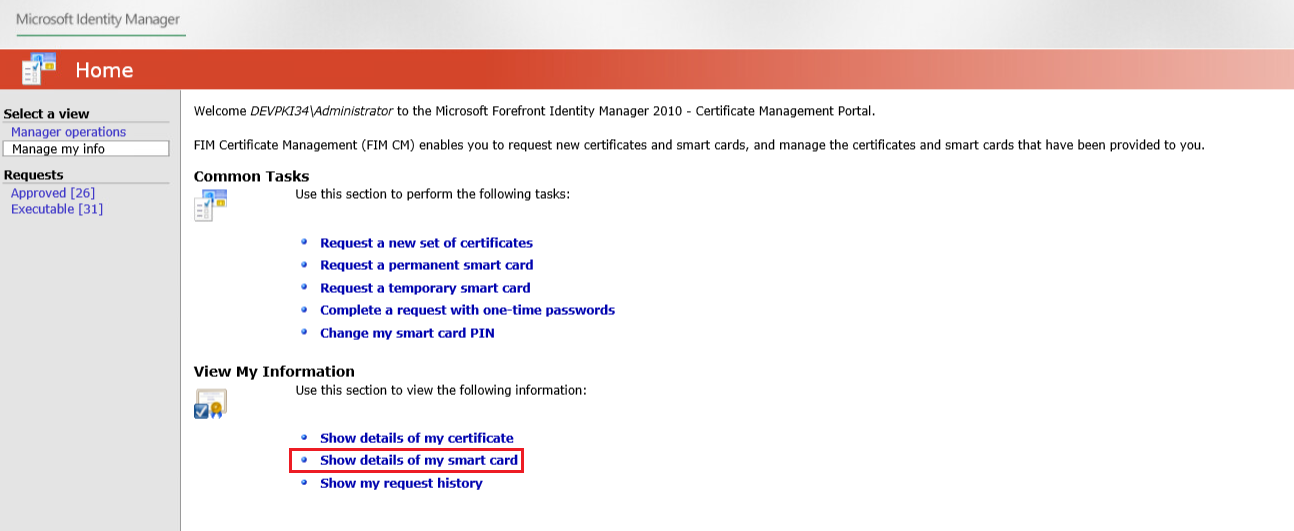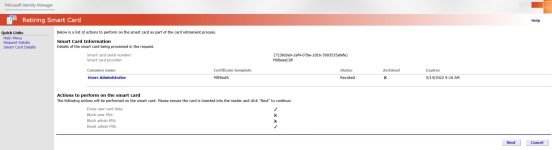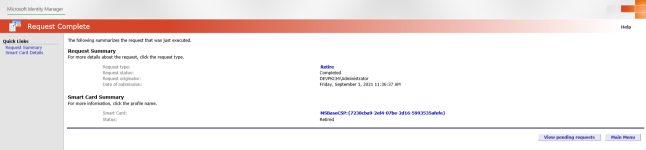Resetting the Smart Card Using Microsoft Identity Manager (MIM)
This section describes how to reset a Crescendo Card using Microsoft Identity Manager (MIM).
Follow these simple steps:
-
Log on to Microsoft Identity Manager (MIM) Management console.
-
Select Manage My Info.
-
Under View My Information, select Show details of my smart card.
-
Under Smart Card Information, select Retire this smart card.
-
Verify the actions that will be performed when the card is retired and click Next.
-
The Request Complete page displays which summarizes the smart card request that is being executed.