To configure the HOTP-based OTP configuration on Slot 1, follow the steps below.
-
From the Applications screen, locate the OTP section and click the Slot 1 link:
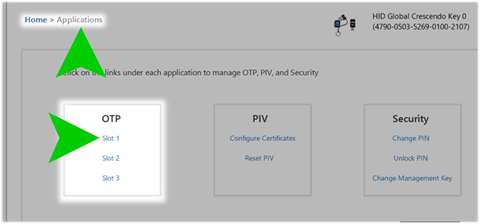
-
From the Slot 1 screen, locate the Configure section and click the Continue button:
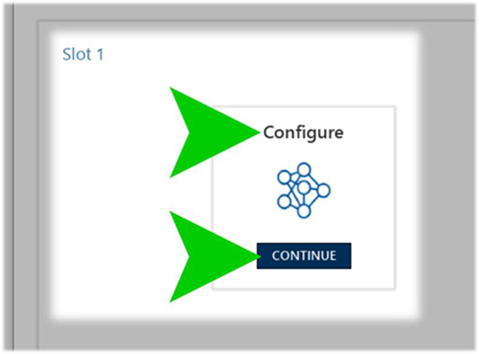
-
Enter your PSKC transport key:
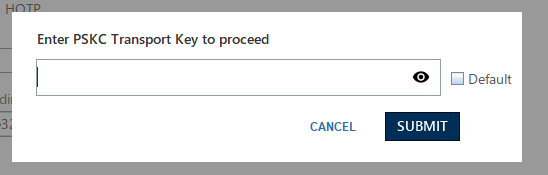 Note: You are only asked to enter a transport key the first time a slot is configured. This transport key is then used to encrypt all the OATH slots of a device. If you want to use another transport key for a different device, you must exit the software and run it again.
Note: You are only asked to enter a transport key the first time a slot is configured. This transport key is then used to encrypt all the OATH slots of a device. If you want to use another transport key for a different device, you must exit the software and run it again. -
On the Slot 1 Configure screen, enter the following configuration information as illustrated:
-
Friendly Name: a human-readable name for the configured slot
- Algorithm: the encryption algorithm used to generate the Secret Key. The following values are available from the pull-down menu:
- SHA-1
- SHA-256
- SHA-512
- Encoding: the encoding format used to generate the Secret Key. The following values are available from the pull-down menu:
- Base32
- Base64
- HEX
- Digits: the number of OTP digits desired for the OTP display. The following values are available from the pull-down menu:
- 6
- 8
- 10
-
Once entered, click the Generate button to generate the Secret Key.
In the example below, the following values are configured:
-
Friendly Name: Test OTP Configuration
-
Algorithm: SHA-256
-
Encoding: Base64
-
Digits: 8
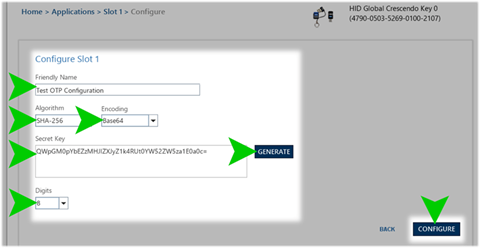 Note: Both Numeric and Alphanumeric PINs are supported.
Note: Both Numeric and Alphanumeric PINs are supported.When the configuration completes, a success message appears in the upper-right corner of the Crescendo Management Tool window:
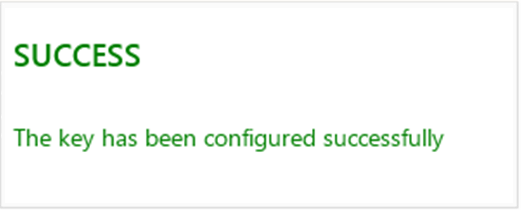
-





