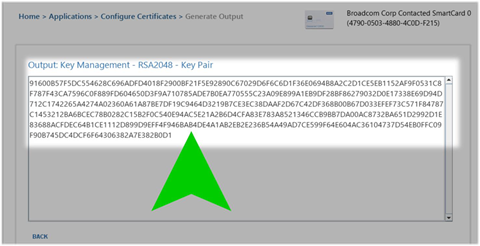In the following example, we generate a Key Pair. The Key Pair consists of a Public Key and a corresponding Private Key.
The Crescendo Management Tool can be used to generate a Key Pair and display the resulting public key modulus value.
-
To generate a new Key Pair for use with the Authentication certificate PKI slot, from the Configure Digital Certificates screen, select the Authentication - Slot 9A certificate type and click the Generate button:
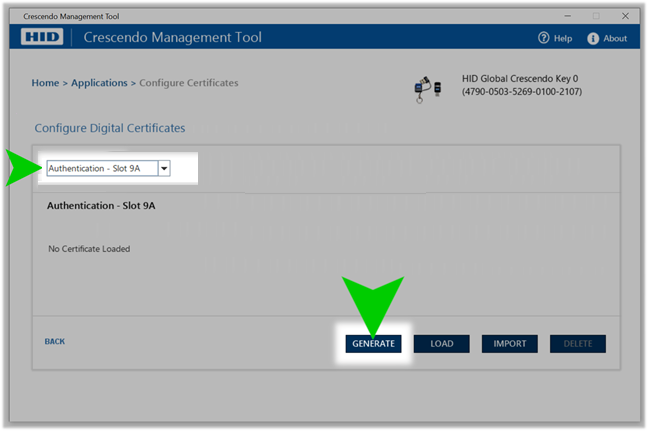
-
Next, choose the Key Pair option.
In the example below, we have chosen the RSA2048 Algorithm from the pull-down menu.
-
Once the Algorithm option is set as required, click the Generate button to proceed:
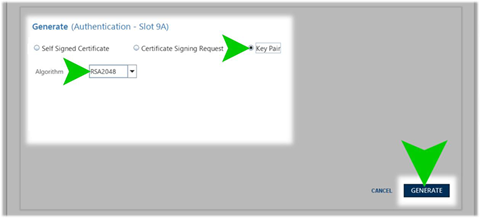
-
When prompted, enter the PIN for the Crescendo device, and click Submit: -
 Note: Both Numeric and Alphanumeric PINs are supported.
Note: Both Numeric and Alphanumeric PINs are supported.
-
If the operation is successful, the newly-generated Key Pair’s public key modulus is displayed: