You can also generate an OTP with a Crescendo Key outside of the Crescendo Management Tool. It only requires that Slot 1 has been configured for HOTP operation.
Any writable, compatible text field – that is, any field that can receive text entered from an input device such as a keyboard – can be populated with an OTP using only a Crescendo Key with a configured HOTP algorithm in Slot 1.
In the following example, we use the Microsoft Notepad text editor to generate an OTP outside of the Crescendo Management Tool, even when the Crescendo Management Tool is not running:
-
Place a cursor in any writeable text field. In this case, we have created a new Notepad file, and clicked in the Notepad document window:
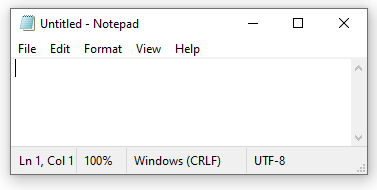
-
Press the physical hardware button on the side opposite the USB plug of the Crescendo Key. (It is in the same location as the indicator light on the device.) Once the button is pressed, an OTP is generated:
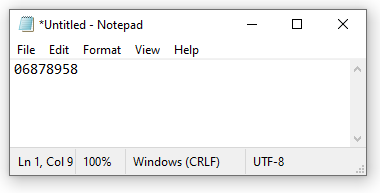 Note: The HOTP that is generated outside of the Crescendo Management Tool is based on the configuration of Slot 1 on the Crescendo Key.
Note: The HOTP that is generated outside of the Crescendo Management Tool is based on the configuration of Slot 1 on the Crescendo Key.





