After selecting the Crescendo Key in the Home screen, the Application screen becomes active.
-
Locate the OTP section.
-
Click a Slot link where an HOTP or TOTP application has been configured previously.
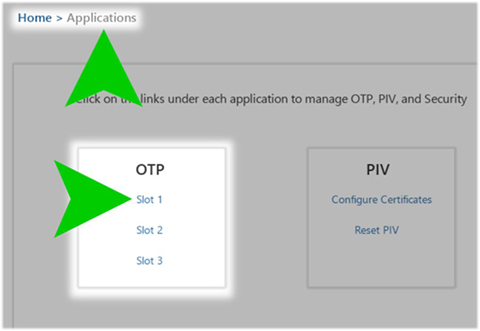
-
From the Slot Configuration screen, locate the Generate section and click the Continue button:
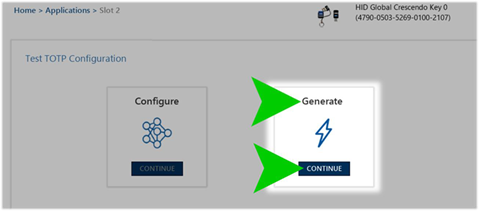
-
If the slot is PIN protected, you are first required to enter your PIN code:
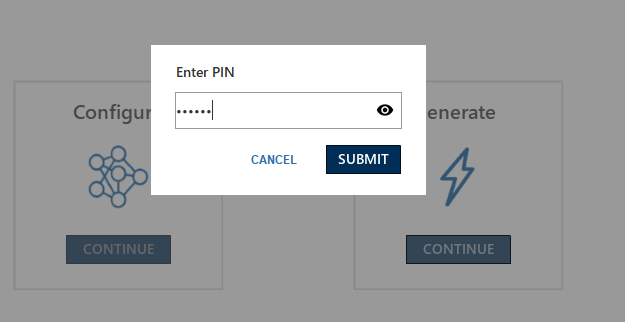
Then, if the slot is protected by the push button, you are prompted to “Push Button on Key”:
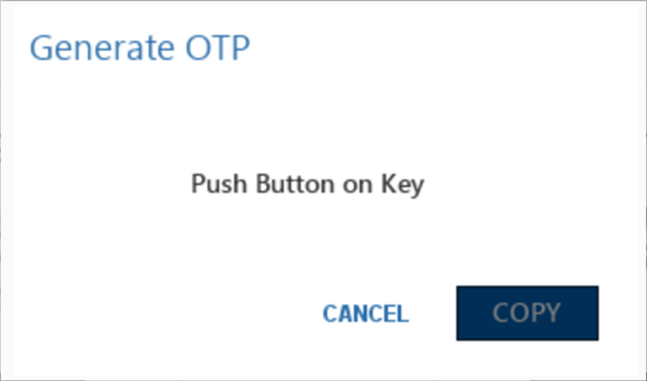
An OTP appears on the screen:
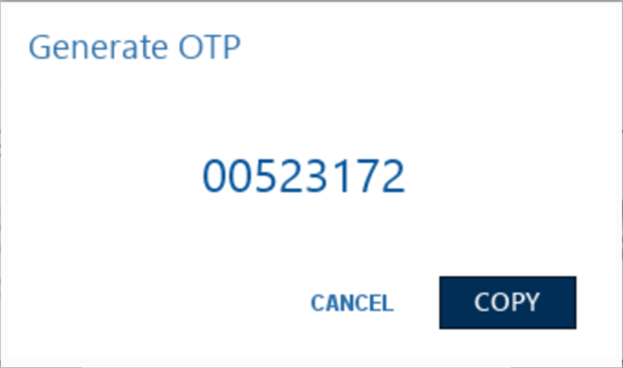
-
You can click COPY to make the OTP available on the system clipboard and close the OTP dialog when done.
If you attempt to generate another TOTP during the TOTP Time period, the same OTP is displayed. The TOTP value is not refreshed until the Time period specified in the TOTP configuration has elapsed.





