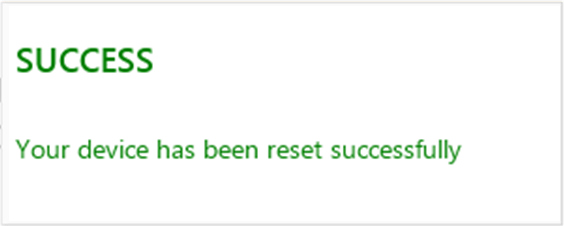To reset your Crescendo device to its original state, perform the following steps:
-
From the Crescendo Management Tool Home screen, locate and click on your inserted Crescendo device and click the Continue button:

-
In the Applications screen, locate and click the Reset Device button:
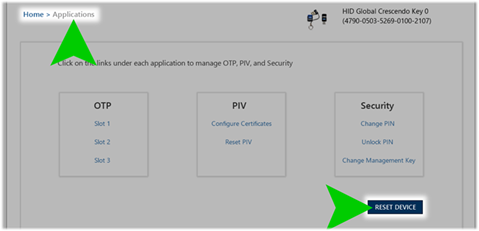
-
Confirm the operation.
-
Select the appropriate option to enter either the current PIN or Management Key value for your device and click the Submit button:
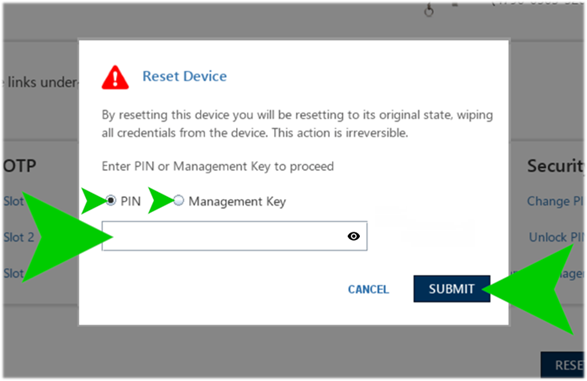
If either the correct current PIN or correct current Management Key are entered, a success message appears in the upper-right corner of the Crescendo Management Tool window: