-
From the Home screen, select the required Crescendo device:
(Both Crescendo Cards and Keys support PIV PKI certificate management.)
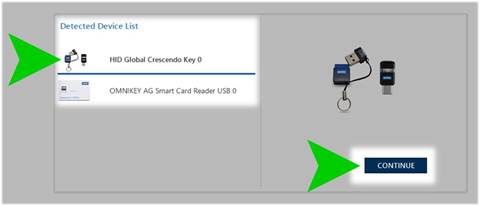
-
From the Applications screen, click the Configure Certificates link in the PIV section:
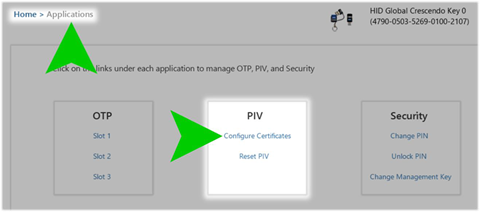
-
On the Configure Digital Certificates screen, select the digital certificates that you want to configure from the combo box:
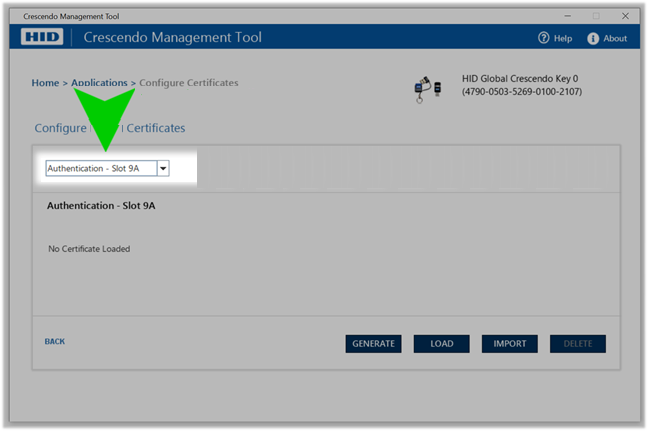
The following types of digital certificates are available:
Authentication - Slot 9A
Digital Signature - Slot 9C
Key Management - Slot 9D
Key History 1 - Slot 82
Key History 2 - Slot 83
Key History 3 - Slot 84
Key History 4 - Slot 85
Key History 5 - Slot 86
Key History 6 - Slot 87
While a detailed explanation of PKI infrastructure and the related purposes of different certificate types are beyond the scope of this documentation, a brief overview of the functionality possible with digital PKI certificates is described at the start of Managing Digital Certificates in a PIV Configuration.
It is also important to understand that each certificate type can only be generated in its designated slot. For example, Authentication certificates can only be managed within the designated Authentication slot – in the case of Crescendo devices, this slot is labeled Slot 9A. This information may be needed when developing a wider PKI strategy, or designing a production PKI infrastructure within an organization.





