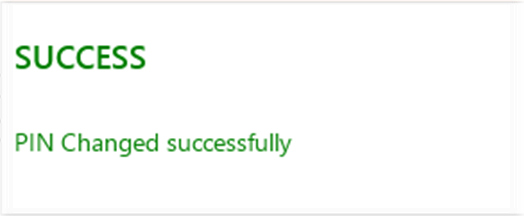Before using your device for authentication for the first time, it is strongly recommended that you change this PIN by setting your personalized PIN.
To change your PIN, or to set your PIN for the first time:
-
From the Crescendo Management Tool Home screen, locate and click on your inserted Crescendo device and click the Continue button:
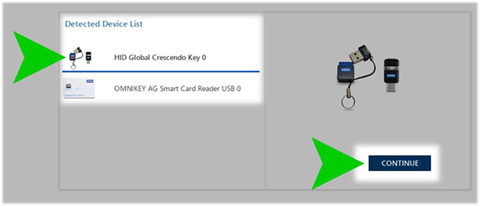
-
In the Applications screen, locate the Security section and click the Change PIN link:
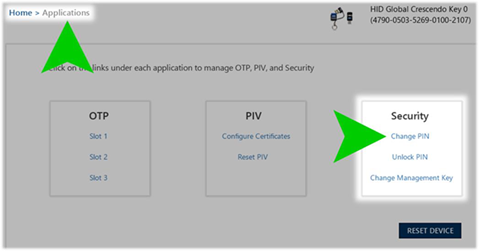
-
On the Change PIN screen, enter your current PIN, or click on the Use Default PIN box, which automatically enters the default PIN if you are initializing your device for the first time. (The default PIN for any Crescendo device is 00000000 – eight zeros). Enter a new PIN, then enter the new PIN again to confirm and click the Submit button:
 Important: The PIN should have a maximum length of 8 digits / characters, for interoperability with other middlewares.Note: Both Numeric and Alphanumeric PINs are supported.
Important: The PIN should have a maximum length of 8 digits / characters, for interoperability with other middlewares.Note: Both Numeric and Alphanumeric PINs are supported.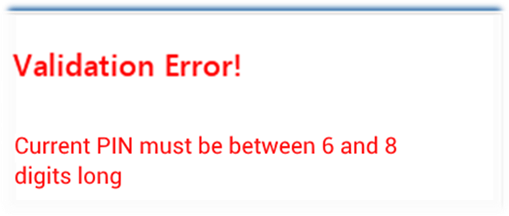
If the current PIN is correctly entered, and the new PIN and PIN confirmation match, a success message appears in the upper-right corner of the Crescendo Management Tool window and the new PIN is now in effect: