To start the Crescendo Management Tool, simply double-click on the Crescendo Management Tool.exe icon from the location where you initially copied the file.
The Crescendo Management Tool Home screen is displayed.
Crescendo Management Tool at a Glance
Crescendo Management Tool Main Window
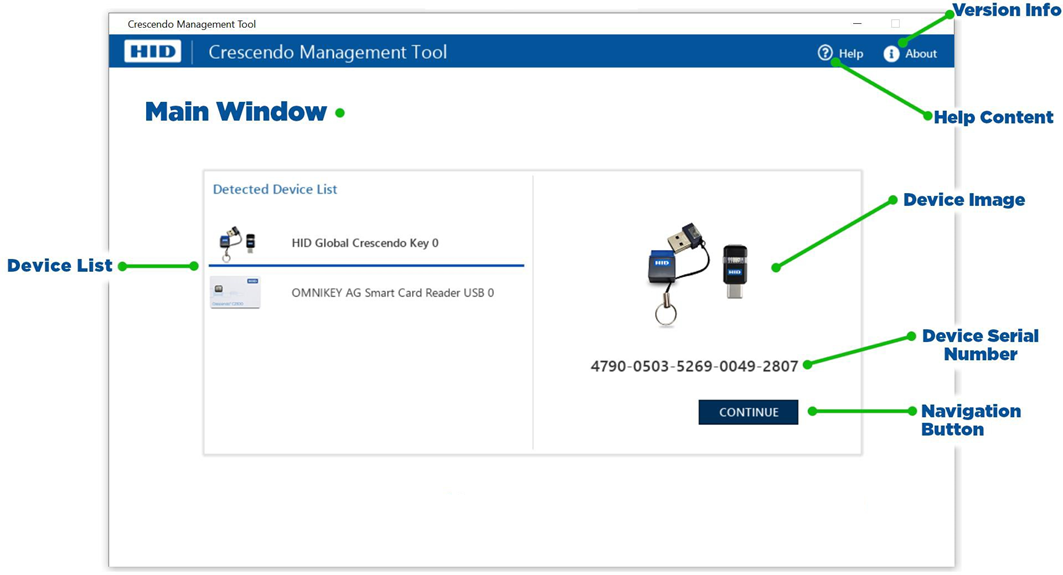
Crescendo Management Tool is a single-window interface where users can manage their Crescendo Cards and Keys.
Upon launching the tool, and after inserting a Crescendo device, available devices are shown in the Detected Device List. The main elements of the interface are labeled in the figure above and are used throughout the device management process.
Each element is explained in detail in the next section.
Crescendo Management Tool Interface
The main interface elements, as labeled above, are as follows:
-
Main Window – This is the main interface of the Crescendo Management Tool. When first launched, the Home Screen is visible.
-
Device List – a listing of all devices which are currently inserted and available to configure and use.
-
The Device List displays inserted Crescendo devices.
- Removing a device from your computer removes the corresponding device from the Device List – it then no longer appears until reinserted.
-
Clicking on a device selects the device for management operations.
-
-
Device Image – a visual representation of the device that is currently selected from the Device List.
-
Depending on the device inserted, an image representing that device appears in this area.
-
-
Device Serial Number – the serial number of the currently selected device.
-
The Device Serial Number is the unique identifier of your Crescendo Card or Key. This value is unique to each individual device.
-
-
Navigation Button – selections that advance you to the next part of any process.
-
Click Navigation Buttons to proceed to the next available configuration or management option for the selected device.
-
-
Help Content – clicking the Help icon launches the online help page.
-
The Help button launches the Crescendo Management Tool online help in your default internet web browser.
-
-
Version Information – displays the current version of the Crescendo Management Tool.
-
Hover the mouse pointer over the About section to view the current software version of the Crescendo Management Tool. (This is not a clickable button.)
-





