"Device not detected …" Error Message
The message “Device not detected, please connect device” | “Insert your USB Crescendo Key or C2300 Smart Card” appears on the Home screen when smart cards or hardware tokens are not found by the Crescendo Management Tool:
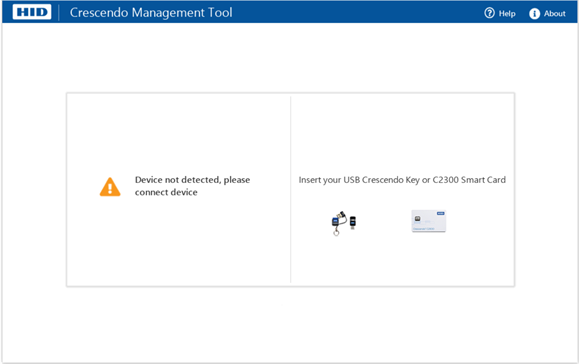
-
Possible solutions:
-
Ensure that either a USB smart card reader (such as an HID OMNIKEY reader or similar) or a Crescendo Key token device are connected to the computer.
-
Ensure that the reader or token connection is firm, and that any USB connectors are inserted completely.
-
Ensure that any inserted smart cards are firmly inserted; remove and reinsert if necessary.
-
Verify that Windows is aware of the reader or token connection by right-clicking on the USB device ejection icon in the Windows Task Bar to verify that the expected device is present in the list of USB devices.
-
Activating Logs
To activate logs, you have to:
-
Open a command prompt window in the directory where the Crescendo Management Tool is installed.
-
Run the following command:
CrescendoManagementTool.exe --debugThe logs will be generated in cmt2.log.x files, near the Crescendo Management Tool executable.





