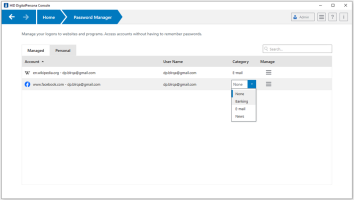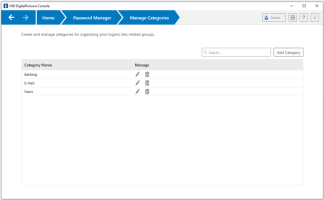Managing Categories
Organize your logons by assigning them to custom categories.
Logons can be added to any previously created category by selecting the category from the Category drop-down menu while a logon is highlighted on the Personal tab.
When creating additional logons for the same web domain:
-
If there are two or more accounts belonging to the same web domain, which do not belong to any custom category, then they will be categorized by their domain name (defined as the characters appearing after "http(s)://" and before the domain zone.)
-
If an account is already assigned to a custom category, there is no nested category for it based on the domain name.
On the Password Manager page, select Manage Categories from the Password Manager Manage menu in the upper-right corner.
To create a new category:
-
Click Add Category.
-
Enter a category name in the resulting dialog and click Save.
To edit a category name:
-
Click the Edit icon next to the category.
-
Edit the category name in the resulting dialog and click Save.
To remove a category:
-
Click the Delete icon next to the category.
-
Confirm the deletion by clicking Yes.