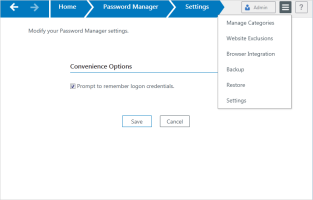Configure the Password Manager Settings
On the Password Manager Settings page, you can personalize your experience of Password Manager.
-
Click the Password Manager Manage menu in the upper right corner of the Password Manager page.
-
Select the Settings option.
The Settings page contains the following setting:
Prompt to remember logon credentials - By default, Password Manager prompts you to save your logon credentials, on screens recognized as containing logon fields.
Deselecting this setting will stop Password Manager from prompting you to save your logon credentials.