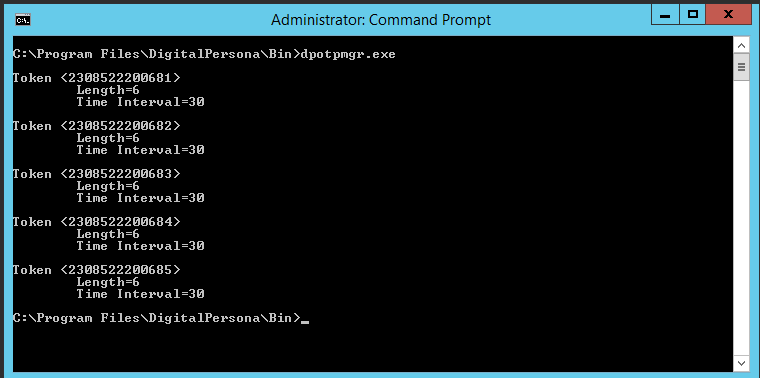Hardware Tokens Management Utility
The Hardware Tokens Management Utility is a Windows command line utility copied to the target machine as part of a DigitalPersona Administration Tools installation.
The utility imports a vendor-supplied XML file containing information about a set of hardware tokens that will be enrolled by users for generating One-Time Passwords. It can also be used to query information about the tokens and their users.
To use Time-based One-Time Password algorithm (TOTP) hardware tokens for the generation of One-Time Passwords, the serial numbers of these hardware tokens must first be registered with the DigitalPersona Server by using the Hardware Tokens Management Utility.
To run the Hardware Tokens Management Utility:
-
Open an elevated command prompt by right-clicking any Command Prompt shortcut on the Windows Start menu (located by default in the Accessories folder) and selecting Run as administrator.
-
In the Command Prompt window, run DPOTPMgr.exe using the following syntax and parameters.
By default, DPOTPMgr.exe is located in the following folder after installation of the DigitalPersona Administration Tools:
C:\Program Files\DigitalPersona\Bin
-
Navigate to the folder where the file is located or enter the full path name to the file.
For example, C:\Program Files\DigitalPersona\Bin\DPOTPMgr.exe /i /f tokenfilename /u MYDOMAIN\username
Note: Although the internal file format must be PKSC, the actual file extension may be PKSC, xml or there may be no extension.
| Parameter | Description |
|---|---|
|
/i |
Specifies import mode. The default mode is informational. |
|
/f <FileName> |
Identifies the name of the file to be imported. |
|
/u <UserName> |
<UserName> Provides information about OTP tokens which are enrolled by a specific user. Note: Name should be provided in SAM compatible format.
For example: MYDOMAIN\myusername |
|
/? |
/? Displays help for this command. |
Examples:
Example to import registration information for OTP tokens from an XML file provided by the hardware token vendor
DPOTPMgr.exe /i /f C:\temp\2308522200681-2308522200685.xmlQuery example that returns information about all hardware OTP tokens registered in the DigitalPersona instance, as shown below
DPOTPMgr.exeQuery example that returns information about any hardware OTP tokens enrolled by a specific user
DPOTPMgr.exe /u MYDOMAIN\myusername