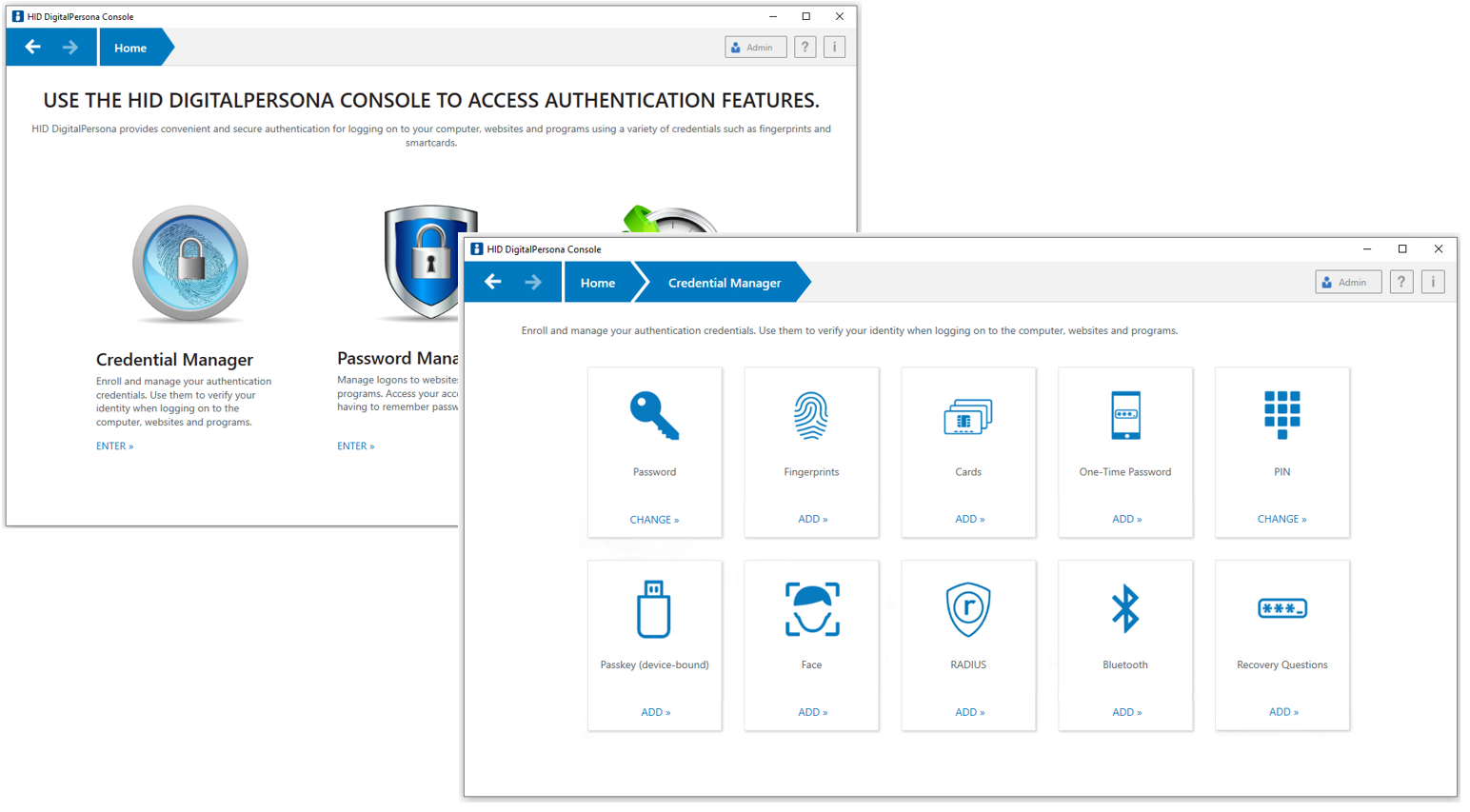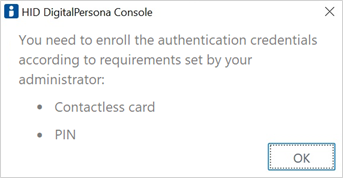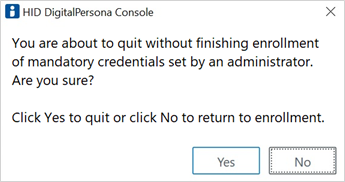Managing Your Credentials
The Credential Manager allows you to enroll and manage your DigitalPersona credentials and to configure associated settings (depending on configuration defined by your DigitalPersona Administrator).
Your credentials are also used at various times to verify your identity when making changes in the DigitalPersona Console.
Launch the Credential Manager by tapping or clicking the Credential Manager tile from the DigitalPersona Console home page.
The available credentials can vary depending on the security devices built into or connected to the computer.
The exact credentials required to access a given resource may vary depending on several risk and behavioral factors including device, browser, location, etc.
About Mandatory Credentials
If your administrator has defined mandatory credentials that you need to enroll, a prompt is displayed when you launch the Credential Manager. For example:
-
Click OK to start the enrollment process.
-
Authenticate with an existing credential (for example, your password) to verify your identity.
You are then directed to the enrollment flow for the first mandatory credential.
If you exit the enrollment process or close the DigitalPersona Console, you are prompted to confirm your choice:
Until you have enrolled all the mandatory credentials, the prompt is displayed as a reminder each time you log on to your Microsoft Windows machine.
This prompt is not displayed when unlocking your machine.
Enrolling Credentials
You should enroll as many credentials as possible from those shown on the Credential Manager screen.
-
To manage a credential - click the ADD or CHANGE button on the credential tile and then follow the on-screen instructions.
-
To delete a credential - refer to specific instructions in the help topic for that credential.
The following sections explain how to enroll or set up your credentials for use with the product’s features and applications.
Managing your credentials (adding, changing or deleting) requires a connection to the DigitalPersona Server:
When not connected to a DigitalPersona Server, you cannot manage your credentials, but you can use any cached credentials for authentication. Credentials are cached on a local machine upon first use on that machine.
Credentials enrolled through HID DigitalPersona Enrollment or the Attended Enrollment component are not cached on a local machine until after their first use.
Some credentials require the presence of built-in or attached hardware.
Topics in this section: