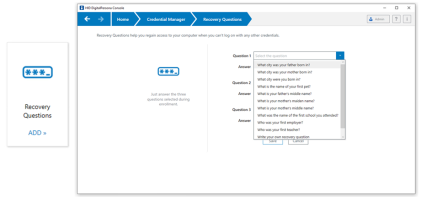Recovery Questions Credential
The Recovery Questions credential allows you to regain lost access to their computer when you can’t log on with any other credentials.
You simply need to answer the three security questions selected during this enrollment process.
On the Recovery Questions page, you can enroll or manage your Recovery Questions credential (for example, change your recovery questions or the associated answers).
For DigitalPersona Workstation, this feature is optional and must be enabled by your administrator.
This feature is not available in the DigitalPersona Kiosk products.
Set up Recovery Questions
-
In the DigitalPersona Console, select Credential Manager, and click ADD on the Recovery Questions tile.
-
On the Recovery Questions page, select three security questions, and then enter an answer for each question.
You can also choose to write your own security questions by selecting that option at the bottom of the drop-down menu.
Important:Each answer must be unique. Providing the same answer for different questions is not supported.
The answers to Recovery Questions are not case-sensitive.
-
After completing the questions and answers, select Save.
After your Recovery Questions credential has been enrolled, you can access your computer using them from a link on the Windows Logon screen.
Change your Recovery Questions
-
In the DigitalPersona Console, select Credential Manager, and click CHNAGE on the Recovery Questions tile.
-
On the Recovery Questions page, modify your existing answers.
You can also select different security questions, and then enter an answer for each question.
You can also choose to write your own security questions by selecting that option at the bottom of the drop-down menu.
Important:Each answer must be unique. Providing the same answer for different questions is not supported.
The answers to Recovery Questions are not case-sensitive.
-
After completing the questions and answers, select Save.