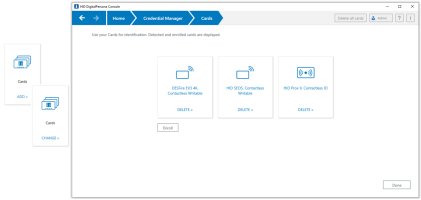Card Credentials
The Cards page enables you to enroll a Contactless Card credential.
Enroll a Contactless Card Credential
-
On the DigitalPersona Console Home page, select Credential Manager, and click ADD on the Cards tile to display the Cards page.
-
Click Enroll.
You will be asked to present the card to be enrolled.
Note: The CHANGE button displays on the Cards tile after the first card has been enrolled and saved. -
Place the Contactless card very close to the reader and hold it there until an image of the enrolled card appears or an error message is displayed.
If an error prevents the completion of the enrollment, click Cancel.
-
Click Done to return to the Credential Manager page.
Delete a Card Credential
-
On the DigitalPersona Console Home page, click the Cards tile to display the Cards page.
-
Click Delete on the card image for the card you want to delete.
-
Click Done to return to the Credential Manager page.