Once the keys are provisioned, the device is ready to perform a Transaction Signing operation (that is, to approve or decline a transaction based on details sent by the HID authentication platform). How the application is notified that a transaction is to be signed depends on its deployment. One option is to get a push notification from the server.
Transaction Signing Workflow
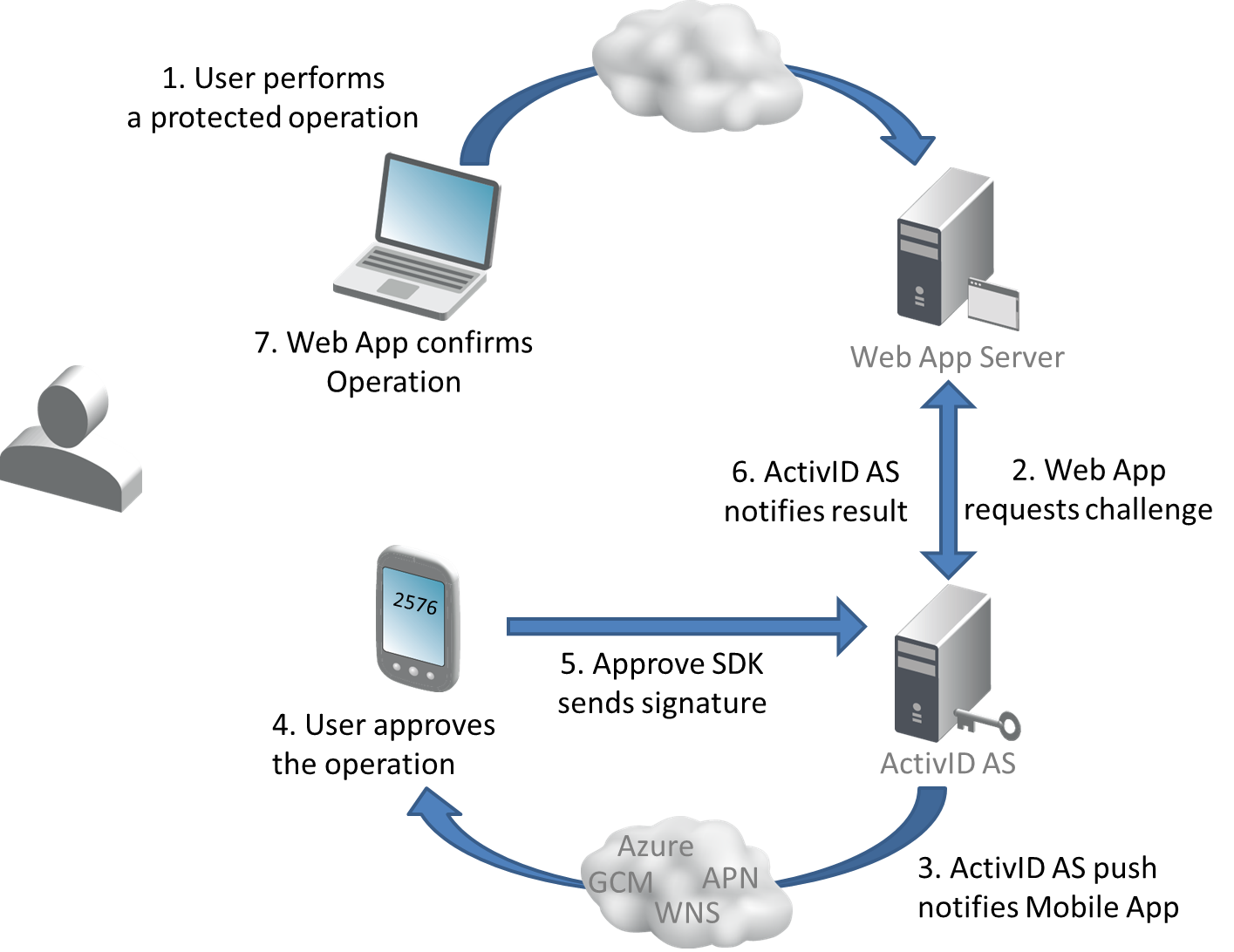
The mobile application signs a transaction as follows:
- Create an instance of the IDevice (
DeviceFactory.GetDevice). -
Retrieve the transaction identifier (transactionId) for the transaction that will be processed. This identifier can be retrieved from the:
-
Push notification payload received by the application. This is the tds member of the payload
-
List of pending transactions for a specific container retrieved from the server (IContainer.RetrieveTransactionsIds)
-
- Get public information (ServerActionInfo) from the transaction identifier (transactionId) (IDevice.RetrieveTransactionInfo). There is no communication with the server at this point.
The returned ServerActionInfo instance provides the:
ServerActionInfo.Container - the container associated with this transaction
ServerActionInfo.UniqueIdentifier - the transaction Unique Identifier
This unique identifier corresponds to the server challenge identifier (cid) and can be used to correlate transactions between the client and server.
ServerActionInfo.ProtectionKey - the session transport key, which can be used to determine the corresponding key protection policy (such as if the password is required)
- Check if the Session Transport Key is protected by a password and prompt the user as required.
- Get transaction details from the server (
ServerActionInfo.getTransaction). - Get the Transaction details (
IServerAction.toString) and the list of allowed statuses (ITransaction.getAllowedStatuses) that will be displayed to the end user so that they can decide which action to take (“approve” or “decline” the Transaction). - Display the transaction to the end user and retrieve the end user’s selection among the available statuses.
- Then request the end user to provide their Transaction Signing Protecting password and send the final status to the HID authentication platform (ITransaction.setStatus).
Sample Transaction Signing on Windows (C#)
// Retrieve pending trnasaction for this container. The ID can also be recevied through a push message.
var txIds = await container.RetrieveTransactionsIds(null, null);
// Get the public information of the transaction
var info = await device.RetrieveActionInfo(txIds[0]);
// Retrieve the transaction details
var transaction = (ITransaction)await info.GetServerAction(null, null);
// Here we can check whether the transaction protection key is protected by a password
var signKey = await transaction.GetSigningKey();
var policy = await signKey.GetProtectionPolicy();
if (ProtectionPolicyType.Password.Equals(policy.Type))
{
// Prompt the end-user for the transaction protection key password
Debug.WriteLine("This is a password policy");
}
// We can now sign the transaction with a selected status
var status = transaction.AllowedStatuses.First();
var succeeded = await transaction.SetStatus(status, mypassword, null, null);








