Using HID CMS Self-Service
You can issue and manage your devices using the HID CMS Self-Service Portal. Currently, this Self-Service interface has limited functionality.
A CMS server is up and running and the HID CMS Self-Service Portal can connect to it.
A smart card reader is installed on your station (if applicable).
The installed smart card reader is correctly configured. The appropriate card reader software driver might need to be installed on the workstation/computer. This is not a requirement for all readers.
All required software is installed (for example, ActivID ActivClient or an applicable Mini-Driver) on the workstation/computer.
You can connect to HID CMS Self-Service using the following URL: https://<CMS Server>/aims/selfservice
There are two authentication options available:
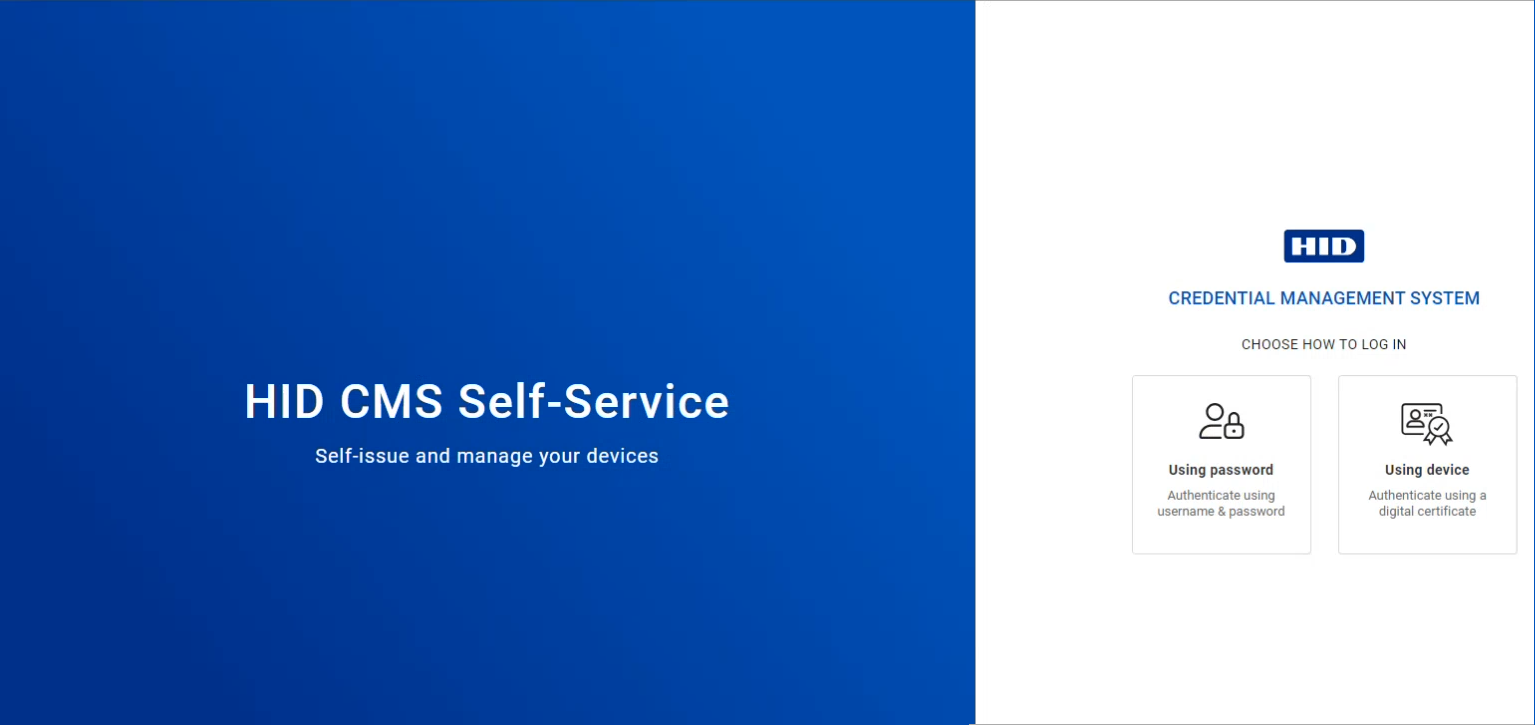
If you choose:
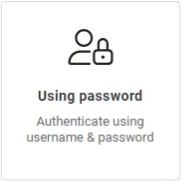
A page appears where you can enter your username and password:
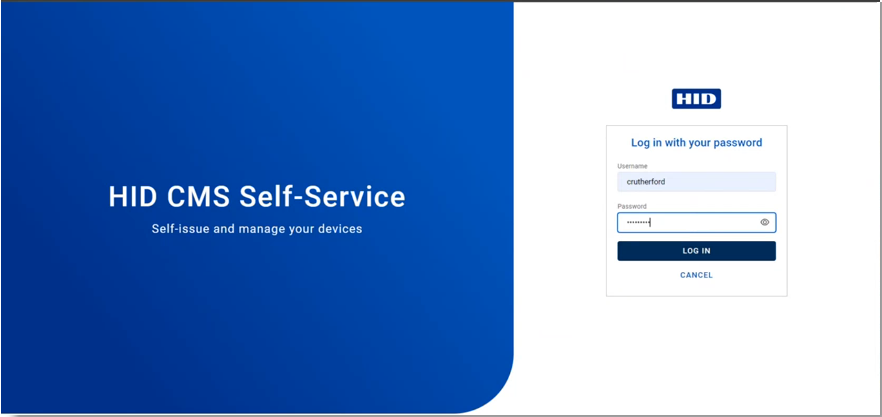
If you choose:
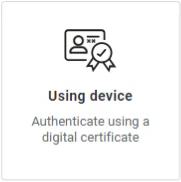
The following page appears:
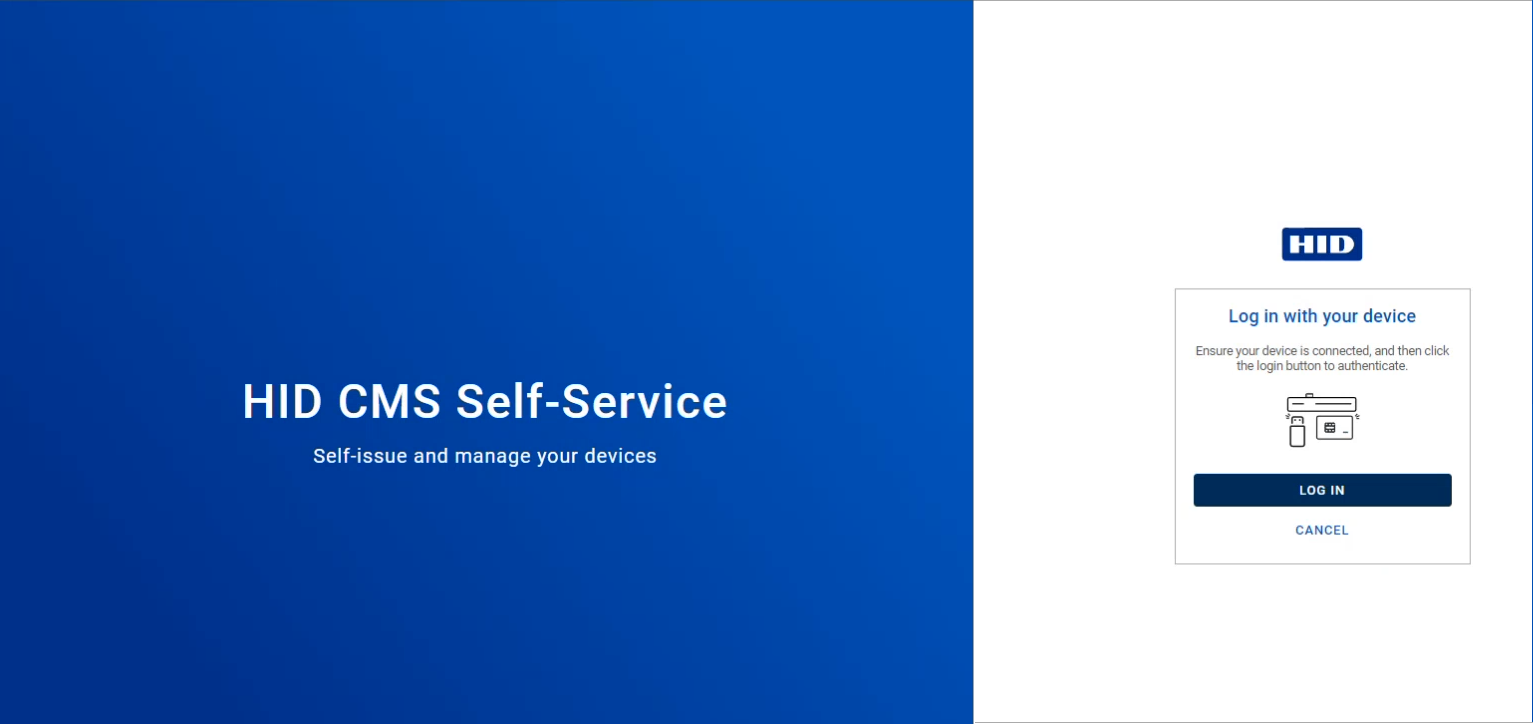
Make sure your device is connected and click Log In. You are prompted to select the certificate for your device; then you are prompted for your PIN.
After authentication, you reach your My Devices page:
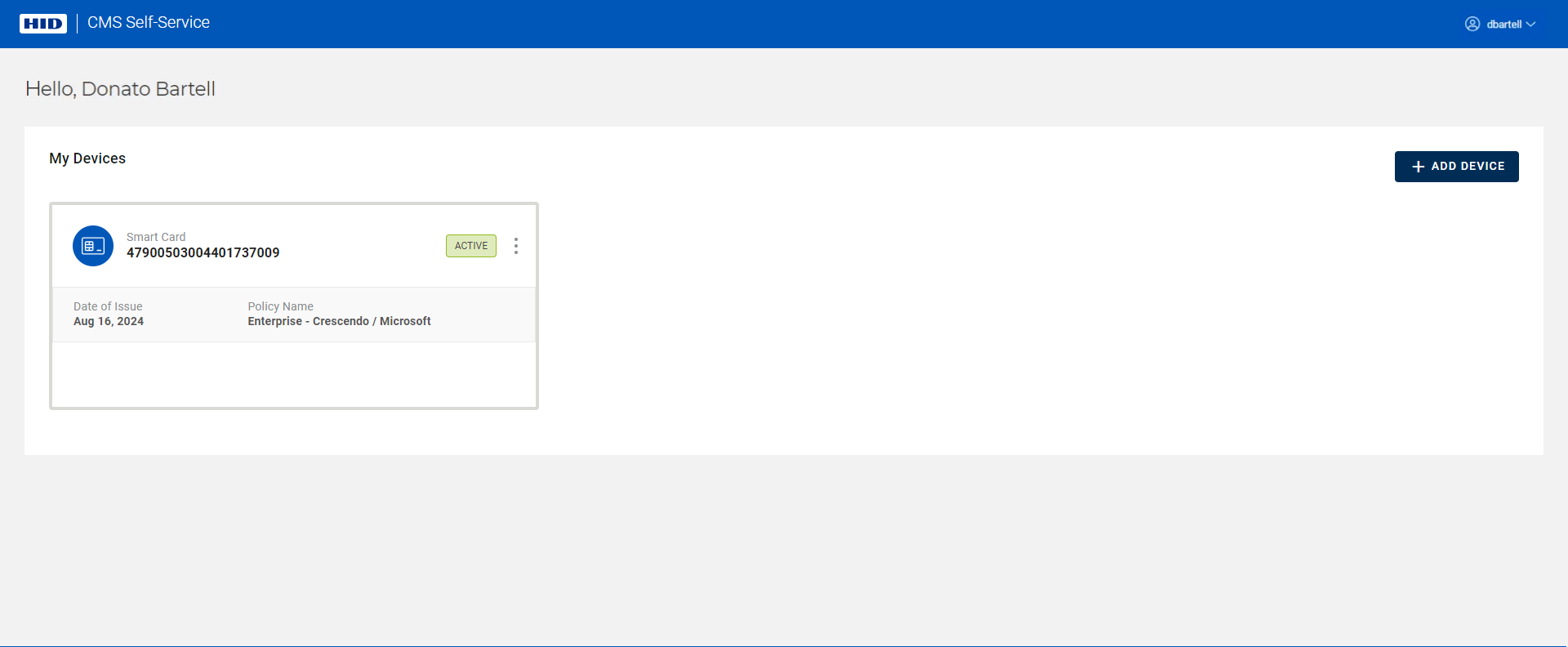
All your devices are displayed and you can perform various actions (terminate, recycle, etc.) by clicking on the action button ( ) associated with each device.
) associated with each device.
A menu is available in the top right corner. You can use it to access online documentation, or log out and return to the home page:
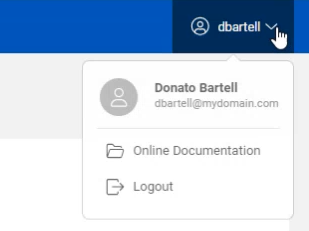
Current Limitations
-
Only device issuance is available for the Beta version. It is not yet possible to manage your devices.
-
The self-service portal does not support multiple LDAP directories.
Topics in this section:





