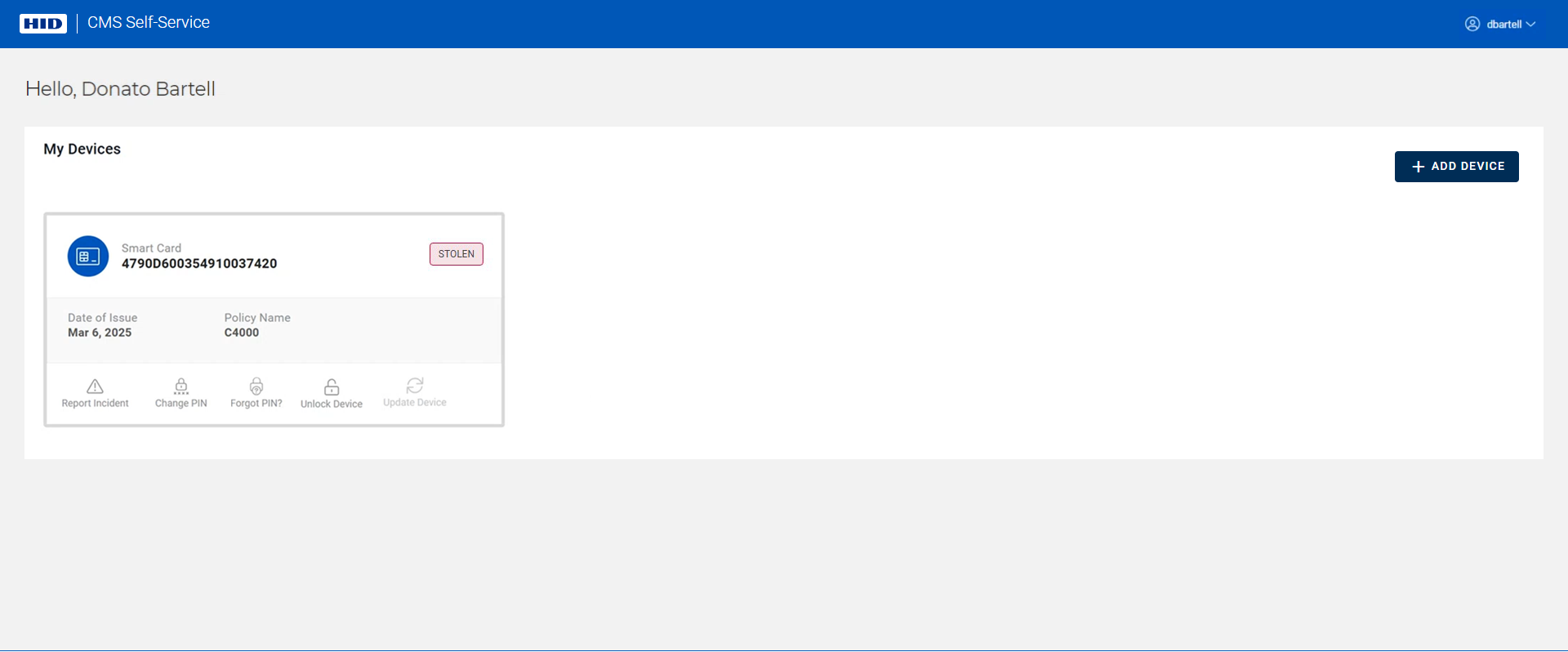Report an Incident
-
Click on the Report Incident icon (
 ) below the device for which you want to report an incident:
) below the device for which you want to report an incident: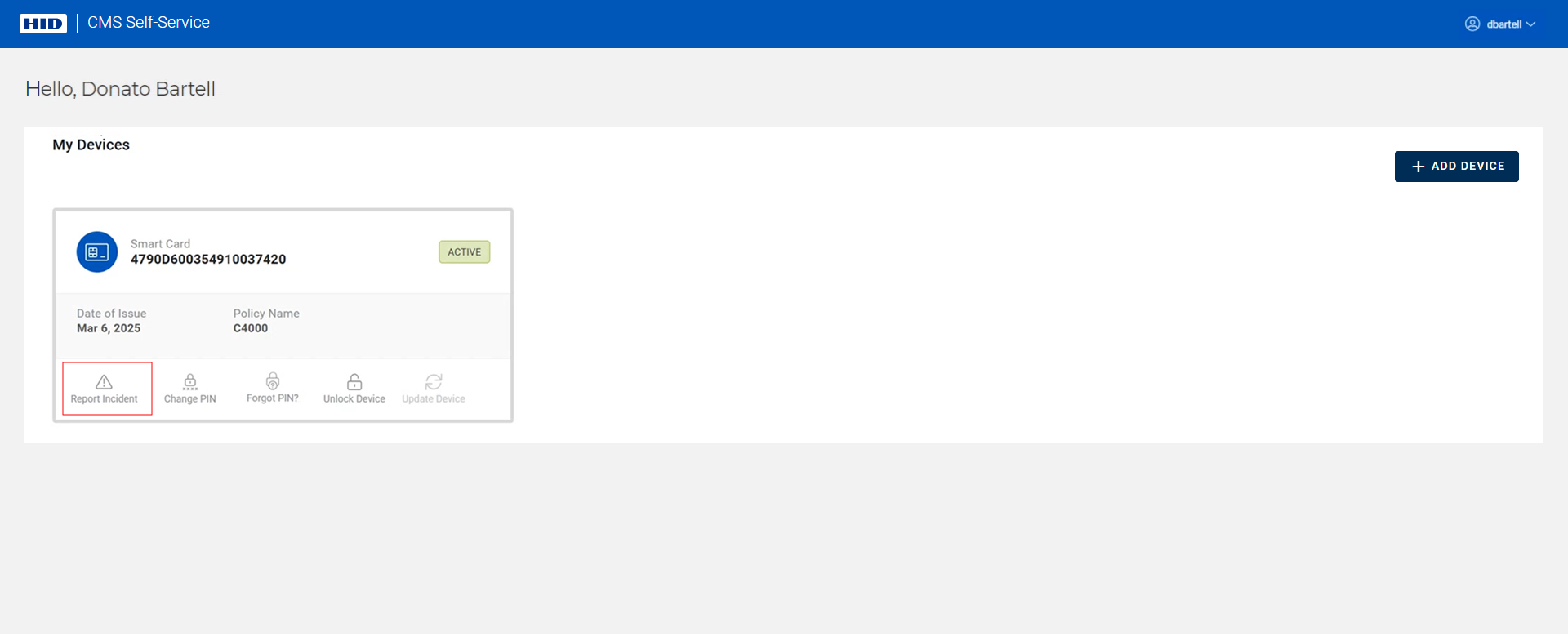
-
Choose the reason for declaring the incident, (or click Cancel or
 to close the dialog box).
to close the dialog box).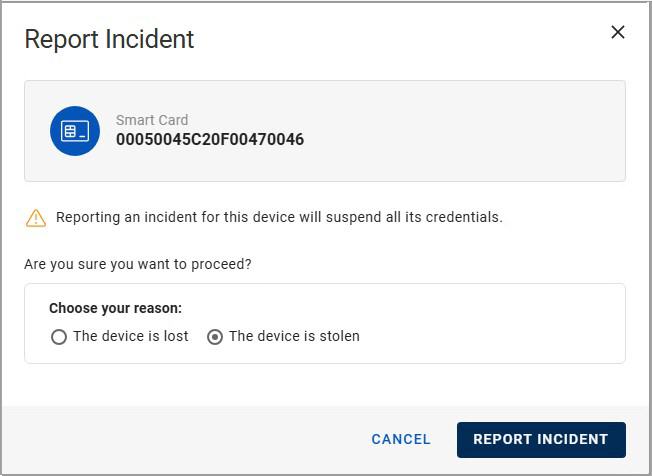
-
After you select the reason, click on Report Incident.
The Report Incident dialog box is displayed:
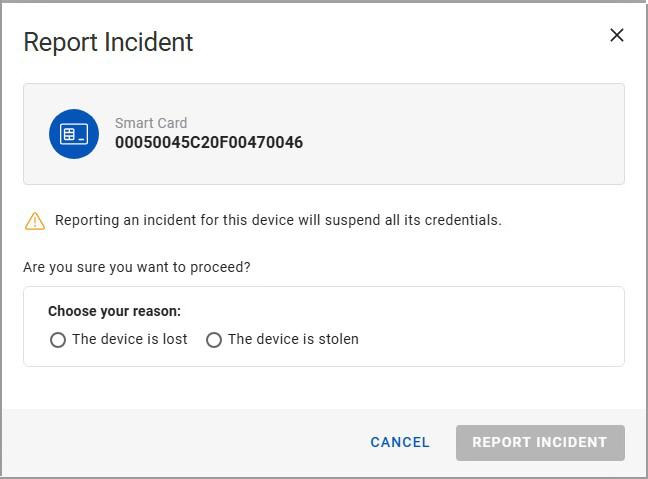
The Report Incident dialog box closes automatically, and your My Devices page now displays the device as stolen or lost (as applicable):