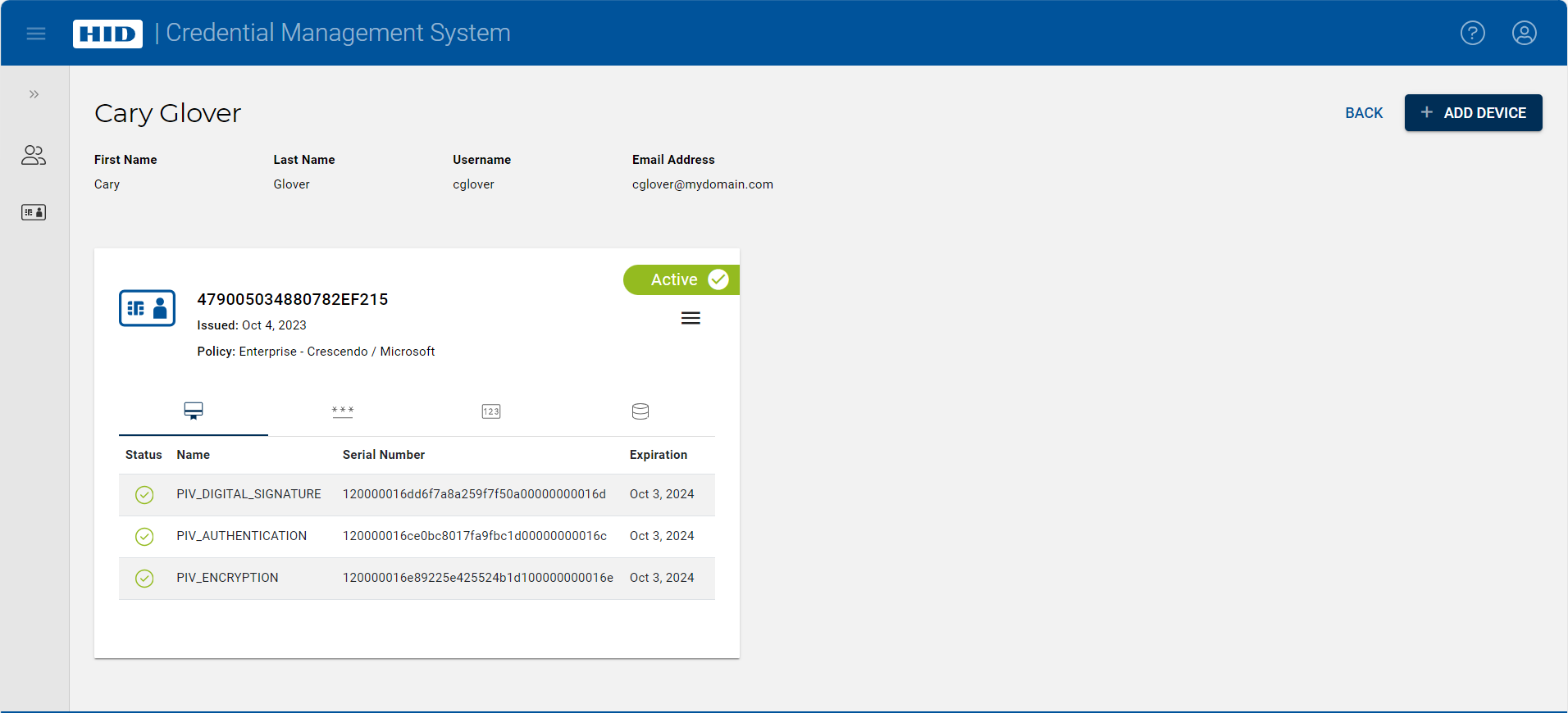Issue a Device for a User
-
On the User page, click on the Add Device button.
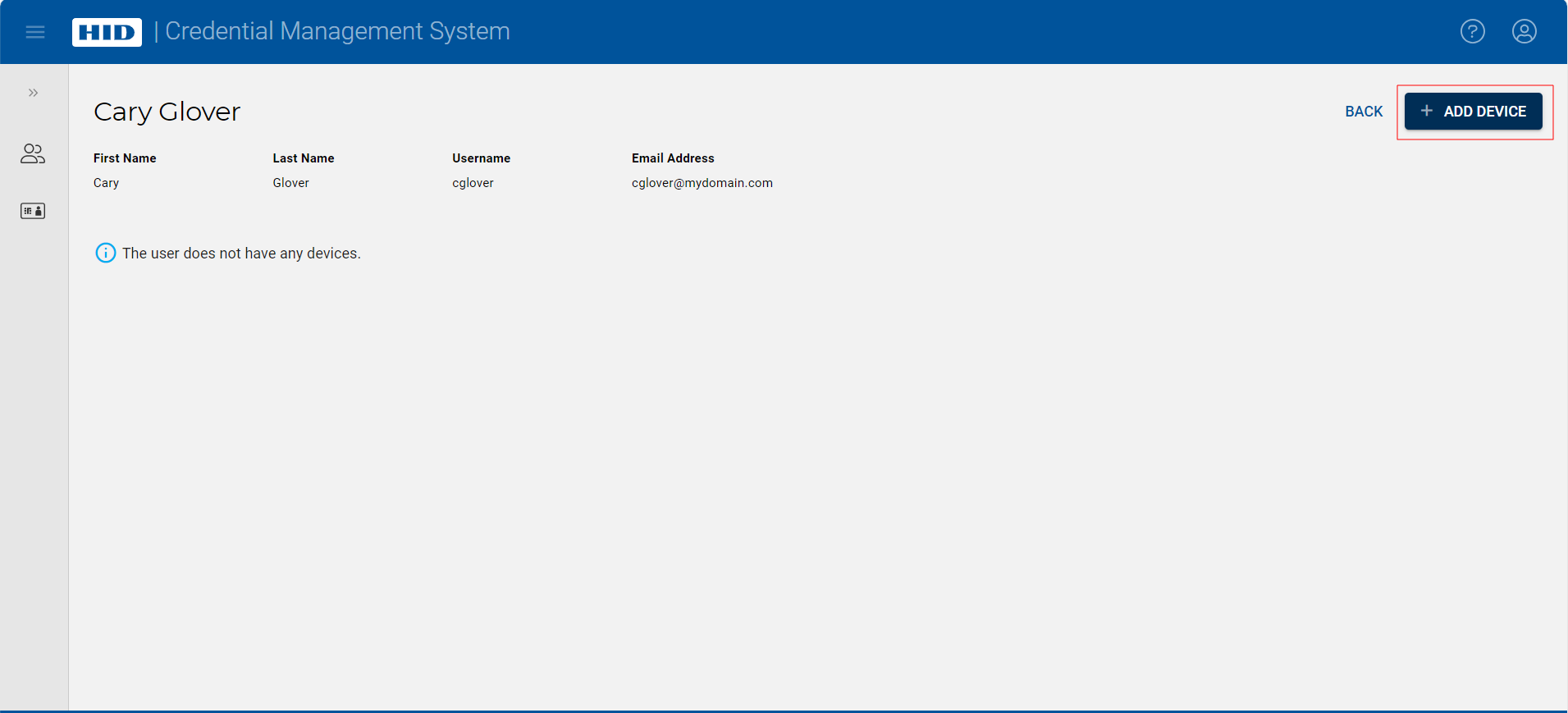
-
Select the device you want to issue, and select the device policy in the Device Policy drop-down list:
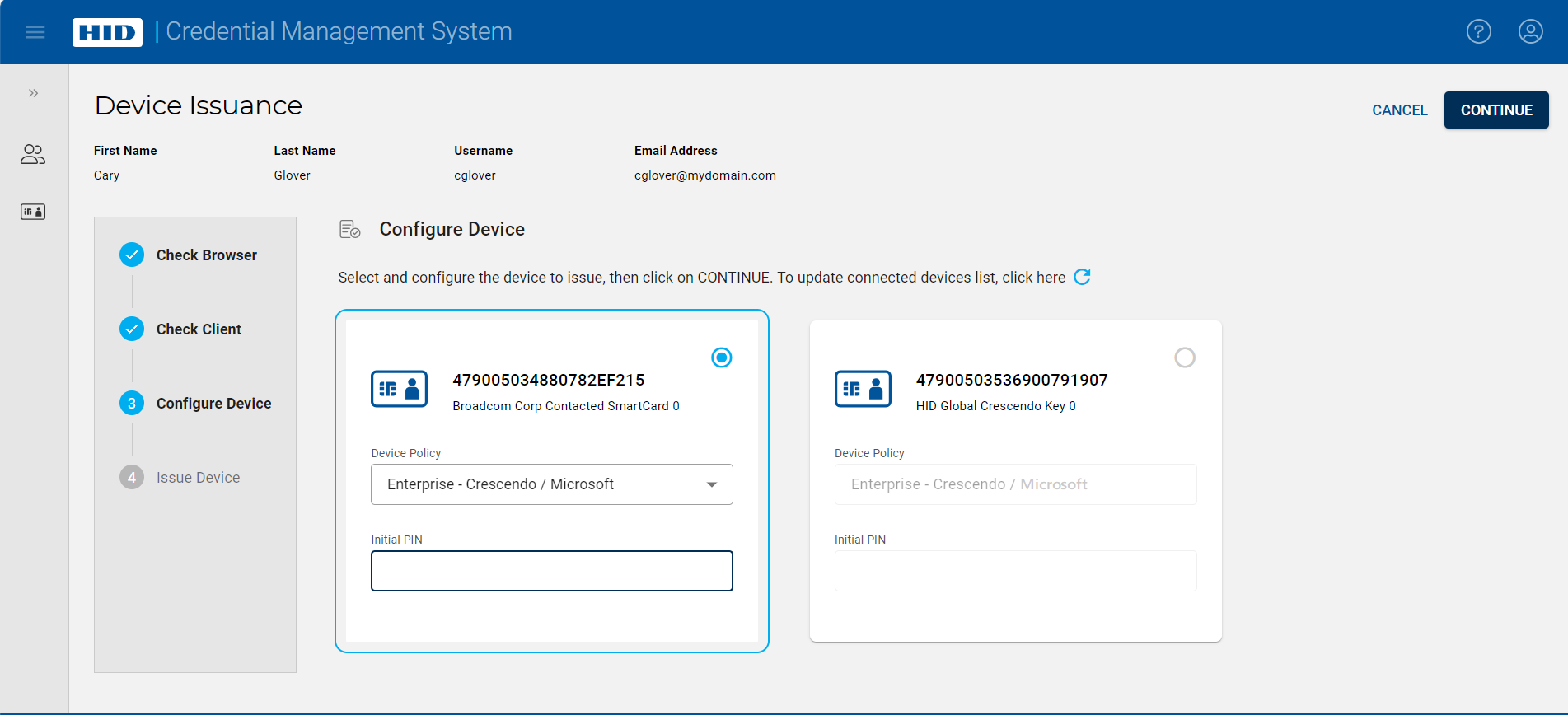
-
Enter the PIN and press Continue to issue the device.
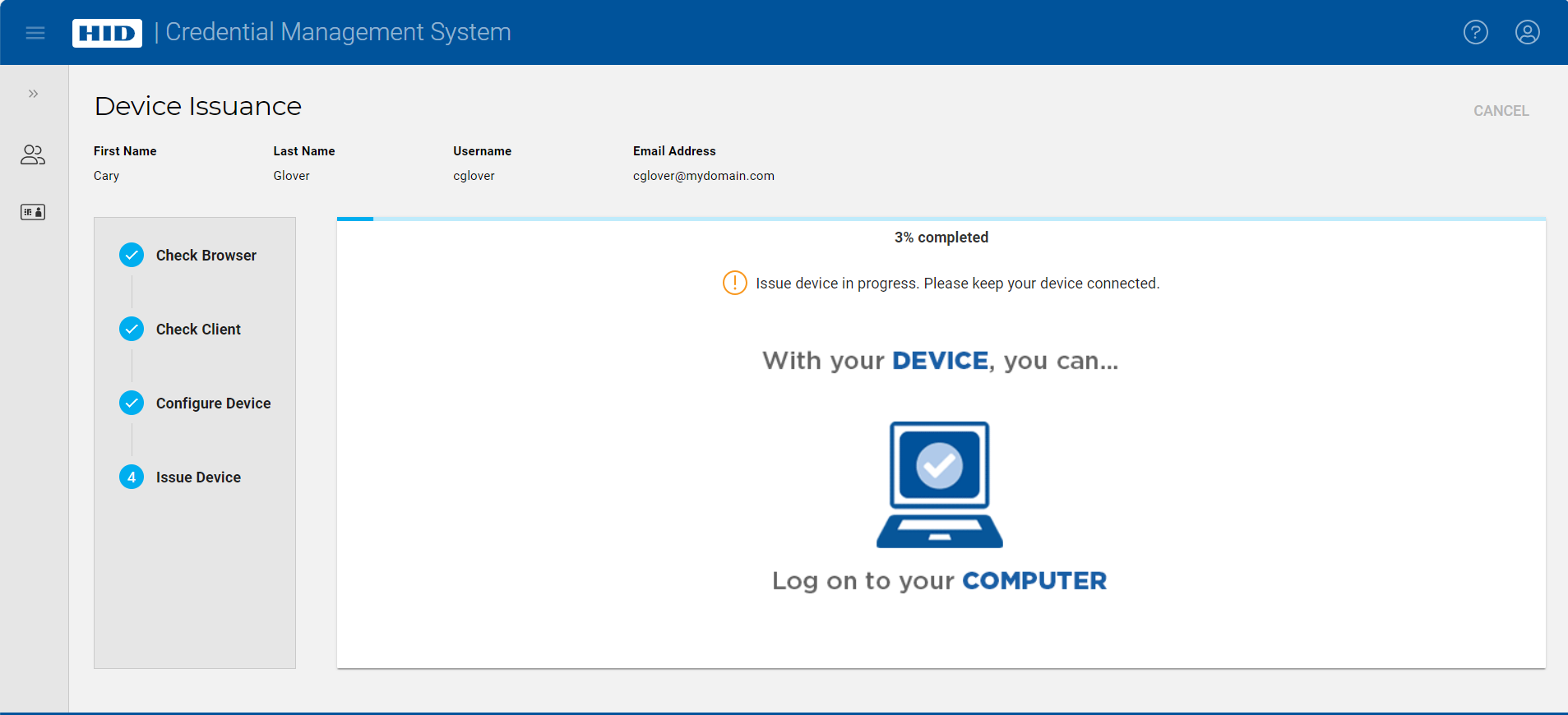 Warning! Currently, the HID CMS Operator Portal does not enforce the PIN configuration in ActivID CMS concerning:
Warning! Currently, the HID CMS Operator Portal does not enforce the PIN configuration in ActivID CMS concerning:Display of the initial PIN (displayed or not, masked or not)
PIN change at end of device issuance
PIN limitations (min or max length, numeric only, etc.)
Instead, the PIN is always required at the start of device issuance. It is not masked and must not be left empty (at least one character or digit required).
However, the PIN policy loaded on the device itself is the same as set in ActivID CMS.
After the issuance, the User page is displayed again. The page now displays details about the newly-issued device: