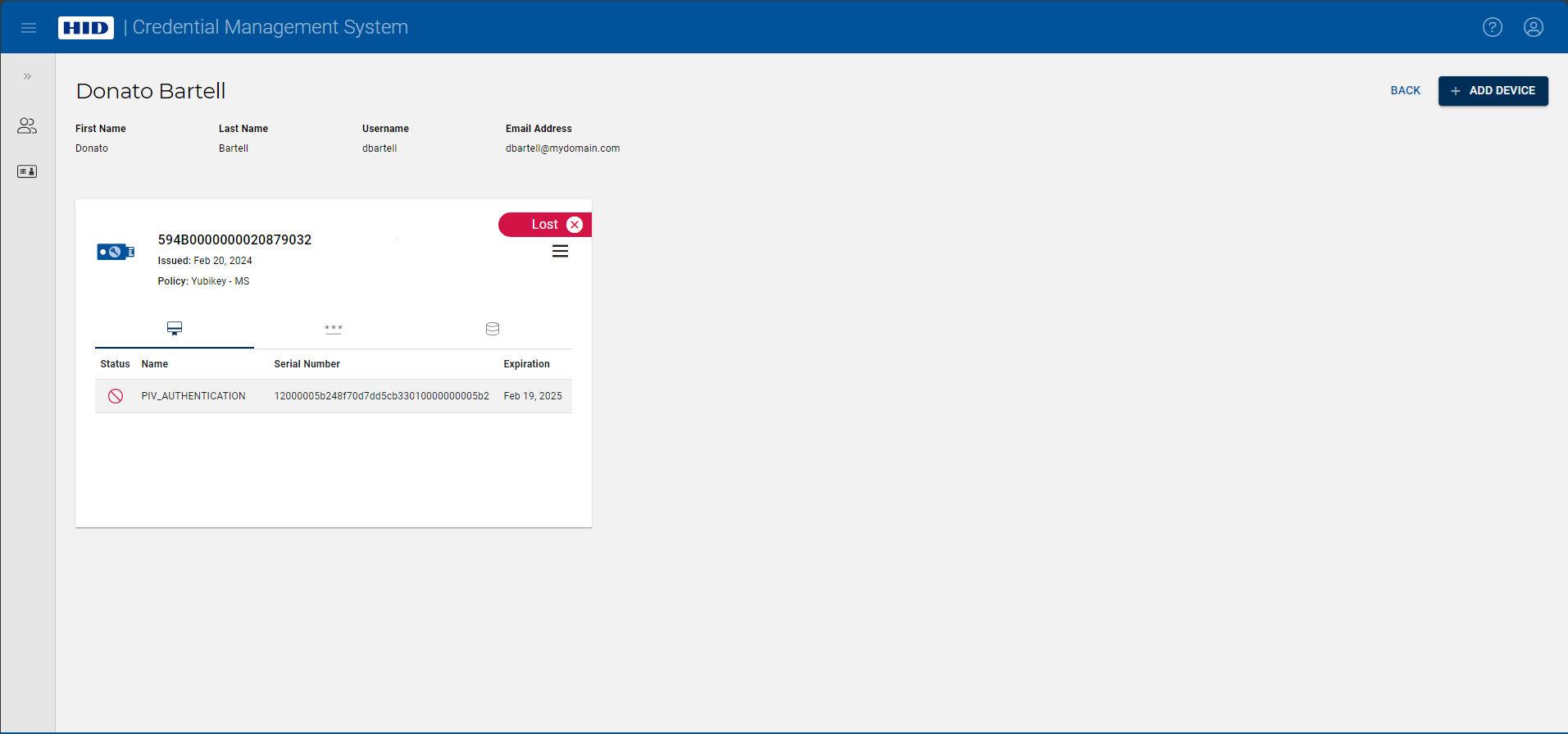Declare an Incident
-
On the User page, click on the action button (
 ) in the details of the device and select Declare Incident:
) in the details of the device and select Declare Incident: 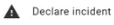
The Declare Incident dialog box is displayed:
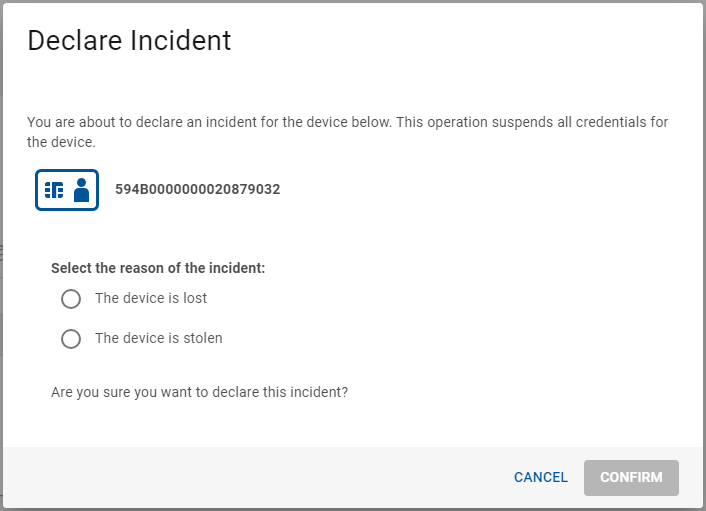
-
Select the appropriate reason and click Confirm:
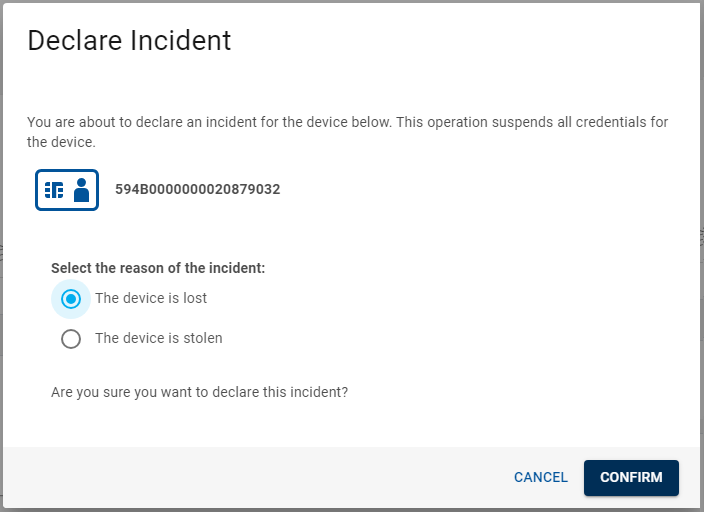
After the incident has been submitted, the User page is displayed again and the device status has been updated based on the incident declared: