Terminate a Device
-
On the Devices page, click on the action button (
 ) in the details of the connected device and select Terminate:
) in the details of the connected device and select Terminate:
A dialog box appears:
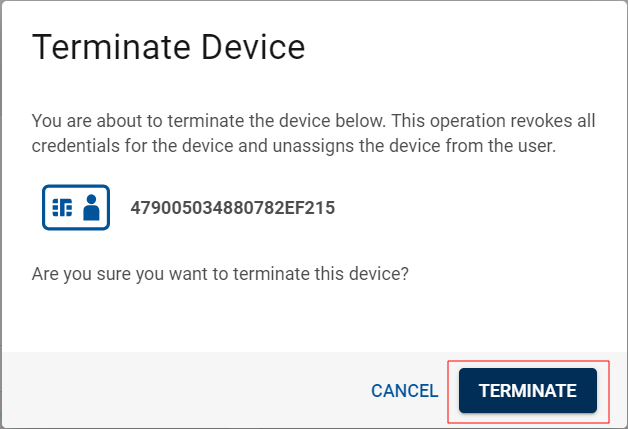
-
Click Terminate.
The device is then terminated and removed from the User page.
Important: When a device is terminated, all its credentials are revoked, and it is no longer assigned to the user.Note: You can also terminate a device directly from the User page using the same procedure.





