View Device Certificate
-
On the User page, click on the action button (
 ) in the details of the device and select View certificate:
) in the details of the device and select View certificate: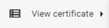
-
Choose a certificate (for example,
 ) from the drop-down list to access its information.
) from the drop-down list to access its information.A dialog box appears:
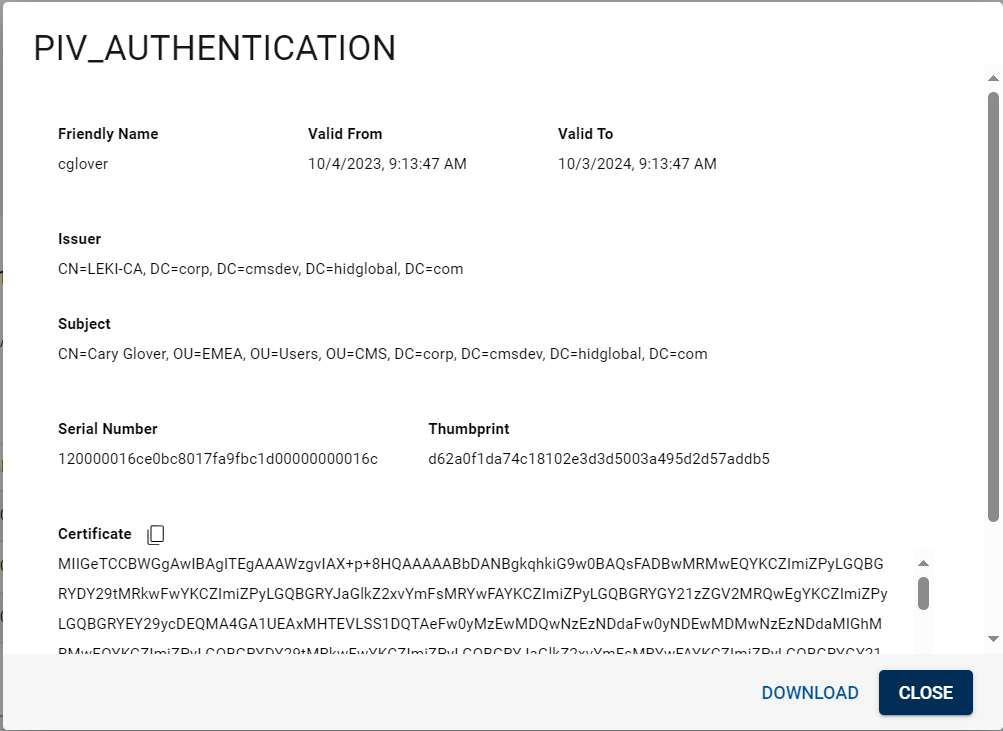
-
In the Certificate section, click on the Copy icon (
 ) if you want to copy the certificate.
) if you want to copy the certificate. -
Click on Download to download the certificate.





