Unassign a Device
A device can be assigned to a user prior to issuance (see Assign a Device to a User). Once this is done, the device appears on the User page in a Pending state, ready to be issued. If needed, you can unassign the device from the user (as described below).
-
On the User page, click on the action button (
 ) in the details of the assigned device and select Unassign:
) in the details of the assigned device and select Unassign: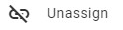
A dialog box appears:

-
Click Unassign.
After the process is completed, the User page is displayed again and the device is no longer displayed:
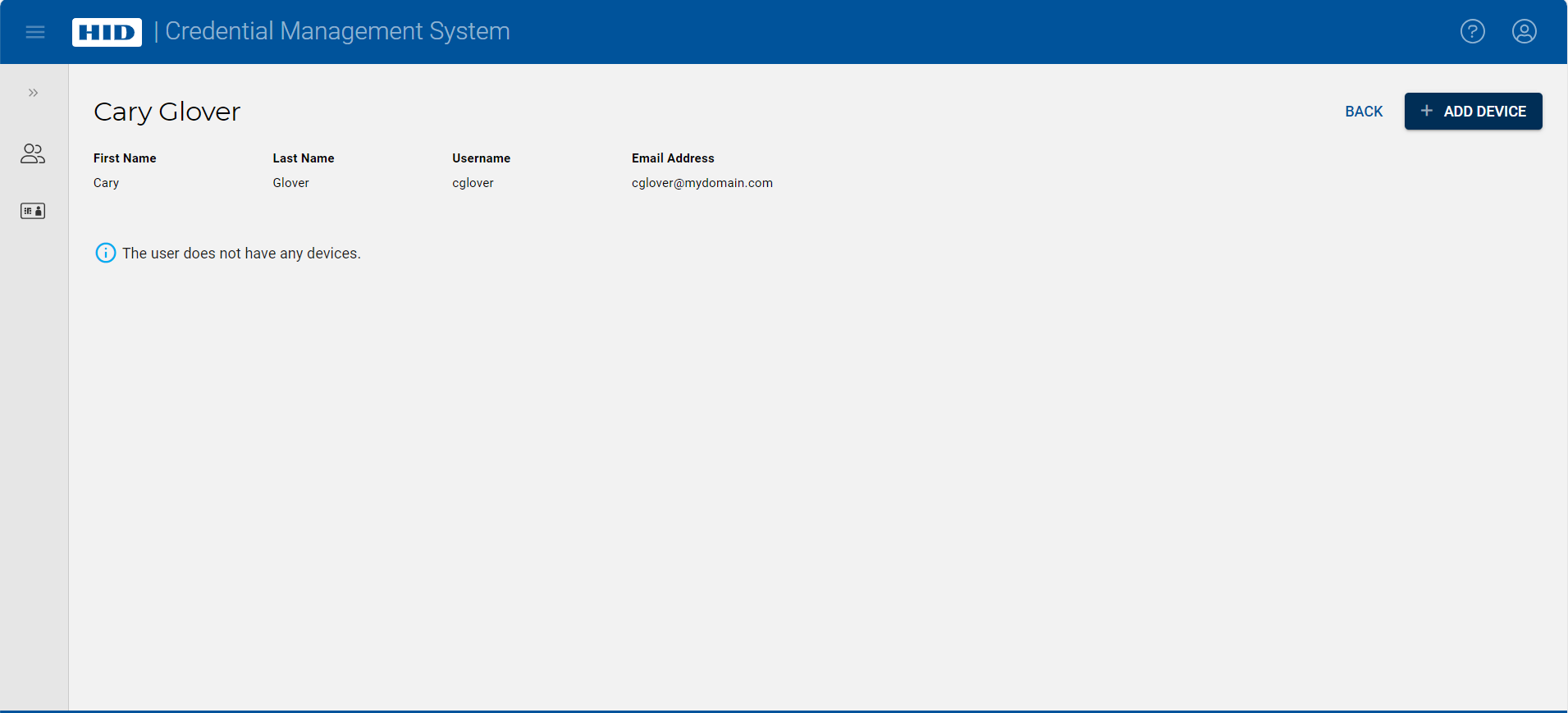
 ) when a device assigned to a user is connected. The procedure for unassigning the device is the same as described above. However, after the process is completed, the unassigned device is shown as Available on the Devices page.
) when a device assigned to a user is connected. The procedure for unassigning the device is the same as described above. However, after the process is completed, the unassigned device is shown as Available on the Devices page.





