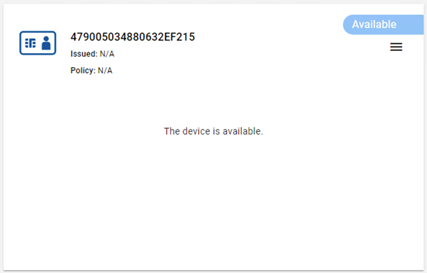Recycle a Device
-
On the Devices page, when a device needs to be recycled, a Recycle button is displayed and the device is indicated as Unavailable:
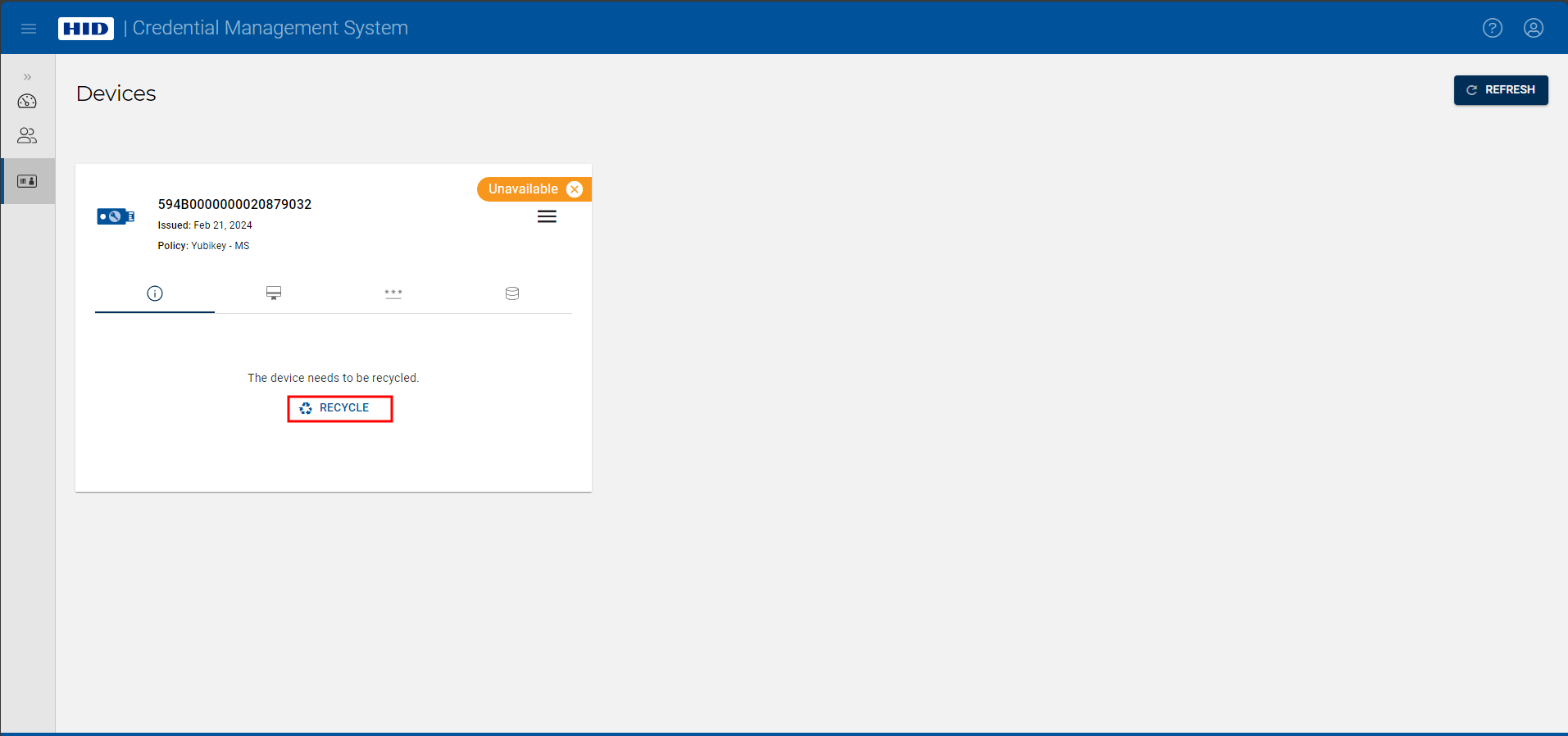
-
Click on the Recycle button in the details of the device, or use the action button (
 ) and select Recycle.
) and select Recycle.A dialog box appears:
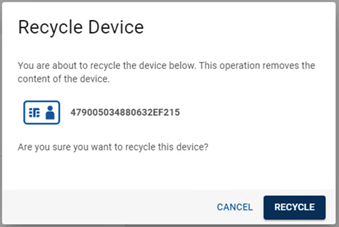
-
Click Recycle.
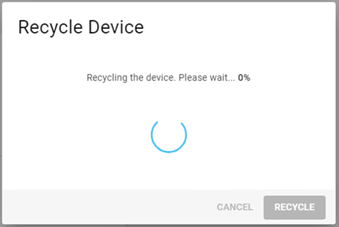
When the recycle is complete, the device becomes Available and is ready to be issued: